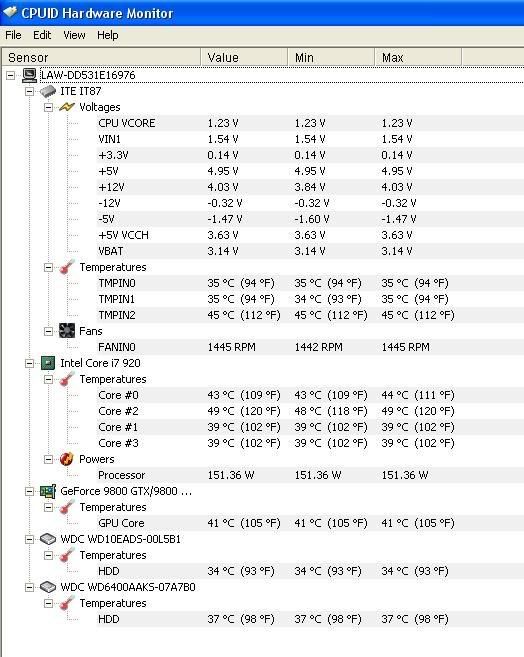brain_stew
Member
iam.rass said:Ok PC-Gaf...
Im going to buy a PC shortly and would like some opinions. After some extenstive PM'ing with Fredescu (thanks!), he has come up with 2 base options for me:
(Prices are in $AU)
The MSY build and test is a must, I have zero confidence in not starting a fire if i try to put it together myself.
I also have to get a copy of Windows, the last PC we had was running Win98
If I go for the core i7 based rig I will probably have to use my tv as a monitor for a month or so (Panasonic Viera 50" 1080p), is that a bad idea? Is it worth the extra money in GAF's collective opinion?
fwiw I havent played PC games since 2002/3, but have been playing the hell out of 360/ps3 lately and it seems like a great step up!
Im flexible on the options, but my Budget is about AU$2000 so it cant get much more expensive.
cheers for any opinions!
50" and plasma make it a no-no for me, that's a pretty oor pixel pitch and its going to be a pain working with such a huge monitor imo. Your actual in game experience between the two rigs will be very-very similar, probably within 5% in many cases, close to none existant if you OC that Phenom as they fly once you start hitting 3.4ghz and the like.
Either rig will basically be palying your console games with better graphics at 1080p with 60fps and a nice amount of AA and AF. So yeah, its a pretty huge leap from them consoles.