Broadbandito
Member
Hazaro said:No 260?
It uses slightly less power and give you better fps. If you go for the 4870 at least tell me why.

idk. How long do the rebates normally take with newegg or xfx?
Hazaro said:No 260?
It uses slightly less power and give you better fps. If you go for the 4870 at least tell me why.

Brandon F said:I'm rarely playing twitch games on my PC anymore though. WoW, NWN2, Witcher, Crysis(I use a 360 pad for that), and DoW2 are currently on my system. I want a wireless mostly so I can do some easy couch playing when I feel like hooking the PC to my home theater.
Also, I'll look into the 4890. Worthwhile to go crossfire with my current 4850? Or just do a 4890 solo? I only have a 550w PSU that might need updating as well.
MWS Natural said:Anyone have any experience with this monitor? Can you play games at it's native resolution?
3-8 weeks. More like 4-6.Broadbandito said:idk. How long do the rebates normally take with newegg or xfx?
Hazaro said:3-8 weeks. More like 4-6.
Rebate would be through XFX.
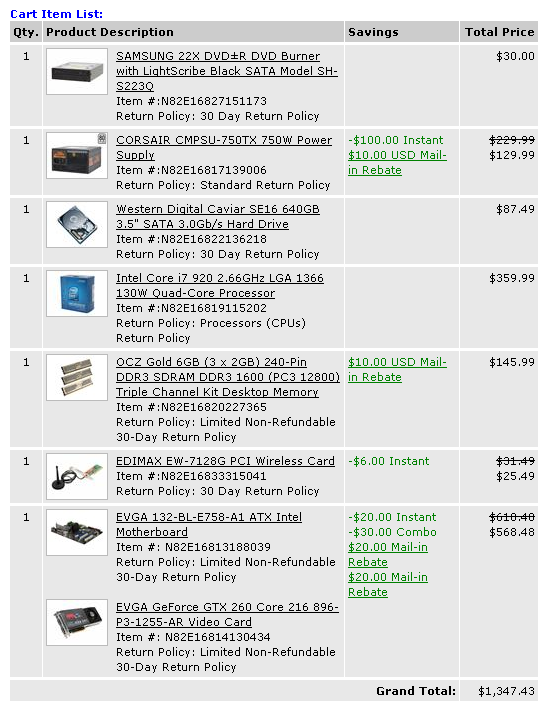
brain_stew said:4890 solo. You don't want to be restricted by the "small" (well at least for 1920x1200 anyway) 512MB framebuffer of the 4850. The extra memory and bandwidth of the 4890 really helps at high resolutions.
I've heard reports that most games support it just fine. Regardless I'd personally stay the hell away from such a funky resolution. Stick with 1080p and save yourself the hassle.
That motherboard is kinda pricey if you don't need some of the extra features (like dual LAN adapters and 9 SATA ports). The MSI X58 Pro and the Gigabyte GA-EX58-UD3R are both pretty well-reviewed "budget" boards that will probably meet your needs. The Gigabyte board only has 4 memory slots though, so that might be a problem if you want to add more RAM in the future.Slavik81 said:Particular concerns:
Cases: I'm thinking of the Antec 1200 in large part because I can be sure I won't run out of space, and because they have a top eSATA port. It's discounted at the moment at $179.99, but still very expensive, so I'm open to suggestions.
Motherboard: I just chose this due to the bundle. I don't know if it's really any good. It has decent reviews.
RAM: Any other suggestions?

Bebpo said:So while I was banned and didn't have access to this thread for advice I bought all my parts for my new computer I'm building. Now I need a guide/tips what to do nextI've built computers before so I generally know how to plug things into each other. But I've never overclocked and I want to overclock my cpu to 4.0ghz and test it and if it's too hot scale it back to 3.6 or 3.4ghz.
Here are the parts that are sitting in my room now waiting to be put together. Please don't make comments like "why did you buy this crappy part!?! You should have bought this!" because it's too late for me to return/change stuff so the parts are what they are. I'm sure I could've bought better stuff, but I don't need it rubbed in my face that I got the wrong things for a new computer. I just need tips on making the best computer for gaming that I can out of these parts I have.
Case: COOLER MASTER RC-690-KKN1-GP Black (http://www.newegg.com/Product/Product.aspx?Item=N82E16811119137)
Power Supply: OCZ 750W Silencer
Cpu: i7 920
Cpu 3rd party fan: Coolermaster V8 120W cooler (http://www.newegg.com/Product/Product.aspx?Item=N82E16835103055&Tpk=v8 cooler)
Motherboard: Gigabyte GA-EX58-UD5 (http://www.newegg.com/Product/Product.aspx?Item=N82E16813128362)
Ram: 6 gigs of Corsair Dominator DDR3 SDRAM DDR3 1600 (PC3 12800)
Gpu: XFX Geforce 9800GTX+ Black Edition
Hard drive: WD 1tb sata drive for boot drive
Hard drive: WD 640gig drive for 2ndary (already using it in this current computer, moved what I want to keep onto it already)
CD/DVD drive/burner: LG 22x dvd burner w/lightscribe (http://www.newegg.com/Product/Product.aspx?Item=N82E16827136153)
OS: Windows XP (yeah I know it won't recognize the ram. That's fine. Ram is for future-proofing as I will upgrade to Windows 7 in 2-3 years)
Keyboard: Wireless Logitech keyboard (old and kinda sucks, might replace)
Mouse: Wireless Logitech trackball mouse (7-10 years old, but my favorite mouse and will keep using it)
Accessories: Wired X360 controller for PC
Now I have the choice to put in my Chaintech $25 soundcard that's in my current computer. But since this gigabyte motherboard has good on-board sound and I do all my gaming/movie watching, aka. sound related stuff through my receiver through SPDF which is on the motherboard (and video on my hdtv using tv-out from the gpu card) I don't see any need to put a sound card in.
So that's what I bought or took from my current computer. I'm planning on using this computer for 2-3 years and then upgrading the video card to the latest hotness & os to Windows 7 and then try to get another 2-3 years out of it for 5-6 years total.
Any advice on where to start for building this and overclocking it would be appreciated. First question I have is: Do I just toss out the giant fan that came with the i7 920 and put the V8 where it would go?
I'm not going to build this for another few days as I'm kind of busy, so I'll listen to whatever help you guys can give before I jump in and do anything stupid
Thanks!
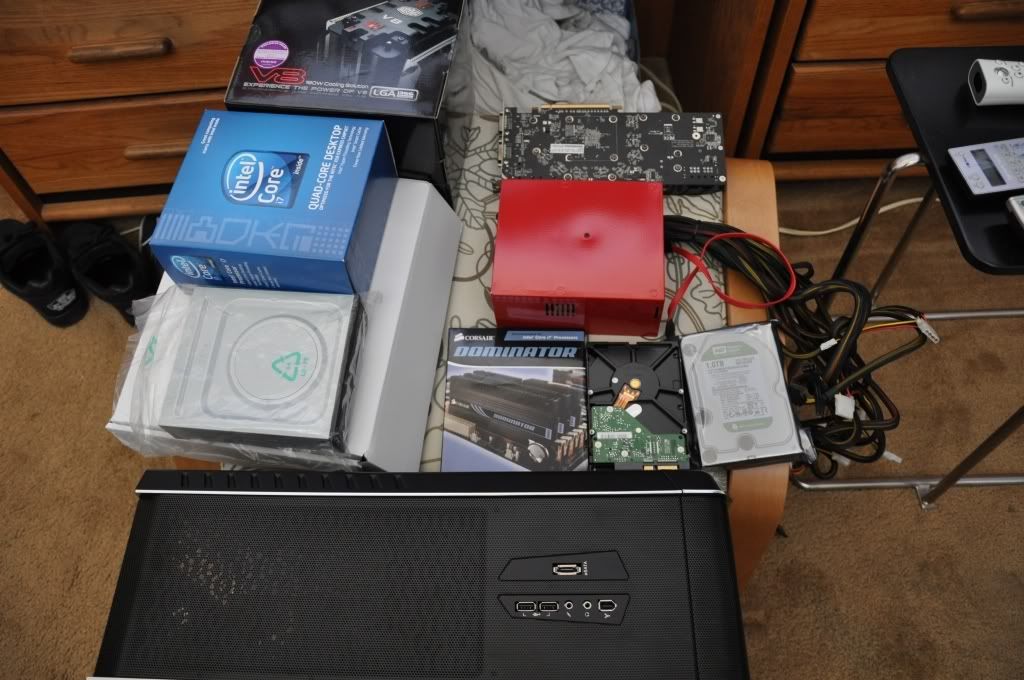
Cooler Master 690Slavik81 said:So, my last exam's in 4 days and I'm heading home in a week. I finally am getting a new computer, after having used my laptop with a 1.86GHz Pentium M and GeForce 6800 Go for 4 years. I'll be buying in the next couple days.
Particular concerns:
Cases: I'm thinking of the Antec 1200 in large part because I can be sure I won't run out of space, and because they have a top eSATA port. It's discounted at the moment at $179.99, but still very expensive, so I'm open to suggestions.
Corsair, eVGA, Verbatim rebates come for me, haven't done others. I heard XFX is good as well.Minsc said:I've given up with rebates. Way too many never end up coming at all, and then all those $50-75+ rebates never get back to my pocket. I usually completely ignore rebates now, and just look at the purchase price, rebates have 0% pull in a buying purchase for me.
Broadbandito said:ok this is what I decided on http://img.photobucket.com/albums/v623/Callousrecords/pcup.jpg[/MG]
and did a complete 180 and did this.
IS Hightech H487FN1GP Radeon HD 4870 1GB 256-bit GDDR5 PCI Express 2.0 x16 HDCP Ready CrossFire Supported Video Card - Retail $179.99[/QUOTE]
Why a new mATX motherboard and HDD now?
Keep the DDR2800 RAM, you won't be using the extra 'speed'
Also I'd upgrade the HDD to a WD 640GB (Faster + more space for just a little more)
And switch the cooler back to the Rosewill, I've installed 2 of them and they run nice.
Good for springing the 550w though :D
[QUOTE=Bebpo]Followup to this:
Considering it's been about 4 years since I put together a computer I'm a little nervous, especially since I'm dealing with fairly pricey parts. But I think everything will work out ok in the end. I will be reading all the manuals and taking it [b]very[/b] slowly.
I think the hardest part for me will be putting the motherboard in the case, putting the cpu on the motherboard, and putting the 3rd party fan on the cpu. Once I have those, the other stuff should be fairly standard since I am used to changing parts out of pcs, just not the motherboard/cpu/fans.
Here I go![/QUOTE]
No worries :)
Put the CPU+HS on first, then mount the motherboard though, much easier.
cheaper said:$156 Motherboard: Asus M4N78 Pro
$225 CPU: X3 Phenom II 720
$67 RAM 4GB DDR2 800 PC6400
$315 Video Card: Gigabyte GTX260
$102 Hard Drive: 640GB WD HDD
$31 DVD-RW: Pioneer 216
$162 Case/PSU: Coolermaster RC690 w/ 460w PSU
$183 OS: OEM MS 64 bit Vista Home Premium
$70 MSY Build and test
---
$1311
higher end said:$369 Motherboard ASUS P6T
$449 CPU: Core i7 920
$149 RAM 6GB DDR3
$315 Video Card: Gigabyte GTX260
$102 Hard Drive: 640GB WD HDD
$31 DVD-RW: Pioneer 216
$162 Case/PSU: Coolermaster RC690 w/ 460w PSU
$183 OS: OEM MS 64 bit Vista Home Premium
$70 MSY Build and test
-----
$1830
This graph makes me feel better about buying the 260 instead of the 9800GT, so worth that extra money.Hazaro said:No 260?
It uses slightly less power and give you better fps. If you go for the 4870 at least tell me why.

iam.rass said:Ok PC-Gaf...
Im going to buy a PC shortly and would like some opinions. After some extenstive PM'ing with Fredescu (thanks!), he has come up with 2 base options for me:
(Prices are in $AU)
The MSY build and test is a must, I have zero confidence in not starting a fire if i try to put it together myself.
I also have to get a copy of Windows, the last PC we had was running Win98
If I go for the core i7 based rig I will probably have to use my tv as a monitor for a month or so (Panasonic Viera 50" 1080p), is that a bad idea? Is it worth the extra money in GAF's collective opinion?
fwiw I havent played PC games since 2002/3, but have been playing the hell out of 360/ps3 lately and it seems like a great step up!
Im flexible on the options, but my Budget is about AU$2000 so it cant get much more expensive.
cheers for any opinions!
Anyone have any opinions as to whether going DDR3 would be worth it for this build? Are there any good direct comparisions on the web? I know it might be nice for future upgrades, but it would cost more to upgrade the motherboard and RAM than it would to go to an PII X4 940 which I'm sure would provide a better performance increase.iam.rass said:$156 Motherboard: Asus M4N78 Pro
$225 CPU: X3 Phenom II 720
$67 RAM 4GB DDR2 800 PC6400
$315 Video Card: Gigabyte GTX260
$102 Hard Drive: 640GB WD HDD
$31 DVD-RW: Pioneer 216
$162 Case/PSU: Coolermaster RC690 w/ 460w PSU
$183 OS: OEM MS 64 bit Vista Home Premium
$70 MSY Build and test
---
$1311
Kipe said:Well I managed to upgrade my pc with a new mb, video card, cpu, and psu. Thanks for the help with my question earlier about the psu.
Crysis demo played smoothly at the highest settings.
Custom configs next, boost your FPS by quite a bit tooDiablohead said:This graph makes me feel better about buying the 260 instead of the 9800GT, so worth that extra money.
Running on your TV is fine.iam.rass said:Ok PC-Gaf...
Im going to buy a PC shortly and would like some opinions. After some extenstive PM'ing with Fredescu (thanks!), he has come up with 2 base options for me:
If I go for the core i7 based rig I will probably have to use my tv as a monitor for a month or so (Panasonic Viera 50" 1080p), is that a bad idea? Is it worth the extra money in GAF's collective opinion?
fwiw I havent played PC games since 2002/3, but have been playing the hell out of 360/ps3 lately and it seems like a great step up!
Im flexible on the options, but my Budget is about AU$2000 so it cant get much more expensive.
Doesn't sound like he is interested in any of that.Fredescu said:Anyone have any opinions as to whether going DDR3 would be worth it for this build? Are there any good direct comparisions on the web? I know it might be nice for future upgrades, but it would cost more to upgrade the motherboard and RAM than it would to go to an PII X4 940 which I'm sure would provide a better performance increase.
I was thinking that it might be worth spending $85 on a decent CPU HSF, like the Noctua NH-U12P, to assist with overclocking.
No that mobo can't, which is why I said upgrading the motherboard would be included in the cost of it. Definitely not worth it by the sounds.Hazaro said:DDR3 improvements are almost non-existent, 1-3% about. I don't think that mobo can even use DDR3.
Yeah it's a CM bundled PSU. This vendor doesn't seem to sell the 690 without a power supply. A Seasonic M12 500w at about $125 is probably the best option from them.Hazaro said:Maybe check if you can get a brand name PSU since you aren't going to be fiddling with it. I wouldn't worry about it though.
Not many PSU's come in 460w (Probably is a Cooler Master 460w which is ok)
Any card + Accelerso S1 cooler.papercut said:I'm looking for a decently powerful video card that doesn't sound like a jet engine when trying to stay cool. So far all I've come across is Sapphire's 4870 Toxic but I was wondering if there are less expensive alternatives out there. I'm planning on sticking it in a Lian Li PC-65B btw. Thanks for any suggestions!
Missed the mobo part, but yeah it's not worth it.Fredescu said:No that mobo can't, which is why I said upgrading the motherboard would be included in the cost of it. Definitely not worth it by the sounds.
Yeah it's a CM bundled PSU. This vendor doesn't seem to sell the 690 without a power supply. A Seasonic M12 500w at about $125 is probably the best option from them.
Hazaro said:Why a new mATX motherboard and HDD now?
Keep the DDR2800 RAM, you won't be using the extra 'speed'
Also I'd upgrade the HDD to a WD 640GB (Faster + more space for just a little more)
And switch the cooler back to the Rosewill, I've installed 2 of them and they run nice.
Good for springing the 550w though
Yeah, it's horrible. Unfortunately they have consistently the best prices in Aus. Go straight to the PDF http://www.msy.com.au/Parts/PARTS.pdfHazaro said:The CM PSU is good, but for longer term reliability I think something else would be better.
How can you even navigate their site? :lol It's the worst vendor page I have ever seen :lol
Hazaro said:Any card + Accelerso S1 cooler.
Are you going to be doing any other processor-intensive stuff (like audio/video editing), or is gaming going to be your heaviest workload? The gains in modern games are pretty trivial... personally I don't think the i7 is worth the extra $500 unless you need it for other tasks.iam.rass said:If I go for the core i7 based rig I will probably have to use my tv as a monitor for a month or so (Panasonic Viera 50" 1080p), is that a bad idea? Is it worth the extra money in GAF's collective opinion?
http://www.techreport.com/articles.x/16382/1Fredescu said:Anyone have any opinions as to whether going DDR3 would be worth it for this build? Are there any good direct comparisions on the web? I know it might be nice for future upgrades, but it would cost more to upgrade the motherboard and RAM than it would to go to an PII X4 940 which I'm sure would provide a better performance increase.
AFAIK, the free upgrade deal only applies if you get the OS as part of a new computer purchase.Diablohead said:Oh just one more question before I order Vista Red. If I buy it as a student (so I get my discount) does it allow me to be valid for a free Win7 upgrade later this year? or do I need some kind of full price retail key/version? I'm a bit rusty on the 7 upgrade deal, maybe I am getting it wrong.
:lol Thanks for that.Fredescu said:Yeah, it's horrible. Unfortunately they have consistently the best prices in Aus. Go straight to the PDF http://www.msy.com.au/Parts/PARTS.pdf
Edit: It's so horrible in fact that someone not even affiliated with them took their own time to rewrite the whole site with up to date prices: http://msy.arpatubes.net/
Probably best to ask there.papercut said:Thanks for the suggestion, but I'd like to avoid playing around with the card and it's cooling system if possible. I was thinking more along the lines of quiet stock fans/heatsinks, like the Toxic.
If he's not going to touch it for 5 years I think it's worth it in the long run, extra $350 USD isn't that bad.Are you going to be doing any other processor-intensive stuff (like audio/video editing), or is gaming going to be your heaviest workload? The gains in modern games are pretty trivial... personally I don't think the i7 is worth the extra $500 unless you need it for other tasks.
Seems so looking at google for a bit, I will just stay with XP for now then.rohlfinator said:AFAIK, the free upgrade deal only applies if you get the OS as part of a new computer purchase.
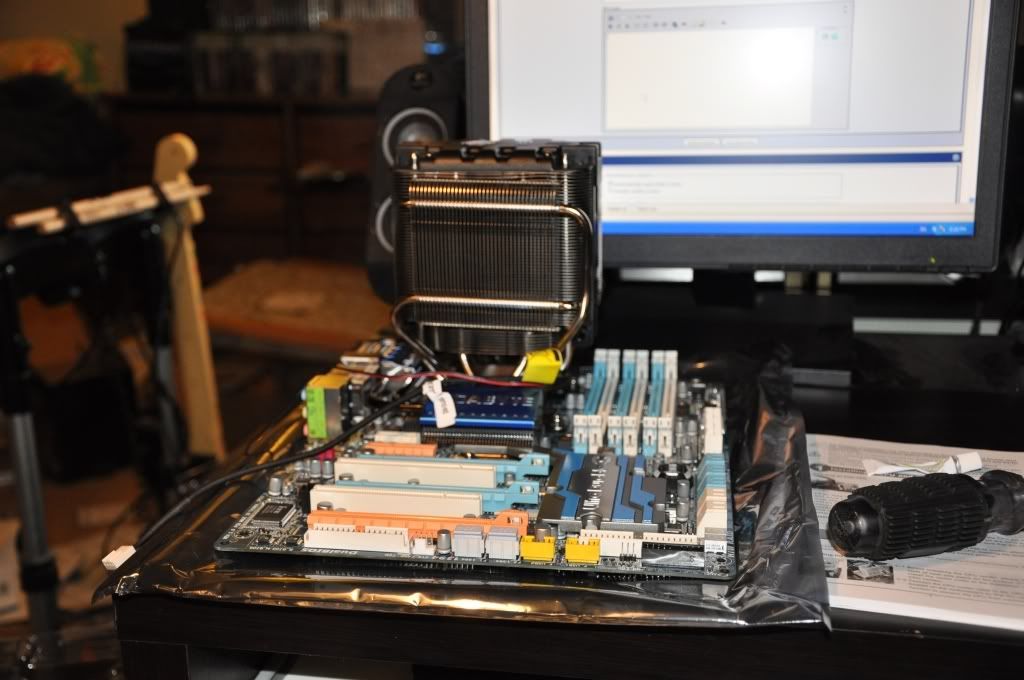

Bebpo said:No, it said to put it on last in the instruction manual. Plus you wouldn't be able to put it on until the cpu fan was on and the screw were going through the motherboard because the only thing keeping the back plate on is those screws going through the motherboard from the cpu fan.
Bebpo said:No, it said to put it on last in the instruction manual. Plus you wouldn't be able to put it on until the cpu fan was on and the screws were going through the motherboard because the only thing keeping the back plate on is those screws going through the motherboard from the cpu fan.
http://h10025.www1.hp.com/ewfrf/wc/...16&lc=en&dlc=cs&cc=cz&product=3878965&lang=csNinjaFridge said:Just bough a new HP Pavilion A6744UK and was wondering about graphics cards. I didn't get it to be a gaming machine so i'm not expecting much but something would be good and would be an improvement over the intel integrated.
Is there a program i can download that will tell me all i need to know with regards to the mobo etc?
what is the ATI equivalent of the 260? And would it be a compromise? I'd rather have to run a separate audio cable than sacrifice video capabilitiesMWS Natural said:If you are going to use your HDTV as a monitor you should get an ATI card to pass the audio/video on one cable.
yep the PSU is bundled -- is there a 260 card with HDMI?Hazaro said:Running on your TV is fine.
Certain cards with HDMI out can do sound through HDMI also. Moot if you are going to use headphones or have some other set-up or going to get a monitor later.
i7 builds looks great for a while, esp since you haven't touched your PC in forever.
Maybe check if you can get a brand name PSU since you aren't going to be fiddling with it. I wouldn't worry about it though.
Not many PSU's come in 460w (Probably is a Cooler Master 460w which is ok)
I am considering selling off my MBP and using this as my new home workstation, I do a lot of large file manipulation (photoshop and indesign mostly) and am starting to move into motion graphics. I'd rather have power to burn.rohlfinator said:Are you going to be doing any other processor-intensive stuff (like audio/video editing), or is gaming going to be your heaviest workload? The gains in modern games are pretty trivial... personally I don't think the i7 is worth the extra $500 unless you need it for other tasks.
_leech_ said:You were supposed to put the motherboard back plate on before mounting the heatsink.
Hey, do any of you have weird temperature differences between your cores? I find that one of my cores (dual-core E5200) is consistently 2 or 3 degrees hotter than the other one.
Ooooo... Nice.Hazaro said:Cooler Master 690You can see a pic of one right above me.
