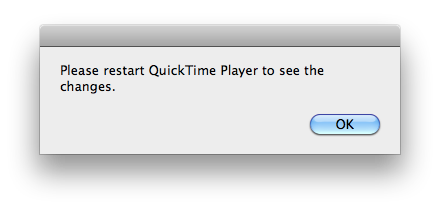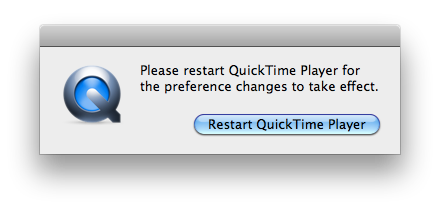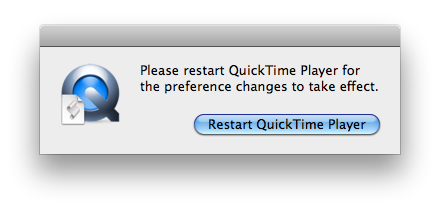Barkley's Justice
Member
once again, apple proves how non-green they are.
hey apple, there's this new thing called digital content delivery. it's crazy. you can buy software online and download it. i know, it's totally nuts.
but hey, thanks for shipping out all of those OS discs. i am sure the carbon emissions the USPS will kick up during delivery will be rad. oh, and thanks for the manufacturing carbon emissions too on those dvds as well as the trees you'll be choppin down for the packaging. good job there.
hey apple, there's this new thing called digital content delivery. it's crazy. you can buy software online and download it. i know, it's totally nuts.
but hey, thanks for shipping out all of those OS discs. i am sure the carbon emissions the USPS will kick up during delivery will be rad. oh, and thanks for the manufacturing carbon emissions too on those dvds as well as the trees you'll be choppin down for the packaging. good job there.