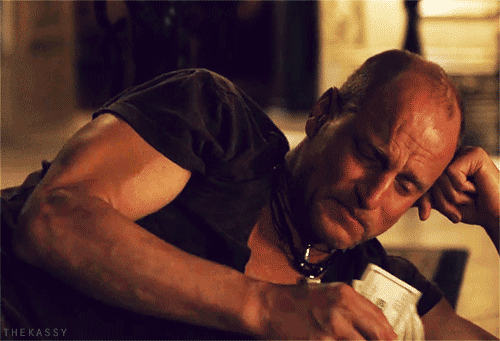TLZ
Banned
I've decided to wait a couple of years before buying an OLED, but still need a decent 4K/HDR TV in the meantime. I have a hard time deciding which to go for, though, especially when factoring in input lag. Right now I'm looking at:
- Samsung 55" KS8000 (EU version): ~ 1735 USD, ~ 1347 GBP
- Samsung 55" KS9000 (curved) (EU version): ~ 2038 USD, ~ 1580 GBP
- Panasonic 58" DX750 (Digital Foundry's TV/recommendation): ~ 1918 USD, ~ 1487 GBP
- Sony XD80/XD8000 55": ~ 1319 USD, ~ 1022 GBP
Any thoughts, advice, recommendations?
I think you mean the X800D? I'd say KS8000 for better input lag in game mode even with HDR on. Also a better one overall. Sony's isn't bad as it has OK input lag in the 30s with better motion blur.
Compare the two here:
http://www.rtings.com/tv/reviews/samsung/ks8000
http://www.rtings.com/tv/reviews/sony/x800d