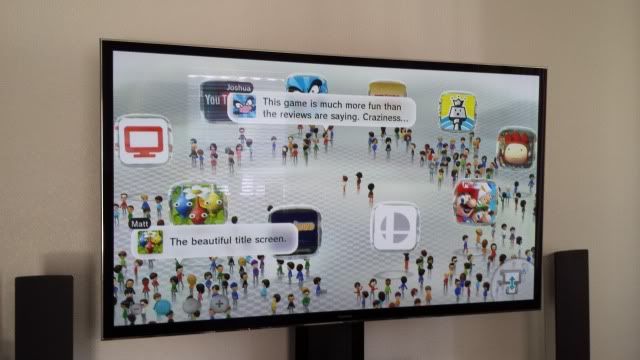The pictures are off axis which makes them washed out. In that picture of the 2 panasonics the LED wouldn't look like that if it were on center. Once you go off axis with LCD it's all over. washes out regardless of how you have it set. In my experience in many cases unless it is full array with local dimming with a ton of zones you won't get those inky blacks on LCD. If someone says they are I would bet money they are crushing blacks
Im deffo not a TV expert but isnt the Backlighting and black crush unrelated? I mean The brightness would cause the crush and not the backlighting, so you could in theory put the backlight down to whatever and it would only effect how Bright the pixels are and not the Image?
Took a few photos not sure if they are off use, mostly with curtains closed etc, their from a Galaxy S3 and TV has Local Dimming etc on. Poor clarity since Photos require light, but hopefully it illustrates the blacks/lack of flash lighting, as for the quality of picture, imagination is needed lol
Image 1
Image 2
(V close shot, not entire TV in shot)
Image 3
(Image preload didnt work for some unknown reason)