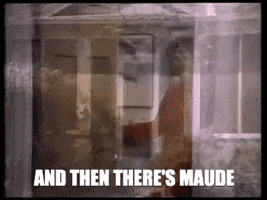Humdinger
Gold Member
Hi there. Question for PC gamers. How easy will it be to play modded games on the Steam Machine? In particular, I'm wondering about modded games like Skyrim, Morrowind, or Fallout. Other games as well, but those are the ones that come to mind.
At first I assumed you could play all modded games on the Steam Machine, but then I realized that most games are modded on Windows, and of course Steam operates on Linux. Although there is Proton and other translation programs, Google informs me that some games, including Fallout and Skyrim, "will not work well, because they rely on complex, Windows-specific tools." Someone told me that OpenMW (Morrowind) will be available, so that may be different.
For context, I'm a long-time console gamer and a noob when it comes to PC gaming. That's why I sound confused -- because I am. I'm not sure how this works.
If I get a Steam Machine, can I count on being able to play modded games? Or will it be hit and miss, depending on which mods are translatable?
Thanks in advance for any info.
p.s. And to clarify, I'm talking about playing modded games. I'm not interested in creating mods myself.
At first I assumed you could play all modded games on the Steam Machine, but then I realized that most games are modded on Windows, and of course Steam operates on Linux. Although there is Proton and other translation programs, Google informs me that some games, including Fallout and Skyrim, "will not work well, because they rely on complex, Windows-specific tools." Someone told me that OpenMW (Morrowind) will be available, so that may be different.
For context, I'm a long-time console gamer and a noob when it comes to PC gaming. That's why I sound confused -- because I am. I'm not sure how this works.
If I get a Steam Machine, can I count on being able to play modded games? Or will it be hit and miss, depending on which mods are translatable?
Thanks in advance for any info.
p.s. And to clarify, I'm talking about playing modded games. I'm not interested in creating mods myself.
Last edited: