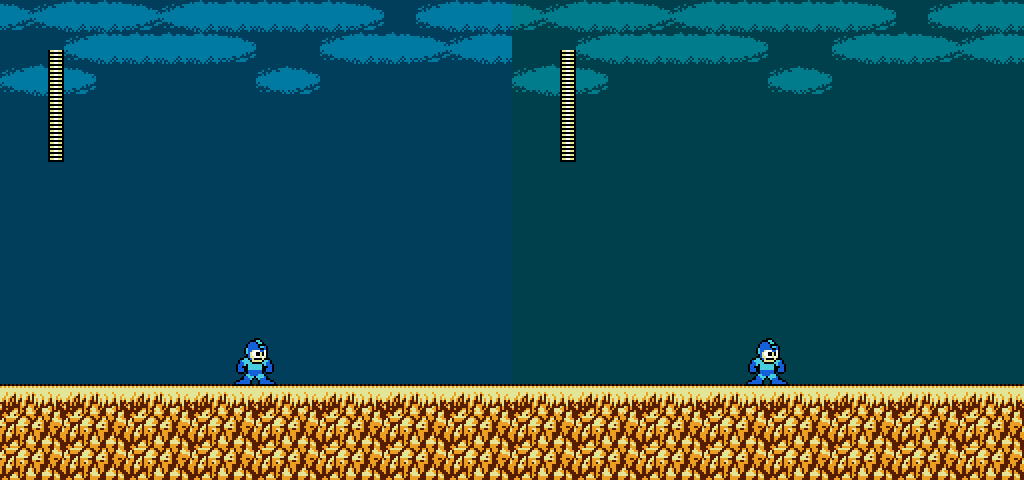Kiddy Dong
Member
Day 1 of Garo: yep, 480p Gamecube and Wii is the real deal! No issues whatsoever with the device itself, at least with the VGA output. At first I was disappointed with how soft the image looked, thinking that the Wii's progressive output was to blame, but I had simply forgotten to turn off Nintendont's flicker filter in the settings. Once that was out of the way it was exactly the upgrade I thought it would be.
The colors aren't as neutral as I hoped they would be, but that's more the monitor's fault. It only allows for 6500k and 9300k color temperatures. To me, the former is way too dingy and the latter makes reds and greens look off, although 9300k seems more palatable overall. I really wish there was an in between option.
Oh yeah, and F-Zero GX looks unreal in 480p. Crazy that a game that good looking is running on Gamecube hardware (at locked 60fps, no less).
The colors aren't as neutral as I hoped they would be, but that's more the monitor's fault. It only allows for 6500k and 9300k color temperatures. To me, the former is way too dingy and the latter makes reds and greens look off, although 9300k seems more palatable overall. I really wish there was an in between option.
Oh yeah, and F-Zero GX looks unreal in 480p. Crazy that a game that good looking is running on Gamecube hardware (at locked 60fps, no less).