You are using an out of date browser. It may not display this or other websites correctly.
You should upgrade or use an alternative browser.
You should upgrade or use an alternative browser.
Star Wars: Jedi Survivor September 5 patch has added official DLSS support on PC | There's several perf improvements on PS5/XBS as well
- Thread starter Thick Thighs Save Lives
- Start date
This game gets dunked on a lot for its launch performance issues but I have been generally really impressed with this game. I am kind of surprised by just how good it is, especially as someone who doesn't like Star Wars and never touched the first game.
Hopefully the patch resolves the issues bc this game is currently being held back by its initial impression.
Hopefully the patch resolves the issues bc this game is currently being held back by its initial impression.
Zuzu
Gold Member
Same, I'm reinstalling itSolid 60? Installing now
Heisenberg007
Gold Journalism
Owners, please check the patch and share your impressions.
GHG
Member
1.0 finally released? Absolute shambles
Looks like it. Time to buy it next time it's on sale on steam.
Reizo Ryuu
Gold Member
Had a blast with the game on XSX regardless of the frame drops in some areas, but after finishing the story I wouldn't come back until the promised performance updates.
Just tried it and it runs perfect in performance mode now, it feels like they did a bit more than just disable RT.
Just tried it and it runs perfect in performance mode now, it feels like they did a bit more than just disable RT.
Kuranghi
Member
Quality mode is the way to play this on console imo, reducing the res to sub 1080p, reducing graphics settings and now removing RT is too much tradeoff for the 60fps.
Fallen Order was the same, there was basically no GPU and CPU at the time that could lock to 60fps at all times (ie with enough headroom to cover frametime spikes during traversal and the like) and do native 4K at even High settings let alone Ultra.
VRR still sucks on all modern TVs, especially LCD but even OLEDs, due to ever-changing gamma so if its not reasonably locked then it's gonna have tearing from adaptive sync (ie in this) or have hard drops to 30fps when going below 60 because they usually use double buffered vsync to avoid the higher lag from triple buffered vsync so there always too much tradeoff and you gotta lock to 30fps and increase fidelity imo.
If VRR has its problems solved on TVs (the same issues exist on most monitors but users don't notice because they dont have local dimming and black level is comparatively trash anyway) then you could rely on that but even then if it's dropping from 60fps to 40fps VRR can't stop it from looking like a lower fps even if the transition being framerates is smoothed out.
Fallen Order was the same, there was basically no GPU and CPU at the time that could lock to 60fps at all times (ie with enough headroom to cover frametime spikes during traversal and the like) and do native 4K at even High settings let alone Ultra.
VRR still sucks on all modern TVs, especially LCD but even OLEDs, due to ever-changing gamma so if its not reasonably locked then it's gonna have tearing from adaptive sync (ie in this) or have hard drops to 30fps when going below 60 because they usually use double buffered vsync to avoid the higher lag from triple buffered vsync so there always too much tradeoff and you gotta lock to 30fps and increase fidelity imo.
If VRR has its problems solved on TVs (the same issues exist on most monitors but users don't notice because they dont have local dimming and black level is comparatively trash anyway) then you could rely on that but even then if it's dropping from 60fps to 40fps VRR can't stop it from looking like a lower fps even if the transition being framerates is smoothed out.
StereoVsn
Gold Member
Well, I still have the code for the game from AMD's CPU promotion, going to check it out finally if performance is reasonable now.
I actually liked the first game despite it's issues. Now to find the time aside from BG3 and other games, that's a different story. And this will give a chance for Bethesda and modders to patch up Starfield as well.
I actually liked the first game despite it's issues. Now to find the time aside from BG3 and other games, that's a different story. And this will give a chance for Bethesda and modders to patch up Starfield as well.
darthkarki
Member
Tried it out for a little bit on PS5, and it's definitely a dramatic improvement in overall performance, but also image quality.
So that's the thing - now that RT is removed, it doesn't have to be low res anymore, and it's definitely way higher than it was. I'm not sure if it's higher res than Quality now or if it's just the higher framerate that works better with FSR, but it's much clearer looking than even Quality now. In Quality, there is nasty FSR fizzling all around Cal any time he or the camera moves, which is one of my biggest complaints. Otherwise I'd agree - I played the whole game in Quality when it released and it was fine, except for the image quality. But that fizzling is massively reduced in Performance mode now, and honestly that makes a bigger difference to me most of the time than the RT effects.
Now, unfortunately the reflections on things like water are pretty awful. It's bad SSR seemingly without even a fallback cubemap. And there is still occasional stuttering and sadly even some screen tearing (despite the fact they said they added support for VRR on PS5... ). But overall I think I would definitely play on Performance now.
). But overall I think I would definitely play on Performance now.
I just hope they update it again for PS5 Pro when that comes out with RT and higher res at 60fps
It always had baked lighting also - see DF's PC video. The RT is basically for finer detail lighting and AO. So for vistas and larger objects, the lighting doesn't look much different. Where you'll notice a difference if you compare side-by-side is things like the lighting on Cal's neck when he's wearing a collared jacket - with RT it'll be lighter because the light is bouncing there, where with RT off it's much darker.
Edit: Alright here's a super crappy comparison. First is Quality, second is Performance. Note: I took the Performance screenshot super fast after changing the mode so that Cal wouldn't move a bunch, but I didn't notice the assets hadn't fully loaded. So that's my bad, not the Performance mode - the assets and textures loaded just fine after another second. This is just to compare the lighting. Look at Cal's neck and at the boxes in the back to the right of the door. You don't have RT bouncing extra light in those places, so it's darker.


Quality mode is the way to play this on console imo, reducing the res to sub 1080p, reducing graphics settings and now removing RT is too much tradeoff for the 60fps.
So that's the thing - now that RT is removed, it doesn't have to be low res anymore, and it's definitely way higher than it was. I'm not sure if it's higher res than Quality now or if it's just the higher framerate that works better with FSR, but it's much clearer looking than even Quality now. In Quality, there is nasty FSR fizzling all around Cal any time he or the camera moves, which is one of my biggest complaints. Otherwise I'd agree - I played the whole game in Quality when it released and it was fine, except for the image quality. But that fizzling is massively reduced in Performance mode now, and honestly that makes a bigger difference to me most of the time than the RT effects.
Now, unfortunately the reflections on things like water are pretty awful. It's bad SSR seemingly without even a fallback cubemap. And there is still occasional stuttering and sadly even some screen tearing (despite the fact they said they added support for VRR on PS5...
I just hope they update it again for PS5 Pro when that comes out with RT and higher res at 60fps
Hows perf mode looking now? Did they add some pre-baked lighting to make up for the loss of RT or is it jist looking extra flat now? Need screenshots...
It always had baked lighting also - see DF's PC video. The RT is basically for finer detail lighting and AO. So for vistas and larger objects, the lighting doesn't look much different. Where you'll notice a difference if you compare side-by-side is things like the lighting on Cal's neck when he's wearing a collared jacket - with RT it'll be lighter because the light is bouncing there, where with RT off it's much darker.
Edit: Alright here's a super crappy comparison. First is Quality, second is Performance. Note: I took the Performance screenshot super fast after changing the mode so that Cal wouldn't move a bunch, but I didn't notice the assets hadn't fully loaded. So that's my bad, not the Performance mode - the assets and textures loaded just fine after another second. This is just to compare the lighting. Look at Cal's neck and at the boxes in the back to the right of the door. You don't have RT bouncing extra light in those places, so it's darker.


Last edited:
oji-san
Banned
So sharper and better framerate on performance mode? Sounds good, Thanks.Tried it out for a little bit on PS5, and it's definitely a dramatic improvement in overall performance, but also image quality.
So that's the thing - now that RT is removed, it doesn't have to be low res anymore, and it's definitely way higher than it was. I'm not sure if it's higher res than Quality now or if it's just the higher framerate that works better with FSR, but it's much clearer looking than even Quality now. In Quality, there is nasty FSR fizzling all around Cal any time he or the camera moves, which is one of my biggest complaints. Otherwise I'd agree - I played the whole game in Quality when it released and it was fine, except for the image quality. But that fizzling is massively reduced in Performance mode now, and honestly that makes a bigger difference to me most of the time than the RT effects.
Now, unfortunately the reflections on things like water are pretty awful. It's bad SSR seemingly without even a fallback cubemap. And there is still occasional stuttering and sadly even some screen tearing (despite the fact they said they added support for VRR on PS5...). But overall I think I would definitely play on Performance now.
I just hope they update it again for PS5 Pro when that comes out with RT and higher res at 60fps
It always had baked lighting also - see DF's PC video. The RT is basically for finer detail lighting and AO. So for vistas and larger objects, the lighting doesn't look much different. Where you'll notice a difference if you compare side-by-side is things like the lighting on Cal's neck when he's wearing a collared jacket - with RT it'll be lighter because the light is bouncing there, where with RT off it's much darker.
Might end up like Horizon Forbidden West situation... that after about 6 months it is in good shape on performance mode, not the same exactly situation as HFW had a good 60fps mode but had shimmering, but might end with good enough final state.
Last edited:
darthkarki
Member
So it took them 5 months to figure out that performance mode shouldn't have RT GI? Just brilliant.
Well it worked fine in Metro Exodus, and that was full on dynamic GI with time of day and everything, not just some extra light bounces on top of baked lighting. This just isn't a great implementation of RT and it seems way heavier than it should be for the result, but to be fair it does look better with it on than off.
Kuranghi
Member
So that's the thing - now that RT is removed, it doesn't have to be low res anymore, and it's definitely way higher than it was. I'm not sure if it's higher res than Quality now or if it's just the higher framerate that works better with FSR, but it's much clearer looking than even Quality now. In Quality, there is nasty FSR fizzling all around Cal any time he or the camera moves, which is one of my biggest complaints. Otherwise I'd agree - I played the whole game in Quality when it released and it was fine, except for the image quality. But that fizzling is massively reduced in Performance mode now, and honestly that makes a bigger difference to me most of the time than the RT effects.
Thats good to hear, I'd still think it uses FSR in Perf mode but maybe not and it's just a higher native res with dynamic resolution scaling. If it is using FSR still then possibly just the higher fps + tweaked settings for the FSR reduces the awful motion artifacts on edges.
Yeah while I think the game looks superb in 30fps mode the motion artifacts are terrible.
The thing that always gets me is that for example with UE4s temporal AA/TSR it can have really bad trails at default settings but you literally just add a few lines to engine.ini and it's 90% cleaner but devs rarely do it. Kena supports it but the settings they chose are trash AND they also set sharpening to 3.0 for some reason, that's great to pre-sharpen the image before TAA blurs it, but it should never be over 1.0 for most games, maybe even 0.8 if there's a shit ton of texture/distant detail, 1.5 is fine got something like Psychonauts where it won't cause sharpening artifacts because the LoD of the game is intentionally lower than something that's trying to be photorealistic or like an animated film.
Both the Spongebob BFBB remake and DQXI being examples of that where they just don't let you engage TAA/TSR even though its easily done and improves IQ a ton at default settings let alone with the 2-minute ini edits I mentioned.
I'm gonna fire this up and see how Fidelity mode looks as well, since they said that's improved too maybe the motion artifacts are lessened.
TheShocker
Member
Played around with the update this morning before work…..the game should have launched this way. Looks and plays great.
Stupid fucking studio heads and upper management forcing these release dates and "artistic" designs. The game could have used a couple extra months in the oven and could have released now and competed easily with the end of year big hitters.
Stupid fucking studio heads and upper management forcing these release dates and "artistic" designs. The game could have used a couple extra months in the oven and could have released now and competed easily with the end of year big hitters.
Arsic
Loves his juicy stink trail scent
It ran and looked like monkey chunks on my 3080 so I didn't bother more than 2 hours with the game.
Curious how dlss quality at 4k will work. If I can get 60fps with some form of RT I'm down. I just know with RT of the game made 0 attempts at reflections. I went into a bathroom in the game on the first planet with RT off and the whole mirror becomes a vasoline smudge to hide it— no attempt at a reflection .
Curious how dlss quality at 4k will work. If I can get 60fps with some form of RT I'm down. I just know with RT of the game made 0 attempts at reflections. I went into a bathroom in the game on the first planet with RT off and the whole mirror becomes a vasoline smudge to hide it— no attempt at a reflection .
Runs smooth on PC
just do some 360 rotations with framegen on, it has a horrible ghosting, artifacting especially so with hud elements.
can even see it breaking on menu traverse in your video, the moment you turn it on.
unfortunatetly there is no "some RT" option. its either on or off.It ran and looked like monkey chunks on my 3080 so I didn't bother more than 2 hours with the game.
Curious how dlss quality at 4k will work. If I can get 60fps with some form of RT I'm down. I just know with RT of the game made 0 attempts at reflections. I went into a bathroom in the game on the first planet with RT off and the whole mirror becomes a vasoline smudge to hide it— no attempt at a reflection .
cant get to 4k60 with dlss quality with 4070 on first area, (which is pretty lite comapred to what comes next.) hovers around 50
without RT hitting 80s though,
Last edited:
rodrigolfp
Haptic Gamepads 4 Life
Time to play now that beta testing ended. \o/
MALpractice311
Member
Played about 30 minutes of the performance mode on PS5. I haven't seen any frame drops yet, granted I have a VRR OLED television. The image quality also looks noticeably better.
More evidence we don't need Pro consoles. We just need devs to actually optimize their shit and stop forcing fucking ray tracing on $500 consoles. Leave it as an option for $2000 PCs.
More evidence we don't need Pro consoles. We just need devs to actually optimize their shit and stop forcing fucking ray tracing on $500 consoles. Leave it as an option for $2000 PCs.
Last edited:
M1chl
Currently Gif and Meme Champion
They took out raytracign so pretty much we need those consoles, as well as the ghosting around main character is annoying as hell too.Played about 30 minutes of the performance mode on PS5. I haven't seen any frame drops yet, granted I have a VRR OLED television. The image quality also looks noticeably better.
More evidence we don't need Pro consoles. We just need devs to actually optimize their shit and stop forcing fucking ray tracing on $500 consoles. Leave it as an option for $2000 PCs.
Klosshufvud
Banned
RT has proven to be a wasteful venture this gen. Unreal Engine has turned out to be a massive performance hog too.
Lessons for the second part of 9th gen.
Lessons for the second part of 9th gen.
mitch1971
Member
Currently on sale for PlayStation so I'm really tempted to pull the trigger but I'll wait on impressions first.
I can do a half decent Bill Clinton if that will help you decide on your purchase.
Bernardougf
Member
Early adoption literally became a beta test .. is absurd
D
Deleted member 848825
Unconfirmed Member
So from this:
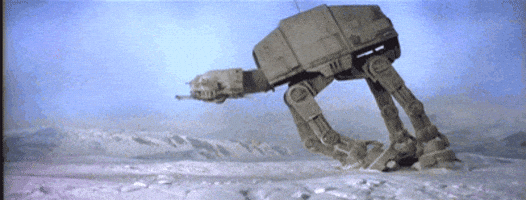
To this:

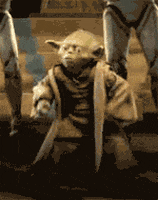
Will pick up once I read and see some more feedback on PS5.
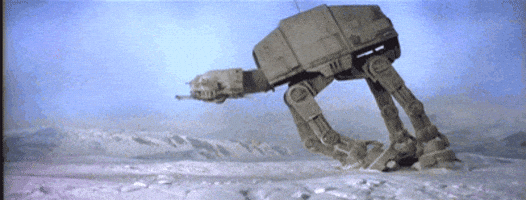
To this:

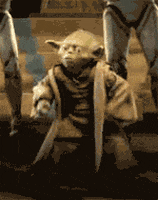
Will pick up once I read and see some more feedback on PS5.
Unknown Soldier
Member
LOL so FSR was a timed exclusive? Or is this AMD panicked reaction to the backlash over DLSS being excluded from Starfield? Can we expect more games to get DLSS like Resident Evil now?
You can disable RT in PC, so they had already a version with no RT, they could implement in consolesWell it worked fine in Metro Exodus, and that was full on dynamic GI with time of day and everything, not just some extra light bounces on top of baked lighting. This just isn't a great implementation of RT and it seems way heavier than it should be for the result, but to be fair it does look better with it on than off.
Last edited:
winjer
Member
Tried PC version:
DLSS upscaling doesn't work for me at all, renders at native no matter the setting
Frame generation works but but it's full of artifacts, looks like shit
So yeah...
Try editing the GameUserSettings.ini
Find sg.ResolutionQuality and change it to 66.666
%LOCALAPPDATA%\SwGame\Saved\Config\WindowsNoEditor
StereoVsn
Gold Member
Of course it does. FFS, EA!Tried PC version:
DLSS upscaling doesn't work for me at all, renders at native no matter the setting
Frame generation works but but it's full of artifacts, looks like shit
So yeah...
sloppyjoe_gamer
Member
Got the platinum on PS5 a few months back, played in Quality mode the entire time and noticed no real big issues, and the game looked great.
Nice to see this now, but no reason for me to re-visit it. It's a great game, and i can't wait for the inevitable 3rd one in the series.
Nice to see this now, but no reason for me to re-visit it. It's a great game, and i can't wait for the inevitable 3rd one in the series.
Bojji
Gold Member
Try editing the GameUserSettings.ini
Find sg.ResolutionQuality and change it to 66.666
%LOCALAPPDATA%\SwGame\Saved\Config\WindowsNoEditor
Of course it does. FFS, EA!
It works only without HDR.
QA is amazing at EA.
winjer
Member
It works only without HDR.
QA is amazing at EA.
It didn't it work?
Try using UUU.
Last edited:
Bojji
Gold Member
It didn't it work?
Try using UUU.
It works.
I only tried this game now to see how DLSS works, I completed it months ago.
Implementation of DLSS Upscaling is bugged and frame gen looks like shit.
Amateur job.
MALpractice311
Member
They took out raytracign so pretty much we need those consoles, as well as the ghosting around main character is annoying as hell too.
In most games, RT is barely distinguishable without a fucking 100x zoom. Otherwise, it's simply looks like a slight change in art direction.
You can disable RT in PC, so they had already a version with no RT, they could implement in consoles
Wow. That never even dawned on me. So they fucking hamstrung the console versions for months when they straight up did not have to.
BouncyFrag
Member
Last edited:
DenchDeckard
Moderated wildly
So decent performance on console now?
I'll happily lose rt gi for 60fps
I'll happily lose rt gi for 60fps
proandrad
Member
I'm getting minor drops to 55 in some areas in Koboh, but it's well inside the VRR range on PS5. Game also looks sharper, might be resolution bump or an updated FRS version. Honestly, the lighting looks better than the RT GI mode in some places. Ray Tracing has been a fucking disaster for current gen consoles, it tanks not just the frame-rate but the resolution in games. Making console games run and look worse.So decent performance on console now?
I'll happily lose rt gi for 60fps
D
Deleted member 848825
Unconfirmed Member
Thanks for the update. Is Koboh one of the more challenging areas i.e. is that likely the worst we'll see? And the occasional dips very minor in general? I have VRR, but my PQ is better without it....I'm getting minor drops to 55 in some areas in Koboh, but it's well inside the VRR range on PS5. Game also looks sharper, might be resolution bump or an updated FRS version. Honestly, the lighting looks better than the RT GI mode in some places. Ray Tracing has been a fucking disaster for current gen consoles, it tanks not just the frame-rate but the resolution in games. Making console games run and look worse.
Cheers.
Last edited by a moderator:
midasmulligan
Member
Do we get our names in the credits?"Thanks for beta testing"
