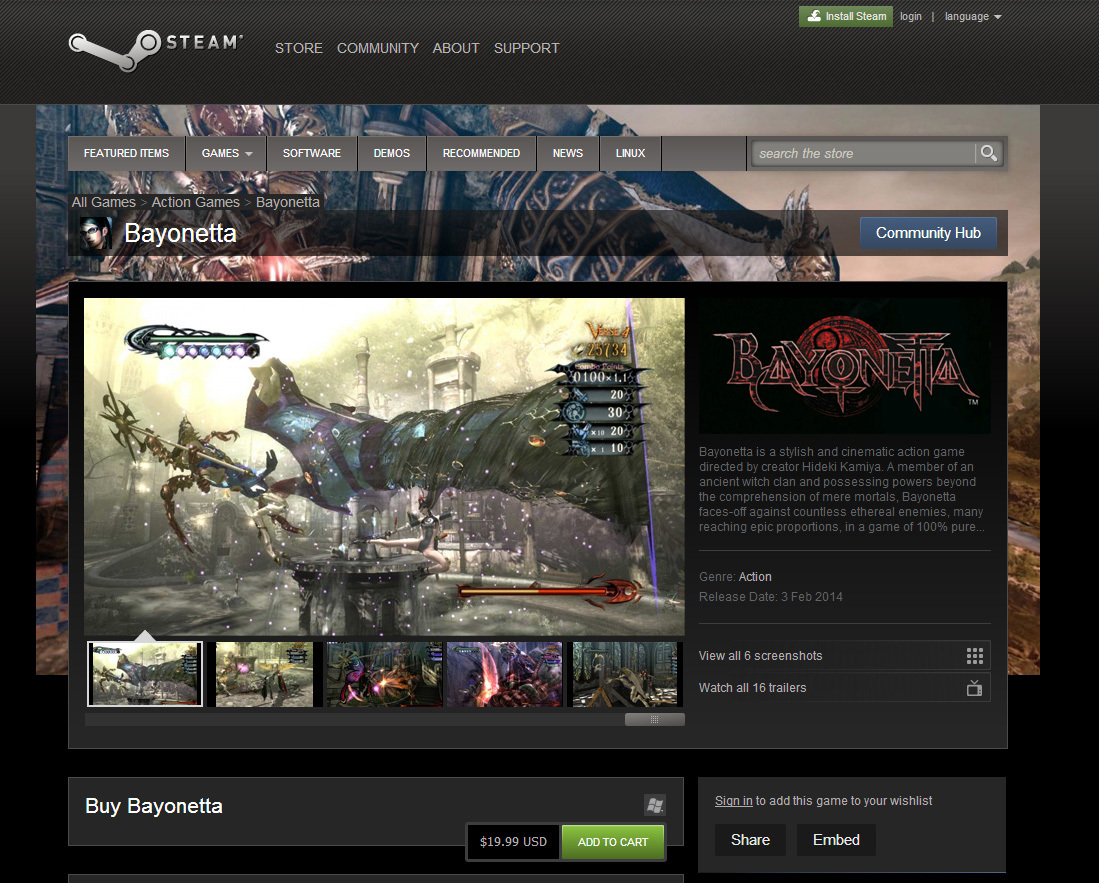Okay about FNV and modding: I'm not very knowledgable about files and changing code in files, etc. One reason I've avoiding mods is because I worry that I'll mess something up and not know how to fix it
Is it simple to mod FNV?
Yeah, modding Bethesda's games has gotten so streamlined by the community that just about anyone can do it; the hardest part is just finding what mods you want in the first place. First you'll want to grab a mod manager, you really have two choices here. The
Nexus Mod Manager or
Mod Organizer, of which I recommend the later. Mod Organizer has the benefit of not touching your actual installation, instead creating a virtual directory out of the mods installed elsewhere. Don't worry about them being on the Skyrim Nexus either, they work for all Beth games. You'll probably want to grab
BOSS to handle your plugin load order as well. There's more utilities you may want to get, but they're more specialized and as I'm more familiar with Skyrim modding I can't go into deeper detail, but there should be tons of New Vegas modding guides out there.
Once you have your mod manager of choice installed you simply can look around on the
Nexus for mods you want, and when you find one use the "install with manager" button which will download the mod through your mod manager from where you can then install it to either your data folder (with NMM) or a specified mod folder (MO). Look for ones with high endorsements, as they're the ones more people have used and thus are less likely to be completely broken (not impossible for a highly rated mod to be broken though, so be wary). Manually searching can be tedious though, so try looking for lists of mods other people use and build off those.
When it comes to the mods themselves there's three types of files to them: esp files, which are plugin files loaded by the game and which need to be in a correct sort order that BOSS will handle for you, BSA files which are archives of resources, and loose files in directories such as "textures", "meshes", "scripts", etc. When it comes to loose files you have to be a bit careful about your install order as future mods may overwrite files from previous mods, which is another reason I recommend Mod Organizer as its virtual directory structure prevents true overwrites from happening and you can just tweak the install order when a conflict is detected.
This is getting a bit long so I'll wrap it up there. There's a bit more to cover such as ini editing which is probably what you're most concerned about, but most mods don't need ini files edited at all and those tweaks are more to get better shadows and stuff.