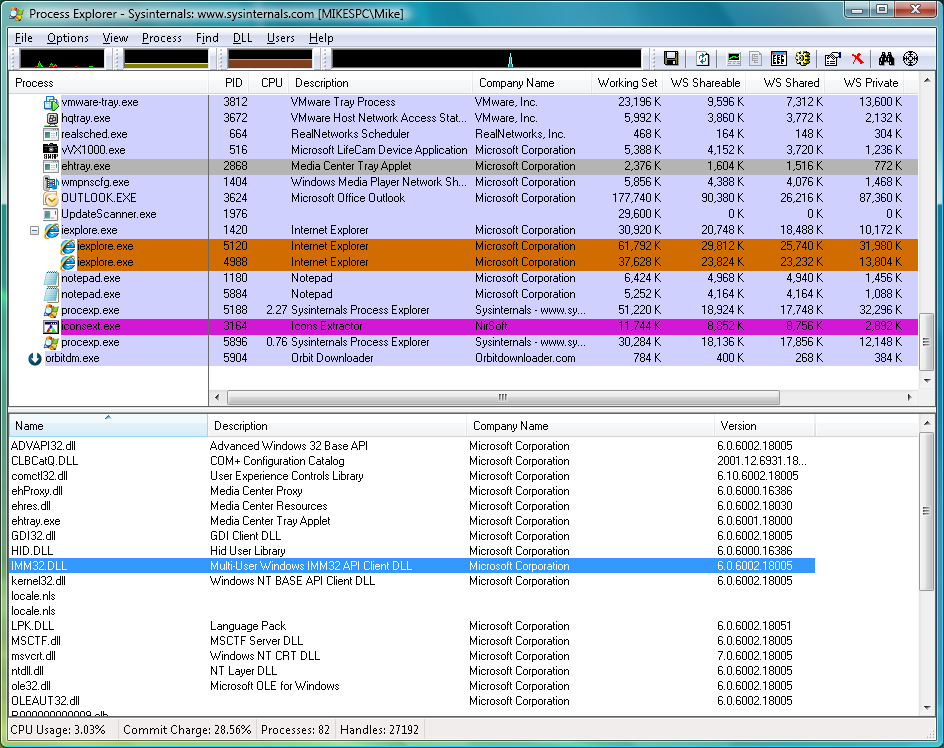Now, this is probably not news to most of you, but still may interest a few folks:
If you ever used Win8, you might've noticed that the Task Manager got a nice overhaul, with loads of more data being shown. You might not know, but you can get just about the same functionality under WinXP and upwards, just without some fancy graphics.
You just need to download
Process Explorer, extract it to any place on your HDD, run it and select Options->Replace Task Manager.
It can even be used for quick check whether your GPU still has some horsepower left, as it can show total GPU usage per each process being run.
http://abload.de/img/procexplnkkxk.png[IMG]
[IMG]http://img.creativemark.co.uk/uploads/images/580/10580/largeImg.png[MG][/QUOTE]
Process Explorer and Network Monitor are 2 very useful tools I have no idea why Microsoft doesn't include in Windows installs. They have been available for years but only as addons. Process Explorer is very neat in that you can actually see what threads a certain process is using and the corresponding CPU usage. So say you have a game that is being a right pain to run in the CPU department, well you can have a look and get a read on the more demanding threads for the process. Very handy tool for analysis.