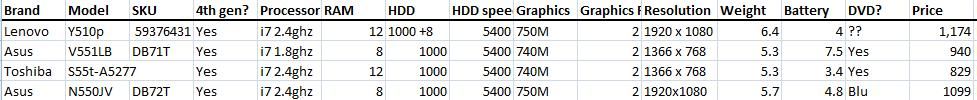So I finally got my P370SM and everything is great except something is really wrong with my 3D performance.
So I have tried 2 games so far, Sleeping Dogs and Deus Ex HR. In both games, in full screen mode I get random flickering and streaky lines all over the screen when playing (in menus it is fine). Now the weird thing is, when I play windowed, then I do not get these problems, same when I activate stereoscopic 3D. I am using two 780Ms in SLI. Could it be a weird bug in the newest driver? Anyone else ever experienced this?
I googled but could not find a lot of helpful information. I do not even know what it is related to, I will try without SLI when I get the chance tomorrow.
I would attach a screenshot but when I take screenshots they just turn out..black? Both with using pure Print Screen and FRAPS.
Well I feel glad about getting back into PC gaming but at the same time didn't expect to encounter so much trouble straight away

Edit: Tried without SLI now, no more streaking lines and flashing. So must be some issue with SLI. But I don't understand what could cause it. I thought Nvidia's SLI implementation was really good. So it must be an individual hardware problem perhaps. :/ Not looking forward to the trouble having my cards checked out again...sigh. I also don't understand why it would work fine in SLI in windowed/stereoscopic. Just not normal full screen.