Vanillalite
Ask me about the GAF Notebook

Introducing: Ubuntu 11.04
Code Name: Natty Narwhal
Release Date: April 28th 2011
INFO: The latest GNU/Linux release from Canonical
What's New:
- Linux Kernel 2.6.38
Lets start with the core shall we? Update to the latest stable mainline kernel though I'm not sure what subversion we might end up with by time release day comes. Check the official Kernel website for all of the ins and outs of the latest Kernel release(s)!
- New Unity Interface
So next up we have the big change in this release which is the new graphical user interface (GUI) for 11.04. In a controversial decision Mark Shuttleworth, the man behind Ubuntu, decided to roll with a new user interface in 11.04 and it was not Gnome 3. Instead they were gonna forge their own path (which has generated all kinds of buzz both + and - ) with the Unity interface 1st perceived last year for their netbook respin. They were ditching the netbook respin, reworking unity for the desktop, and making it the default GUI for 11.04 and going forward.
So just what IS Unity? I'll quote the official Unity Webpage...
"Unity in Inovation
Unity Brings Together a Powerful Set of Technologies Designed to Empower Application Developers and Deliver a Unique User Experience"
Yeah but what does that MEAN Brettison? Well lets go over that now, but 1st lets look at a pic to guide us through shall we?
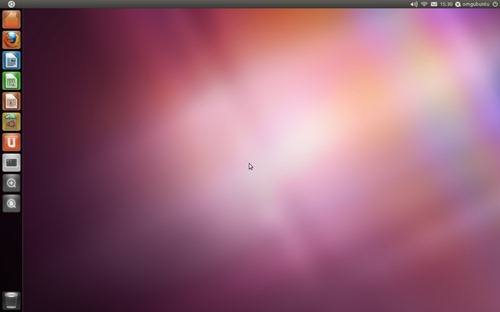
Welcome to your new default desktop for Natty Narwhal. As you can see things look quite a bit different. I'm gonna go over things piece by piece with a little help from my favorite Ubuntu blog OMGUbuntu (check their website link at the bottom of my thread) as they took some nice screens from beta 2 (this release is a big crunch so no RC is coming).
1st off is the new setup of one top panel, and then the unity launcher on the left side. The bottom bar you're a custom to in Gnome 2.32 is gone by the wayside. The top right functions similar to the past few releases with your notifications, sound menu, network applet, log off menu etc... all being the same. Things get different from here.

The main thing is the launcher on the left side. IMO the easiest way to describe it is to compare to the Windows 7 taskbar. You can pin items to the launcher, and it has some stuff prepinned. You can pin and unpin as you like. There are no official jumplists yet though there are some 3rd party hacks, but supposedly this is a feature coming down the road. By default the launcher is shown on your desktop. When you open a program like say FireFox and maximize it hides. Then you just roll your mouse over the left edge and appears again.
If you click the top little icon you get the search bar to come up as shown in the pic above. As you type entries come up, and you can either click on what you want or hit enter and the 1st thing in the list loads. You can also drag and drop to reorganize the list of pinned programs in the launcher. The one odd thing you might not know is you can open multiple instances of a program, but to do so you have to middle click with the mouse. How you'd know that I have know earthly idea
The Launcher also now houses everything that was previously on the bottom bar in Gnome 2.32. So you have an icon you click for work spaces, and it brings up 4 boxes which you can click to change to your preferred workspace. There is also the trash can at the bottom of the launcher. Another thing is you can hold down the windows/command/super key and it brings up the launcher if it's not there along with shortcut keys to everything in the launcher. Each icon has a number or a letter over it so you can tell what it's short cut is.
The top left of the main bar: The Global Menu
Moving on to another Unity feature is the top left next to the launcher. It now is a space deemed for the "Global Menu" provided the program is precoded for this to work. Lets take a look at another picture to get a better idea!
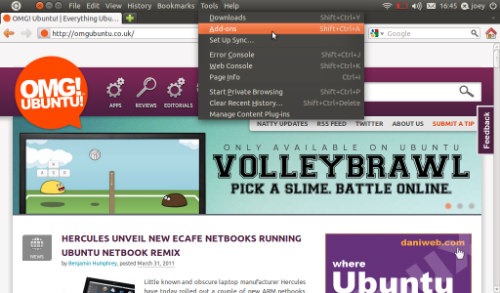
Notice FireFox 4 is fully maximized, the Launcher is hidden away, and the FireFox menu now appears in the top panel. Normally the panel just looks blank, but it reveals the menu when you scroll over. This is how all of the major programs work in Ubuntu 11.04 like FireFox, Chrome, Banshee, Empathy etc...! I'm not sure if it's any better, but it's not really any worse either. It's just odd since the menu's are hidden by default. Makes things look clean though I guess.
Biggest thing is without the bottom panel now, the menu blending into the top panel, and the launcher hiding itself when you maximize a program you're dealing with maximum screen real estate. Didn't think much about this fact, until I tried out the beta. I immediately noticed the extra screen space.
Also it's worth noting Ubuntu like both OSX and Win 7 allows you to drag programs to the top to maximize or to the left or right side to make them take up half of your screen. Sure it's not new now for most people (unless you only ever use say XP), but it's nice feature none the less.
Wayland: The new Open GL Window Management System
Another big move that Mark Shuttleworth announced was they were ditching what he deemed as old aka X.org and they were moving to Wayland which is an up and coming new window management system. You can read his thoughts in his Blog Post as he explains his feelings so I won't retype it all.
Older Systems and Netbook Spins
Interesting to note is that Canonical's jump to Unity is gonna be the defacto standard going forward. They are in crunch time with the transition though so for 11.04 Unity is a 3d only release. Older comps that lack the 3d accelerated hardware or drivers get defaulted to the old interface. They plan on pushing the 2d interface in time for the 11.10 release. Also since the netbook version before already used Unity they just rolled that distro spin into the dekstop version for most regular netbook needs.
That being said they do have a separate netbook 2d default distro that works for Arm Systems. That's only because there aren't any free 3d drivers they can roll with by default. Obviously you can install the proprietary stuff, and go 3D Unity on your own. In general it's basically OMAP images.
Also for now they are giving you a chance to use Gnome Classic aka what is currently in Ubuntu 11.10. It's just a temporary thing though so if you hate Unity don't expect for Gnome Classic to be around for the foreseeable future. They've also moved from GTK+ to the QT framework for the 2d desktop for lower end systems. Stuff like Skype, Google Earth, Virtualbox, and the KDE Desktop use this already, and the switch should help with more cross platform stuff.
Ubuntu One: Ubuntu's Own Drop Like System Gets a Make Over

One of the biggest changes not related to the whole Unity deal is the updated Ubuntu One control panel. For those that don't know Ubuntu One is a dropbox like service 1st introduced roughly a year ago that allows for cloud saves and syncing. It also has the customary 2 gigs free, and more is pay. They also have a new redone Android app as well. The new panel is much cleaner, more detailed, easier to use, and in general stuff syncs well faster (my main problem with the service when it launched). I'm a dropbox guy since it works on well EVERYTHING, but this is a nice alternative. Plus hey 2 free gigs in the cloud is well 2 free gigs in the cloud!
Installer Gets Upgraded Again
Building off of the redone installer for Ubuntu 10.10, 11.04 has even clearer choices on just what's going on. This means simpler choices along with less guess work to get your system up and running. They also now allow both a fresh install as well as upgrading an existing install from the desktop cd.
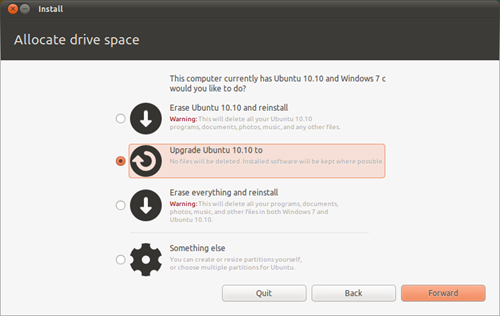
New Release Brings Changes to Your Regularly Scheduled Programming!
Web Browser
New year, new you, new Ubuntu which means new programs as well as updates to existing programs. Nothing crazy here, but they've made all the moves most people were expecting which is a good thing.
1st off they stuck with Firefox as their default browser (some cry out for Chromium but nada), but of course they now get to roll with Firefox 4 verse 3.6. Nothing huge as you could update on your own, but it's nice to have a real modern browser preinstalled as 3.6 was getting long in the tooth. That's FF4 running in that pic above illustrating the global menus btw if you want to see what the Ubuntu version looks like!
Office Suite
2ndly like basically every distro Canonical made the switch to Libre Office. What is Libre you ask? Well it's a community fork of Open Office since OO was getting no work done on it post the Oracle buyout of Sun. Good thing everyone made the switch to as we just had a thread on GAF on the last week that Open Office is now officially dead. Then again some might say that's because all of the support went to Libre. It shows too as while I still think MS Office rules the roost and was never an OO fan, Libre is DEFINITIVELY a step in the right direction based off initial use.

The community driven release run by the document foundation went into crazy bug fix mode for their 1st release. Makes me wonder where this type of great work done in such a speedy manor was with Open Office. The splinter off seems to have galvanized people, and could be one of the best things to happen for people who want a free office suite that isn't cloud based! Ubuntu is carrying the initial release, but look for the document foundation to throw a 2nd new release in early May!
Music Player
Finally Canonical pulled the trigger to switch to from Rhythmbox to Banshee. A couple of keys being Rhythmbox development in their eyes was sort of slow going, and Banshee was getting a ton of active work done gearing up for a 2.0 release in early April. Granted some extreme FOSS users had some issue with it since it contains some mono libs, but oh well. IMO it's a great move, and if your a gnome user with any linux distro I'd highly suggest making the move to Banshee 2.0. They even have a Windows Alpha build and an OSX beta out there!

2.0 brings about itself a cleaner look, ton of bug fixes, and fully integrated support with the new Amazon Music Cloud service! 277 bug fixes in all should definitely sooth anyone who had issues with the player before. Also because it's the new default player the soundmenu extension is now part of the core so like Rhythmbox in 10.10 you can control Banshee from the sound indicator on the desktop. They also added in support for more external devices and such.
Other Notable Info About the Default Apps
A couple of things did not make it through this time, but are still on the planning board. Evolution was kept as the default e-mail app. Supposedly Thunderbird might become the default, but Canonical felt it needed another cycle or two before the switch occurs.
Papercuts: Bug Fix to the Max
So a new project formed back during the Karmic Koala days is making a comeback from this release. The essence of this project comes from the name called "The One Hundred Paper Cuts Project" which grew out of the Ayatana Project. Just what is this?
"Ayatana is a collective effort to improve the user experience of software in and for Ubuntu. It encompasses a number projects started by Canonical and is open for feedback, ideas and initiatives from the community. Activities reach from problem definition, research and conception to implementation.
The focus of the project is to improve the perception and presentation of information in the desktop, hence the name; the Buddhist term for a sense base or sense sphere. Specific areas of interest that take priority over everything else are: notifications, indicators, window management, launcher, places, settings and menus.
From this the Papercuts Project was designed to bug fix 100 usability issues in the desktop for each release the Papercuts Project was targeting. This should really please everyone, and especially the crowd that might feel Canonical focuses so much time on innovating and changing things up verses cleaning up what we already have. I just wish we got this project every release. I'll settle for every other release for now though! You can check out more about the Papercuts Project at the Launchpad site set up for this!
Ubuntu Server and Ubuntu Cloud
All of the general stuff has been updated like a newer kernel for Server and such. Also the server edition of Ubuntu finally got an updated installer that looks more like the desktop installer of the past few releases and less like the old XP Like Blue screen installer.
The server edition is shipping with two different automated cloud options titled Cobbler and MCollective. Steve George, director of business development at Canonical, told ZDNet UK
"A big thing that we are interested in, aside from public and private cloud, is we see cloud not only as a deployment issue but as a change in the way applications are developed,"
Supposedly Cobbler helps automate the install and config of Linux servers, and has support for a ton of hypervisors like KVM and XEN.
MCollective is similar, but it has awareness of Amazon Machine Images and Meta Data. From the same article Steve George told ZDNet UK
""From our perspective, we want to give Ubuntu developers and users the abilities to use automation and scalability wherever [the servers] are,"
On a similar two pronged note while Canonical have been pimping the inclusion of Eucalyptus for the past few releases they are also gonna include another choice this time around in Open Stack. Ubuntu 11.04 Server will have the Cactus distribution.
This means you have a variety of server options in Natty that are both public cloud stuff like Amazon or your own private cloud setup as well as just your general server needs no matter what they end up being. I know Ubuntu is generally thought of as a Desktop Distro, but it's nice to see them stepping up in this area none the less!
Other Spinoff Distros
Kubuntu 11.04
One of the most popular official respins of Ubuntu is Kubuntu which is Ubuntu featuring the KDE destktop environment. Kubuntu 11.04 plans on shipping with KDE 4.6.2 as it's default GUI. Your getting new Samba file sharing, OwnCloud packed, improved printer configuration, Phonon GStreamer as a back end, improved GTK+ theme integration with Oxygen, better driver detection for GPUs, general performance gains in KWin, and a new language selector. Pretty much a no brainer update if you like KUbuntu and KDE as it's just the sensible update to the latest and greatest version of KDE without to many major changes like base Ubuntu.

Xubuntu 11.04
Now this seems to be a highly anticipated respin of Ubuntu for a couple of reasons. The 1st one being that Xubuntu runs XFCE by default and Xubuntu 11.04 is shipping with the new XFCE 4.8. XFCE hadn't been updated in a while and 4.8 seems to be a really great step forward for the XFCE desktop as a whole. 4.8 is also rather new, and so there aren't really many stable releases out there that have 4.8 installed by default. So if your looking for a mainline distro to get your XFCE 4.8 on then Xubuntu might be your 1st choice!
It's also worth noting that there definitely is a rising subsection of Linux fans that are getting tired of a lot of the main desktop environments because they feel they are getting a tad bloated, just to much for their needs, or want a change. I know a lot of people in the GAF Linux thread have expressed interest in XFCE, and this just might be the distro a lot end up going with as you still get all of the Ubuntu hooks with XFCE 4.8!
It's also worth noting Xubuntu is shipping with a new Grey Bird theme. It was created by the crew over at the Shimmer Project who also created the Blue Bird Theme for XUbuntu 10.10. Here's is a screen of the new theme though not saying it's Xubuntu 11.04

When commenting on the new theme switch the Xubuntu devs said
"We took a conscious step from the polarizing and intense blue to something that proves easy on the eyes for everyday work (and also because one focus of the natty-release is accessibility). That's why "greybird" is not as vibrant as Elementary."
I'll be interested to see what the general public thinks, but I'm digging the change at least!
Edubuntu 11.04
New version of Edubuntu actually ships with Gnome Classic as it's default though it has Unity as an option during the install if you want to go that route. Speaking of which the install allows for fine grain installation of programs so you can pick just what you really need. It also ships with Arkos which allows sandboxing of downloaded applications.
As for what you're gonna get the new software packages in Edubuntu include Pencil, Geogebra, Calibre, LibreCAD, Freemind and Stellarium. So get your Edubuntu on if you need a distro for that sort of thing.
What to do on Download Day!
1. Head over to Ubuntu's Official Website to grab the latest version of Ubuntu. It's usually available via many download sources as well as a torrent. Heads up though that it might take a while depending for the website to update on the 10th. Burn the ISO and GO GO GO!!!
Pro Tip: Choose the Alternate Methods of getting the .iso and grab one of the torrents. Where as websites slow down in times of heavy traffic, the whole point of torrenting is the more people sharing the faster your speed should be. Easily the best option no matter what flavor of Ubuntu you are grabbing on release day!
2. If you already have Ubuntu installed then you can just upgrade!
A) To upgrade from Ubuntu 10.10 on a desktop system, press Alt+F2 and type in "update-manager -d" (without the quotes) into the command box. Update Manager should open up and tell you: New distribution release '11.04' is available. Click Upgrade and follow the on-screen instructions.
B) To upgrade from Ubuntu 10.10 on a server system: install the update-manager-core package if it is not already installed; edit /etc/update-manager/release-upgrades and set Prompt=normal; launch the upgrade tool with the command sudo do-release-upgrade -d; and follow the on-screen instructions.
C) To upgrade from Kubuntu 10.04 LTS follow the instructions at https://help.ubuntu.com/community/NattyUpgrades#Network
D) Just head on over to the Xubuntu Official Website to figure out what to do on release day!
3. If your just curious about the release you can always follow step 1. Then when you insert the burned ISO just let it start, and select run as a live cd. For those not familar you're just running the OS straight off the CD, and not installing anything. It's a great way to just try out a distro to see what's up!
4. If your running Windows there is a handy little installer made called Wubi! You download this small file, and then you can run it in windows. It'll ask you what version of Ubuntu you want, setup your login info, and how much space you want to give it. Then it'll auto download, handle all the partitioning, and then just ask you to reboot to finish the install. What's great about this is to get rid of Ubuntu since you installed via Wubi in Windows you just go to add/remove programs and select Ubuntu from the list!
5. Finally if you want to be cool and have your Ubuntu fix on the go you can always use the UNetbootin program which works in both Linux, OSX and Windows. It'll easily let you create a Ubuntu built on your USB Flash drive. Heck it'll let you chose alot of different distros even if Ubuntu isn't your cup of GNU/Linux tea!
Another Linux and Windows choice would be the Linux Live USB Creator that works in both Windows and Linux. It's basically another alternative to Unetbootin as they accomplish the same tasks.
Pro Tip: Running the .iso off of a usb stick is just like running it off of the cd no matter if you want to install or run as a live cd. So why waste the extra blank cd or dvd when you could just use the usb method to install? Just slap it on a usb stick if you need to do a clean install and not an upgrade!
RELEASE DATE COUNTDOWN!




References:
1. Ubuntu Official Website
2. Kubuntu Official Website
3. Xubuntu Official Website
4. Edubuntu Official Website
5. Linux Distro Noob thread of Linux noobs: The Official Neogaf Linux Topic!
6. OmgUbuntu: Best Ubuntu Blog on the Web! (Credit to them for some of the pics in this topic!)
7. Wubi Installer Page
8. UNetbootin Installer Page
9. Linux Live USB Creator
10. This Week In Linux: Great General Website + an Official Youtube Channel
11.Mark Shuttleworth's Blog: aka the Man the Myth the Legend behind Ubuntu
12. Shawn Powers Blog: My favorite Linux writer (currently writes for Linux Journal Mag/Website)



















