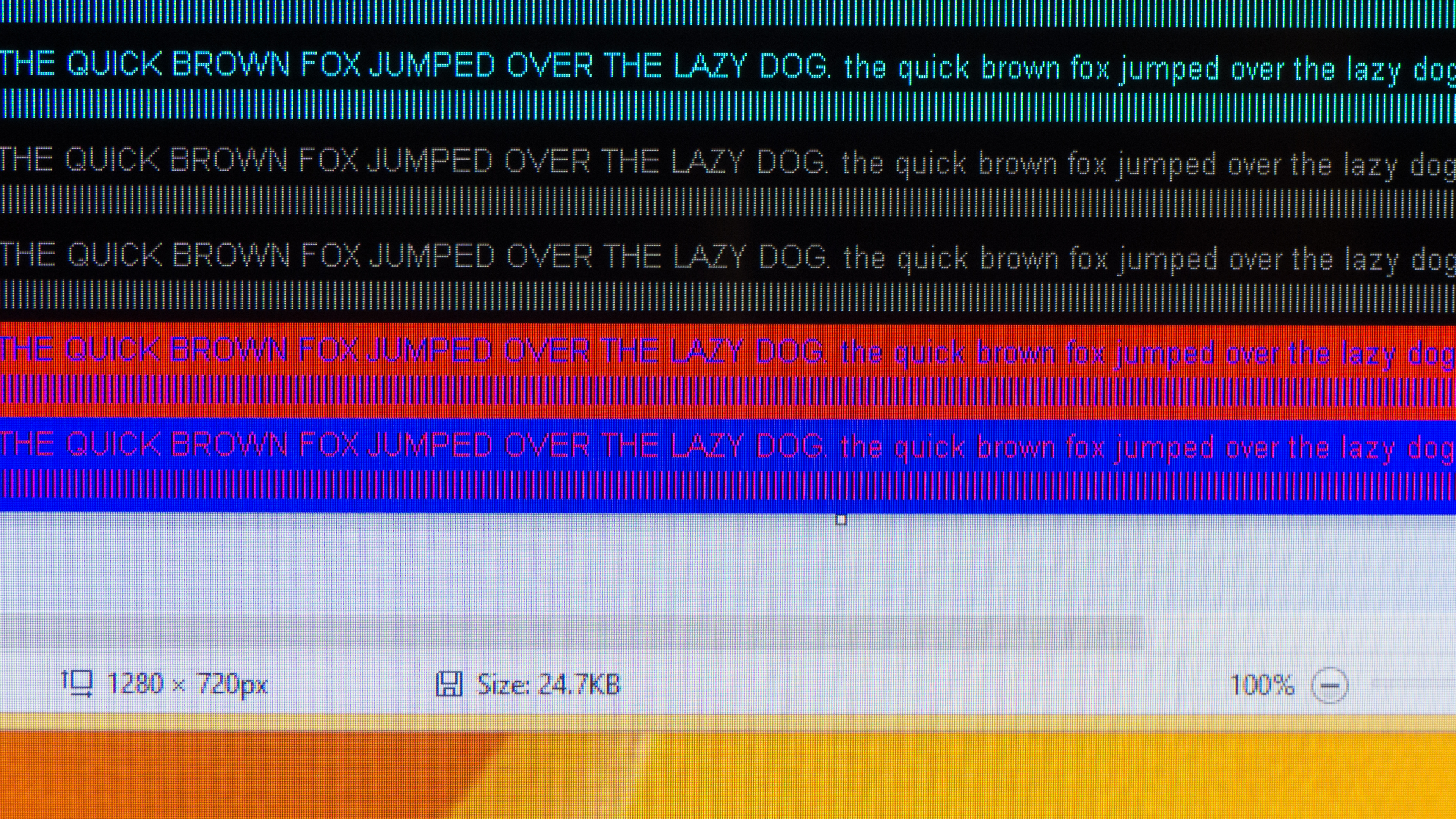NeoIkaruGAF
Gold Member
Oh, I feel you. OLED owners tend to be very defensive when you say you're not entirely convinced that this tech is the end-all and be-all of TVs. Ironically, for people like me it appears that LCD motion blur could actually be a solution rather than a flaw, LOL.I actually got some backlash when discussed the motion thing at 30-24fps on another thread, so was hesitant to touch the matter again as some thought I was hating on it (although I've listed C9, CX, and XH90 as my short list of recommendations). Many people who are so angry at 30fps gaming have tv's aren't handling motion properly.
It's a general OLED thing, LCD's tend to have better motion. But Sony is the top in image/motion processing as I hear experts say on youtube, and I picked it for productivity by reflecting accurate colors when editing videos/photos.
I had some motion problems with my 2015 LG LCD 4K as well in 30fps for gaming. It's not huge for some but can give you fatigue and make you hate 30fps so much. 60fps is great and you have no problem there, I guess.
Thank you for sharing, and so far I think XH90 (X900H) is the best budget tv for next gen gaming, but we're still waiting for the HDMI 2.1 firmware update and see how they review it. It starts at 55" though, unlike it's younger brother XH80 that starts at 43" but without HDMI 2.1.
If someone is too hesitant should even wait for CES 2021 and if he sees something that he likes then wait and buy it, if not then all 2020 tv's should have great price cuts around that time.
The truth is, since I've had the C9 I've watched a lot of movies, but I'm always a bit hesitant to play games, especially on my Switch. Low resolution + unsmoothed OLED motion can be nasty. And yeah, yesterday I was physically fatigued after a day of gaming with my friends, even with 60fps games. Apparently a TV such as this is only ideal if you have the absolute best material to watch on it, but I'd like something more versatile.
If HDMI 2.1 wasn't potentially a big deal I'd probably be happy with an older set, but as a gamer and as someone who spent 8 years with a plasma, I don't really want to sacrifice features and quality if a seemingly complete package like the X900H can be had for less than €1500 new.
I invite anyone interested in good gaming TVs for 2020 and 2021 to share their opinions here. I'm definitely keeping the C9 for the time being, but I still think that I'll switch to something else by next year.
Last edited: