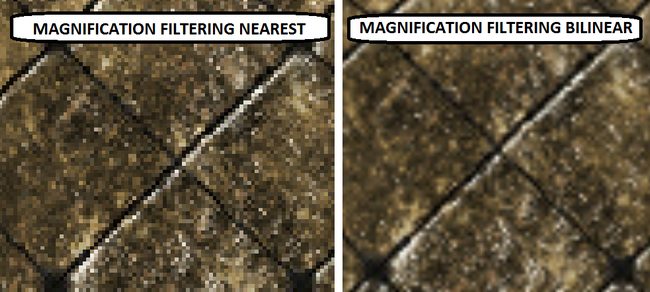Are there any multiconsoles that output RGB? I know the Super Retro Trio and the Retron 3 have S-Video, but I can't seem to find any that do RGB. Or, is there a way to convert HDMI to RGB SCART? I know they're two different systems, but is there a convertor box or anything like that?

You're trying to do things that just shouldn't be done sir. If you're going the emulation route, get a Wii and soft mod it and use some Component cables. Do not get any shitty clone boxes with "Retron" in the title if you want 240p gaming.
Edit: beaten. I also suggest the PAL Wii route. Or maybe someone could point you in the direction of a Component to RGB SCART transcoder (if such a thing exists... In theory it should).