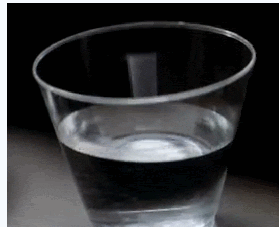Danny Dudekisser
I paid good money for this Dynex!
Yeah. I wonder if there's a niche for a minimalist, high-end, no-nonsense (smart-featureless) TV targeted toward gamers. Maybe not, but I know I'd pay a premium for one.
I'm looking at getting a gsync computer monitor for my old-school gaming setup for that exact reason. Those are the only displays that are really purpose built for gaming... not necessarily old-school stuff, but if you want low input-lag and no bullshit, they're basically the best choice by a mile. Just wish they'd apply that kind of mentality to a larger screen.