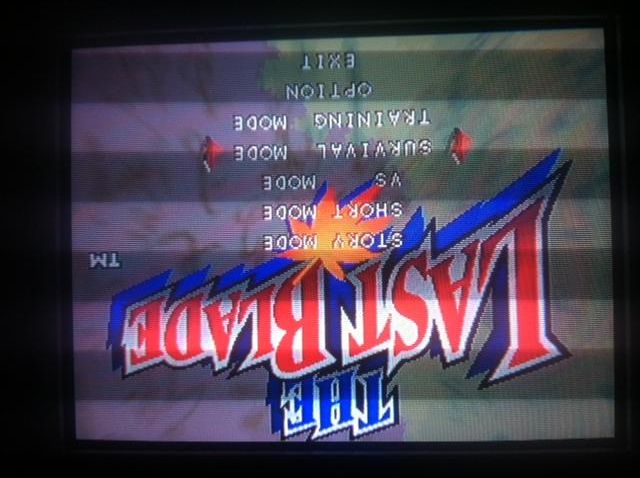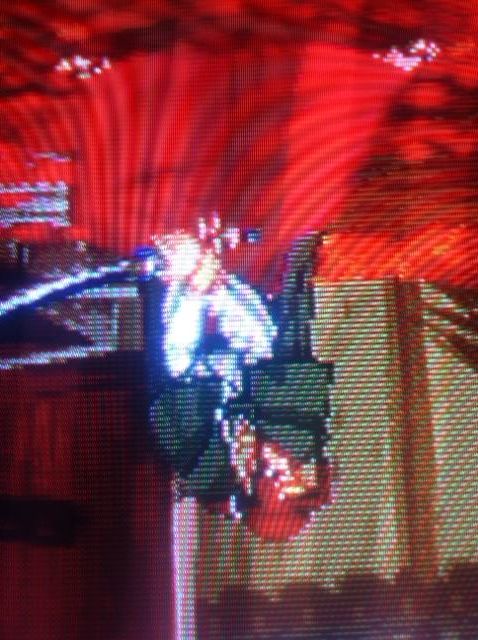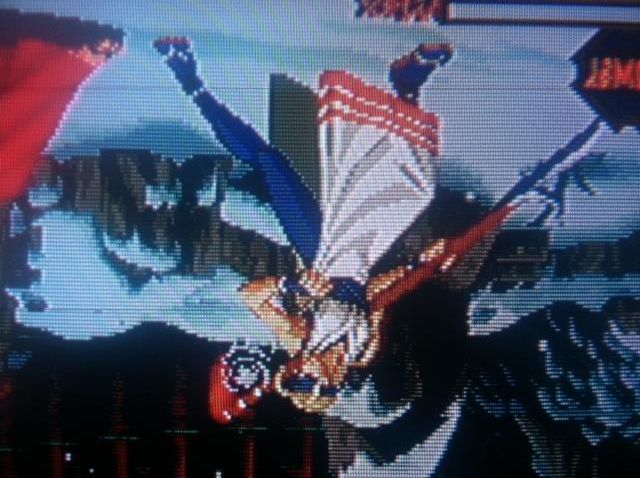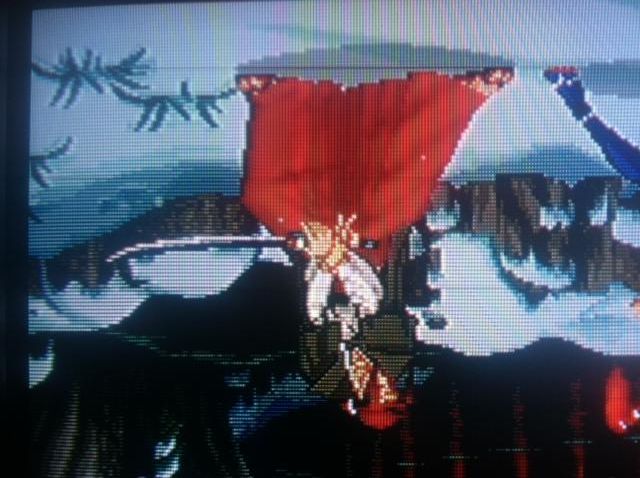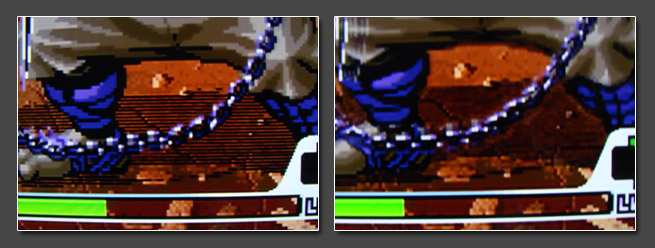In 1995, Nintendo - in an effort to cut costs - did a major revision to their SNES. They consolidated their CPU, PPU1, and PPU2 into 1 Single Chip, known as the "1CHIP", and they also consolidated their Multi-Chip APU (audio processing unit) into 1 Single Chip.
Performance wise, things changed, and the following list will do its best to point out what those changes are (for the sake of convenience, I'm not going to list the several minor revisions prior to the 1CHIP. They are extremely minor and - other than the video encoder - show virtually no difference to the SHVC-CPU-01)
Before I begin, allow me to clear up the confusion regarding the 1CHIP SNES, and the SNES Mini (or SNES Jr.)
Many people believe that these are different. But in fact, they are virtually the same (minus cosmetics). The SNES Mini uses the same guts, chips, etc as the 1CHIP SNES. The CPU/PPU is the same, the RAM is the same, the Audio Unit (APU) is the same. The PCB is smaller, the shell is redesigned, and S-Video and RGB are not hooked up, that's all.
(...)
Difference #1 -
Games Performing Inaccurately - The revised SNES is, according to Byuu (author of BSNES/Higan):
Byuu said:
honestly more of a clone system. There are "drastic" changes. Not so much stuff that's going to affect most games directly, but stuff that tells you the chip is radically different on the inside. Things like the SMP Timer Glitch vanishing, different behaviors of the TEST register, some DSP subtleties, the PPU being entirely different, and mid-scanline effects are totally different which affects games like A.S.P. Air Strike Patrol where the plane's shadow is almost invisible.
I can concur. Are other games affected? Yes. How many? I don't know. But.......
DISCLAIMER: The following list of games IS NOT finished. I have not done any exhaustive testing (that would take YEARS). But so far, I've "accidentally" stumbled across the following........
--
Rudra No Hihou/Treasure of the Rudras (the top left and right edges of text/conversation boxes are slightly warped and/or glitchy)
--
Disney's Aladdin (visual glitches at the top of screen, go to stage 1 to see)
--
Demon's Crest (visual glitches at the top of the screen, go to stage 1 to see)
--
Final Fantasy Mystic Quest (visual glitches at the top of Title Screen)
--
Super Ghouls N' Ghosts (visual glitches at top of screen in stage 2 when climbing ladder(s) on boat. There may be more, haven't done much testing)
--
Game Genie (not really a game, but Version 1.0 doesn't work at all. Version 2.0 does, but only lines 1 & 5)
--
Air Strike Patrol (I didn't accidentally stumble on this one, but I did test it to verify what Byuu said, and he's right. The plane's shadow is virtually invisible)
--
Magical Pop'N (Very hard to spot and minor, but random white dots appear on screen infrequently. Reported --->
here )
--
Soul Blazer (the revised sound unit doesn't seem to function identically. In Soul Blazer, you'll notice that the opening music lags badly. Now on earlier consoles, this would occur as well, but it would be easily corrected with hitting "Reset" or the next time you turned on your console. But on the revised "S-APU" audio chip, the "Reset" trick no longer works. And on a side note, my SHVC-CPU-01 never shows any lag with the opening song. Just makes me wonder what other games are negatively effected by the revised audio unit)
UNCONFIRMED
--
Star Fox (its been reported that SuperFX games - specifically Star Fox - runs slower on the Revised SNES ---> here - I myself haven't ran any tests with Super FX games so all I'm going to do is include his post to encourage others to see if he's right. If he's wrong, I'll remove this game from the list)
Again, I have not done any extensive testing. For this to happen, I would have to literally play through the entire library of SNES games. So all I can report is what I've accidentally stumbled across, or what others have found. As of right now, I'm not sure as to "why" these issues occur or if there is a fix for them.
Difference #2 -
Ghosting -
UNLESS your display (and/or scaler, converter, etc) has a sufficient noise filter, then you'll notice that the output of the 1CHIP-Mini has a flaw that results in "shadow ghosting". This means that you'll see faint shadows/noise that extends to the right of objects on screen against bright blue, or bright green, or white or gray backgrounds. Its highly annoying and very noticeable on every 1CHIP-Mini that I've used.
The easiest way to spot is with Yoshi's Island. Go to Stage 1-1, and place Yoshi against the bright blue/white sky and jump around. If your display/scaler isn't filtering your signal, then you'll see shadows to the right of Yoshi (the SNES Mini that I tested has 3 shadows extending towards the right of Yoshi).
How to get reduce it? Well, if your TV set has DNR (digital noise reduction) then it will reduce it (I was able to get rid of 70% of the ghosting on both a 1CHIP-03 and a SNS-Mini that I tested on my Pioneer Plasma). XRGB units also filter and process the signal so they will reduce it as well. WARNING: Using DNR may possibly increase or add input lag as its a form of digital processing, and your mileage may vary depending on how laggy your HDTV already is. Also, the XRGB-Mini has 24ms of input lag, so be warned. (I personally use Standard Definition CRT's that don't have DNR, so I can easily see the ghosting)
Difference #3 -
Reduced (?) Vertical Bar - The vertical bar tends to be less noticeable on the 1CHIP-Mini, but unfortunately, it still exists (a quick example is a 1CHIP-01 that I tested. The vertical bar on it was 2-3 times more noticeable than my original SHVC-CPU-01)
Now
vertical bar visibility DOES vary among all SNES consoles. Its not visible on some, while it is on others. But so far, I've been able to see it on every single SNES console I've gotten my hands on (new or old). So the idea that it does not exist "at all" on the Revised SNES is misinformation. I will however say that the 1CHIP-03 (not 01 or 02) has the least visible Vertical Bar out of all SNES's that I've seen.
But
why do some says it invisible on the Mini? Well, it COULD possibly be that the revised PCB is less noisy. But it could also be the RGB-Modding. For example, when RGB-Modding a SNES Mini, its common bypass the encoder with an amplifier, and this reduces the vertical bar visibility. But guess what? You can do the same thing with the original SNES, and achieve virtually the same results.
Difference #4 -
Overdriven Whites -
The 1CHIP-Mini runs on the hot side in regards to white level. You'll easily notice this right away when comparing it to the original SNES consoles, or other consoles (if just measuring white level). This actually makes some pixels stand out more than others, which can make them appear to be sharper, but it can also be very abrasive as well, depending on the game, display, etc.
While you can clearly see the difference right away, some have went through the effort of measuring the output, and found that it does indeed run on the hot side.
Difference #5 -
Sharper Picture - As many have noticed, the 1CHIP-Mini is sharper than all other SNES revisions. While noone knows exactly why yet, its clear that the picture appears to be, well, clearer.
Why do the pre-1CHIP consoles have a softer picture? Well its due to Color Bleed. You might be thinking "What, even via RGB"? Well the answer is, yes. Many have noticed how the colors of pixels bleed to the right, and this is what's making the picture look softer (some call it ghosting, but its not the same thing. Ghosting is "signal reflections" and is not innate to the PPU)
While the reason for the pixel bleeding is currently unknown, its possible that the DAC (Digital-to-Analog Converter) is causing the distortion. It could also be the transistors after PPU2 (or a combination of the DAC and Transistors). I myself use to believe that Nintendo intentionally added mild bleeding for the purpose of blending dithered patterns, but I honestly do not know for sure (Side Note: Sega's Genesis has pretty poor Composite output, which caused massive color bleed. They took advantage of this by using tons of dithering, which would create new colors and fake transparencies. See this
link for more info).
Nevertheless, the
1CHIP-Mini SNES has picture quality issues also, which are ghosting, overdriven whites, and visual glitches with "some" games. So pick your poison.