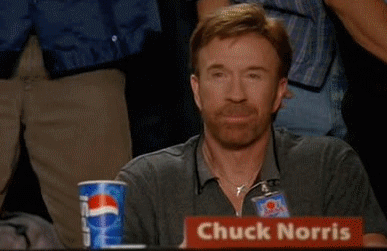Smart Glass doesn't seem to be something like AirPlay or DLNA but rather an extension of the companion app. The e3 demo had the guy showing off XBL stuff on the console, but otherwise nothing like third party extensibility on mobile devices?I'm still surprised how man over on the gaming side don't know about the Xbox Live integration and Xbox Companion app in Windows 8. Especially in the SmartGlass thread.
-
Hey Guest. Check out your NeoGAF Wrapped 2025 results here!
You are using an out of date browser. It may not display this or other websites correctly.
You should upgrade or use an alternative browser.
You should upgrade or use an alternative browser.
Windows 8 Release Preview
- Thread starter celebi23
- Start date
- Status
- Not open for further replies.
Windows 8's built-in antivirus will put third-party products first
Windows 8 will include its own built-in antivirus software. But if a user installs antivirus software from McAfee, Symantec, AVG, or any other vendor, Windows 8's own protection will turn itself off and defer entirely to the third-party product. Microsoft's software will spring to life only if there's no third-party malware protection at all or if the third-party software is installed but has no up-to-date signatures.
Representatives from McAfee spoke to Computerworld to explain the behavior. While this might seem like a concession from Microsoft to the third-party antivirus vendors, McAfee says it isn't. Rather, it's designed to keep Windows OEMs happy.
OEMs have long bundled third-party antivirus software with their systems, because they receive kickbacks from the antivirus vendors whenever users buy subscriptions to the software. Windows 8's built-in antivirus software threatened this revenue stream; if Windows offers to perform antivirus functionality all by itself, there's no reason to buy a subscription.
Windows 8 will warn users when their antivirus software is out-of-date and provide them information on how to renew their subscription. After 15 days of warnings, it will also offer to install Microsoft's own Windows Defender. This combines the anti-spyware properties of Windows Defender and the antivirus capabilities of Microsoft Security Essentials.
Our advice would be to blow away the bloatware and skip the trials. Head straight for Microsoft's software. It's not perfect—no antivirus software is—but it keeps a low profile and will protect against all the mainstream malware threats.
You can log into windows without a live id. But i don't know how to remove your live account from email if you are logged in with it. And search works the same as before. Win Key - Type - Enter. It is separated into three categories now which is annoying though. And of course you can pin stuff to the taskbar like before or have a shortcut on the desktop. And then there is a power menu if you right click in the bottom left corner.
- Cannot remove the Hotmail/Live email account from Mail after you use it once to login. I made a separate @live.com account just for Win8 and there is no way I am using it for email. Gmail is perfect for my email needs.
- Desktop mode is a joke. I mean, isn't it? I am very much a keyboard person and at home I use a dual monitor setup. My primary Windows work is done using the keyboard (Start > Run > shortcut name > Enter) is still the fastest way to get around this thing. I have an entire array of two or three letter shortcuts that I use to launch stuff that I use daily. Now that the Start menu is gone, where should I get access to them? I am not going to clutter my desktop with them.
Good Job Bob
Member
Hey look, Asus PR are pieces of shit. Guess they don't care about female customers.

That's disgusting, I hope he gets fired.
StudioTan
Hold on, friend! I'd love to share with you some swell news about the Windows 8 Metro UI! Wait, where are you going?
[*]Desktop mode is a joke. I mean, isn't it? I am very much a keyboard person and at home I use a dual monitor setup. My primary Windows work is done using the keyboard (Start > Run > shortcut name > Enter) is still the fastest way to get around this thing. I have an entire array of two or three letter shortcuts that I use to launch stuff that I use daily. Now that the Start menu is gone, where should I get access to them? I am not going to clutter my desktop with them.
You do it exactly the same way. Windows key > start typing > Enter.
You do it exactly the same way. Windows key > start typing > Enter.
He claims to use the Run box. Which is still there. press the Win+R key, same as always, not sure why he was using the start menu to access it to begin with.
brotkasten
Member
@ASUS: We apologise for the inappropriate comment on Twitter earlier. We will take steps to ensure this doesnt happen again.
Someone got fired.
Someone got fired.
Awesome.
Good Job Bob
Member
the windows key switches you back and forth from the previous application to the start screen. Be it the Desktop (which is considered an app now) or something like the weather app. There is of course Windows Key + D that goes to the desktop every time.So is there a keyboard shortcut to get back to the desktop when in Metro/Start mode?
http://windowsteamblog.com/cfs-file...D00_for_2D00_Windows_2D00_8_5F00_5756566F.png
http://windowsteamblog.com/windows/...e/2012/03/08/getting-around-in-windows-8.aspx
Someone got fired.
Man, Paul Christoforo just can't catch a break.
the windows key switches you back and forth from the previous application to the start screen. Be it the Desktop (which is considered an app now) or something like the weather app. There is of course Windows Key + D that goes to the desktop every time.
Thanks!
wiki says 28 million songs, videos and apps as of april 2011.30 million songs.... wow.
How many songs are on iTunes?
wiki says 28 million songs, videos and apps as of april 2011.
Damn if true. Damn.
E3 makes me hate the gaming side of the forum. So many people just trolling each other and getting pissed off. smh.
Damn if true. Damn.
E3 makes me hate the gaming side of the forum. So many people just trolling each other and getting pissed off. smh.
I'm growing to hate the gaming side.
Horsemama1956
Member
What an overreaction.
What an overreaction.
No, it really isn't.
StudioTan
Hold on, friend! I'd love to share with you some swell news about the Windows 8 Metro UI! Wait, where are you going?
30 million songs.... wow.
How many songs are on iTunes?
That's 2 or 3 times more than the Zune pass I think. Curious about pricing and if the Zune pass subscribers will be migrated over.
I'm growing to hate the gaming side.
Not hate, but it's quite funny over there sometimes. A lot of rage.
Zombie James
Banned
I thought Windows on ARM didn't give access to the desktop unless you wanted to run Office?


http://www.anandtech.com/show/5907/hands-on-with-asus-tablet-600-windows-rt


http://www.anandtech.com/show/5907/hands-on-with-asus-tablet-600-windows-rt
I thought Windows on ARM didn't give access to the desktop unless you wanted to run Office?
http://i.imgur.com/CH8vT.jpg[IMG]
[IMG]http://i.imgur.com/EnnTW.jpg[IMG]
[url]http://www.anandtech.com/show/5907/hands-on-with-asus-tablet-600-windows-rt[/url][/QUOTE]You can still use the desktop it just doesn't let you install anything.
brotkasten
Member
I thought Windows on ARM didn't give access to the desktop unless you wanted to run Office?


http://www.anandtech.com/show/5907/hands-on-with-asus-tablet-600-windows-rt
The desktop will always be accessible from every version. It's not like you have other file managers than the explorer.
Office, Desktop IE, and windows utilities (as shown in those images)I thought Windows on ARM didn't give access to the desktop unless you wanted to run Office?


http://www.anandtech.com/show/5907/hands-on-with-asus-tablet-600-windows-rt
When W8 comes out, will you guys do a clean install or upgrade?
I always do a clean install with OS upgrades.
The desktop will always be accessible from every version. It's not like you have other file managers than the explorer.
I don't know if any other apps let you use it, or similar. But if you try opening a PDF in the Reader app there is at least access to your whole file system and all your drives, with a file tree. So maybe they are working on something!
FYI, that metro remote desktop app that was in the CP is in the store.
http://msdn.microsoft.com/en-us/library/windows/apps/hh465174.aspx
that is just a file picker, a lot of apps will use that.I don't know if any other apps let you use it, or similar. But if you try opening a PDF in the Reader app there is at least access to your whole file system and all your drives, with a file tree. So maybe they are working on something!
http://msdn.microsoft.com/en-us/library/windows/apps/hh465174.aspx
Yeah, I like it. Wonder why they couldn't have made the keyboard slimmer though?
brotkasten
Member
Yeah, I like it. Wonder why they couldn't have made the keyboard slimmer though?
I think the keyboard in the Android version has an additional battery. Maybe it's the same with this model.
I think the keyboard in the Android version has an additional battery. Maybe it's the same with this model.
Oh yeah, that's right. Would be good to have the additional battery life.
looking at the app colors it looks like they are running the CP.So Samsung Transformer tablet?

Supposedly has a stylus slot, 11 inchesish. Kind of light on details.
Hm, I thought that ARM was going to have an Metro version of office built in from the get goooo?
It'll have a version built it.....that runs inside of the desktop.
It'll have a version built it.....that runs inside of the desktop.
....... why?
Steelyuhas
Member
....... why?
Office 15 does not run in Metro. Have to wait until Office 16 for them to be Metro apps I assume.
the office team and windows team didn't plan ahead....... why?
....... why?
Because Windows 8 .
Office is simply too complex and established for it to be possible to expect a Metro version of it. The Metro app platform itself wasn't finished until a few months ago - that means Office would have needed to be constantly adapting to a changing app platform on top of that complexity.
You can barely tell though when you're using ARM. Office 15 loads full-screen, it has a very touch-friendly interface, so it's practically unrecognizable as a Desktop app. Plus you get the benefit of still being able to resize windows for when you do happen to use a mouse+keyboard dock or something.
You can barely tell though when you're using ARM. Office 15 loads full-screen, it has a very touch-friendly interface, so it's practically unrecognizable as a Desktop app. Plus you get the benefit of still being able to resize windows for when you do happen to use a mouse+keyboard dock or something.
Office is simply too complex and established for it to be possible to expect a Metro version of it. The Metro app platform itself wasn't finished until a few months ago - that means Office would have needed to be constantly adapting to a changing app platform on top of that complexity.
You can barely tell though when you're using ARM. Office 15 loads full-screen, it has a very touch-friendly interface, so it's practically unrecognizable as a Desktop app. Plus you get the benefit of still being able to resize windows for when you do happen to use a mouse+keyboard dock or something.
Spill the beans on Office 15.
There is a Metro version of Office -- it's on Windows phone. It wouldn't have been necessary to create a feature complete version of Metro Office. Apple still hasn't managed to do that for their iOS version of iWork and they had a three year headstart. Microsoft could have treated Office like they did Internet Explorer, another complex and established app, and created both Metro and Desktop versions that could be switched asthe usage context demanded. OneNote in particular should be a Metro app not a desktop app. Keeping Office as a desktop app doesnt set a good example for what developers should be aiming to create for the Windows App Marketplace. This whole situation smacks of the Microsoft Office team protecting their turf.Office is simply too complex and established for it to be possible to expect a Metro version of it. The Metro app platform itself wasn't finished until a few months ago - that means Office would have needed to be constantly adapting to a changing app platform on top of that complexity.
You can barely tell though when you're using ARM. Office 15 loads full-screen, it has a very touch-friendly interface, so it's practically unrecognizable as a Desktop app. Plus you get the benefit of still being able to resize windows for when you do happen to use a mouse+keyboard dock or something.
Good Job Bob
Member
-Pyromaniac-
Member
Meanwhile at Toshiba :/
- Status
- Not open for further replies.