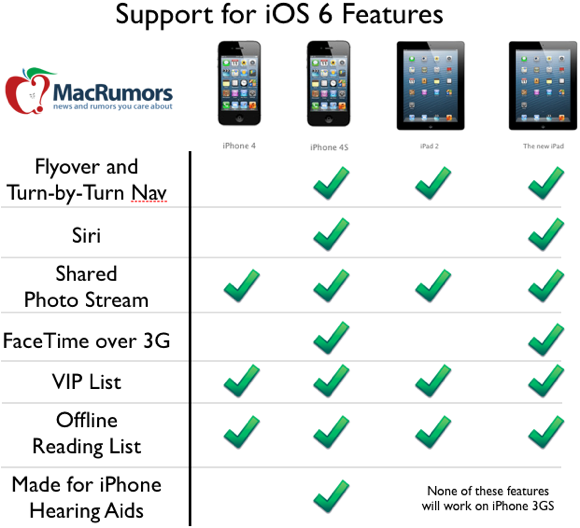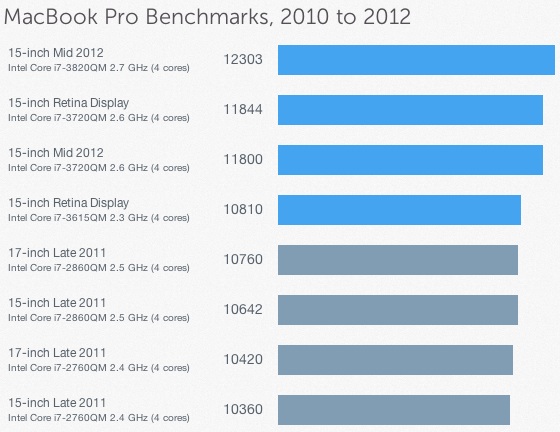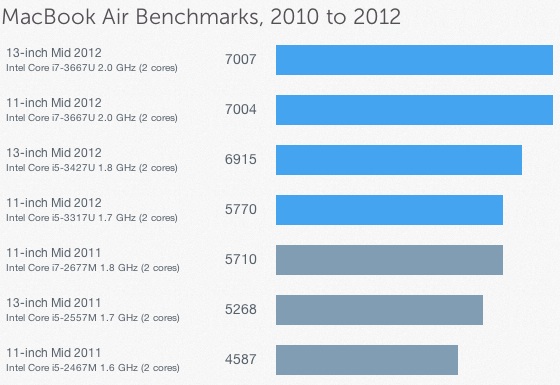Been using my Retina for a few hours now....Apple stores should have at least 2 in stock as of today.
Impressions
Screen is GOD LIKE...I hear alot of gripes about the lack of 17 inch option but once you lay your eyes on this thing its unlike anything you have ever seen on a computer
Editing in Excel for about an hour and the extra real estate is already paying off and is enjoyable
I really want to install Windows on it for some more intense gaming but for now I'm loading Steam and Civ 5 so i`ll be able to enjoy that later when my work dies down
Impressions
Screen is GOD LIKE...I hear alot of gripes about the lack of 17 inch option but once you lay your eyes on this thing its unlike anything you have ever seen on a computer
Editing in Excel for about an hour and the extra real estate is already paying off and is enjoyable
I really want to install Windows on it for some more intense gaming but for now I'm loading Steam and Civ 5 so i`ll be able to enjoy that later when my work dies down