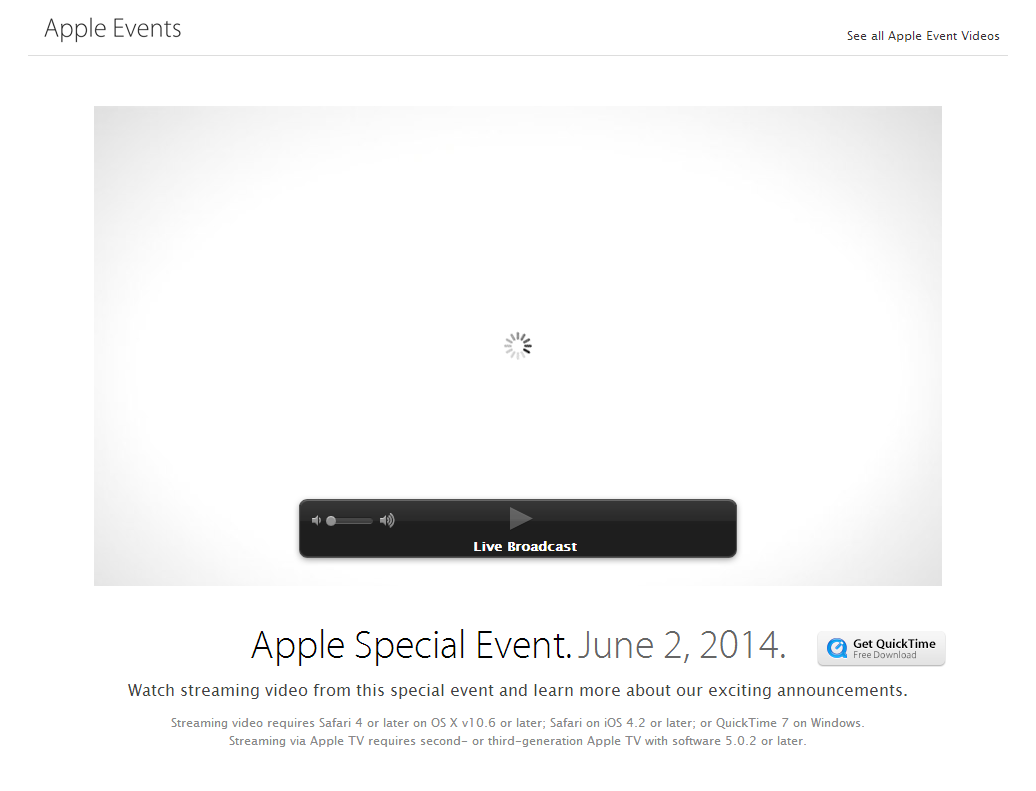Tip 1: Use The Terminal
Don’t be afraid – launch Terminal app and type or paste the following code in:
sudo nvram boot-args="iog=0x0"
Then type in your main password when prompted. You’ll need to restart your Macbook, but be sure it’s connected to that external display – this will shut off your internal screen until you use the following command to change it back:
sudo nvram -d boot-args
Then reboot again. If you accidentally disconnect the MacBook from the display, you’ll need to zap the pram, which entails holding Command-Option-P-R when restarting.
Tip 2: Use the System Preferences
Be sure to have your MacBook plugged in for this one. Then, open System Preferences and go to Mission Control. Click on Hot Corners and click on one of the corners – it’s up to you which one. Once selected, pull down the menu next to it and choose Put Display To Sleep.
Connect the external display to your MacBook and then move your mouse to the corner you selected above. It should turn off only the internal display. Close your MacBook lid and wait a couple of seconds. Lift the lid and it should stay off. You can use the trackpad and keyboard in this way as well.
Tip 3: Use a Magnet
This last is more of a “cool, check it out” tip. Don’t try this at home if you’re concerned about bringing a magnet anywhere near your computer, and don’t blame us if you do and something funky happens.
That said, be sure to attach an external keyboard and mouse first. Then, find a small magnet from your fridge. Don’t use anything stronger than that, ok? Connect the external display to your MacBook, slide the magnet around the outside lip of the MacBook screen until it goes right to sleep. Once it goes to sleep, press any key on the external keyboard you connected up, and the MacBook should display only on the external monitor.
This is of course more dangerous than just closing and re-opening your MacBook when connected to an external display, but that trick no longer works that well in OS X Mountain Lion.
Have fun dissipating heat and using your graphics chip to its highest ability, and let us know in the comments what your favorite tip is.