Mysterious
Banned

Do this for now and depending on how patient you are wait for the next DP?
Hmmm... thanks for this! Made my computer usable again!
For some reason, I just updated Windows and now the trackpad works on OS X. :s

Do this for now and depending on how patient you are wait for the next DP?
The full screen is still there but it's green button on top left corner of the application windows.I really can't wait for the new Safari. They finally got Tab Overview right. And put the iCloud stuff in the new tab page like it is on iOS. I just hope it still supports extensions that have toolbar icons. I mean there's plenty of space up there now. But where the hell did my Fullscreen icon go? Is that what the Zoom button does now? None of the windows shown have the dedicated Fullscreen mode. And I doubt they'd drop it. The Zoom button must do it now.
Can someone give the md5 checksum of the installer?
As long as you downloaded from Apple, I'm sure it's safe.
I had a feeling. It explains why the icon on the button changed from the + symbol to something that kinda looks like it could resemble Fullscreen. I approve of this change. But wonder how it'll work in the Finder. I bet in windows with a sidebar it'll act like Fullscreen but ones with no sidebar will just zoom. And hopefully for the love of Pete it finally zooms to the CORRECT SIZE PLEASE. It's been 14 years and it still can't zoom correctly in the Finder.The full screen is still there but it's green button on top left corner of the application windows.
Probably wants to check for corruption.
I'm surprised by the excitement over the dark menu theme (whatever it's called). Are the system colors not user-configurable to any color you want? Also, the folks complaining about transparency...can you really not adjust the transparency to make everything opaque if desired?
I'm thinking about buying my first Mac this year and these sorts of things are kinda surprising. I thought user-configurable colors for system controls had been around since the beginning of GUI shells.
Are the system colors not user-configurable to any color you want? .
The OS installer will do its own checksum validation, no corruption is going to cause any trouble.

boomFull screen Phone caller screen is back?
http://cdn1.vox-cdn.com/entry_photo_images/10197039/handoff_2_verge_super_wide.png
Why cant they get a bigger picture on the damn ipad when someones calling.Full screen Phone caller screen is back?

Maybe already posted, but I had class during the keynote. I'd like to actually download it to my computer so I can convert the video. Is there anyplace where the keynote can be downloaded currently? Looks like Apple's website just streams it, and I don't see it on any torrent sites yet. Got a link?
Check here, it's an official Apple podcast feed with HD videos of the keynotes: https://itunes.apple.com/us/podcast/apple-keynotes-hd/id470664050?mt=2
With Yosemite, Apple has officially killed the Dashboard app, right? Or at least integrated it into the notification panel.
With Yosemite, Apple has officially killed the Dashboard app, right? Or at least integrated it into the notification panel.
Alright I feel like a total noob. I have no problems when doing the Beta for iOS 6 and iOS 7, but iOS 8 is being weird.
I want to downgrade to iOS 7 so I downloaded the file from developers.apple.com, and it tells me I'm not eligible? How do I become eligible?
Also, how do I downgrade back to Mavericks? I did a Time Machine backup and Apple Care said to use that back up and it'll revert to Mavericks, but I don't know how. :\

Game Controller Forwarding takes the snap-on gamepads for iPhone, and allows game developers to access them for iPad and even OS X titles.
That effectively turns the iPhone with a Game Controller shell into a wireless gamepad for your bigger-screen device.
No it's still there.
Anyone? I even tried it on a different computer. :'(
No it's still there.
Anyone? I even tried it on a different computer. :'(
As long as you downloaded from Apple, I'm sure it's safe.
Probably wants to check for corruption.
The OS installer will do its own checksum validation, no corruption is going to cause any trouble.
So he's just being crazy then.
I'm pretty sure just having the installer isn't enough. You have to be using a computer that is registered as an apple developer.
iOS 8 beta
This is a pre-release version of iOS 8 beta for iPhone, iPad, and iPod touch. Devices updated to iOS 8 beta can not be restored to earlier versions of iOS.
Could be. I never used Widgets in Dashboard since they came out. They were always ugly and clunky to get to. (No trackpad gestures back then.) These will actually get used. I will be putting clocks, weather, reminders and a calculator in there. Well maybe not the calculator. I usually just use Spotlight for simple calculations. Hopefully we'll get a NeoGAF widget. That would be cool. If it could show Subscriptions and let us open to the newest posts. Maybe also a Twitter one that could show specific lists if possible.With Yosemite, Apple has officially killed the Dashboard app, right? Or at least integrated it into the notification panel.

I would have thought it'd tailor itself to the color of your bezel. Black for Retina. Grey for Air. Like how the iOS bootup colorizes itself for updates. Guess not. Interesting.MBA boot screen:

Supposedly MBPs have a white boot screen
Is the photos app in Yosemite supposed to replace iPhoto entirely? The demo made it seem like it.
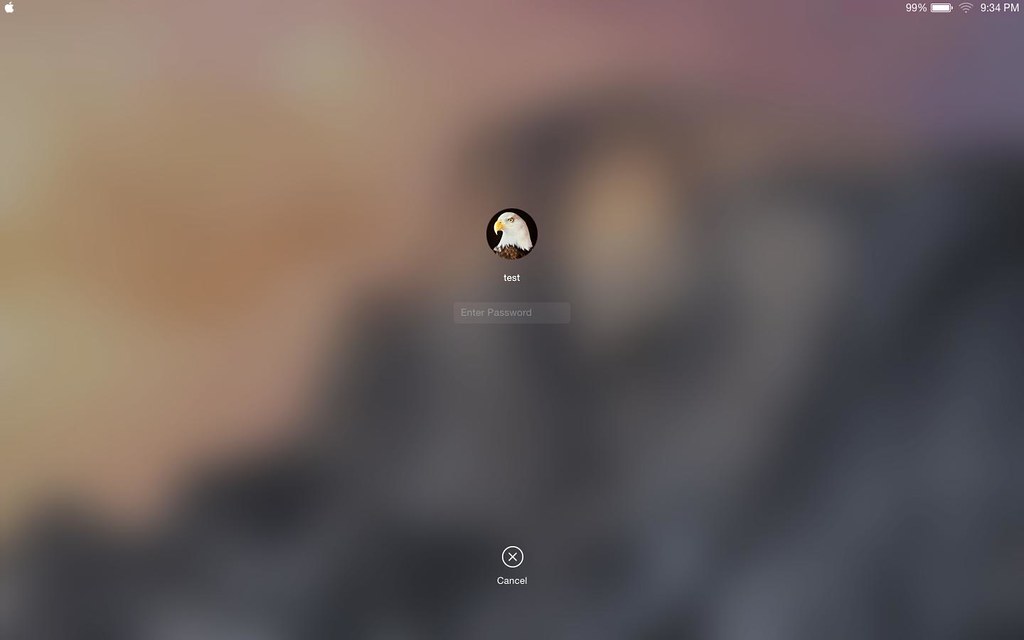
I doubt it, because iPhoto is largely a local photo manager. Pretty powerful for key wording and all that jazz.Is the photos app in Yosemite supposed to replace iPhoto entirely? The demo made it seem like it.
Why is the Apple in the corner? Is it a menu? Or just a decoration. Seems odd to have it there. I don't think it's there in Mavericks.login/lock screen:
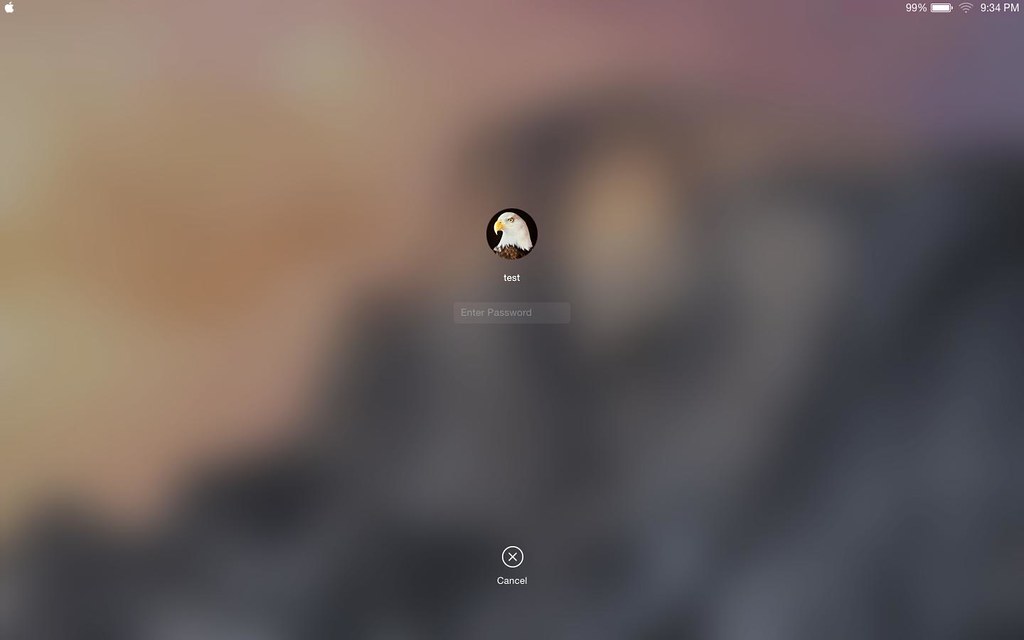
Why is the Apple in the corner? Is it a menu? Or just a decoration. Seems odd to have it there. I don't think it's there in Mavericks.

Wait. That is a shot of the whole user list. The one above is a shot of the password entry screen. What does the user list look like? No Apple logo there?Doesn't do anything. Previously, the apple logo was part of the background image above the user icon:

Guess they wanted an apple logo there somewhere
login/lock screen:
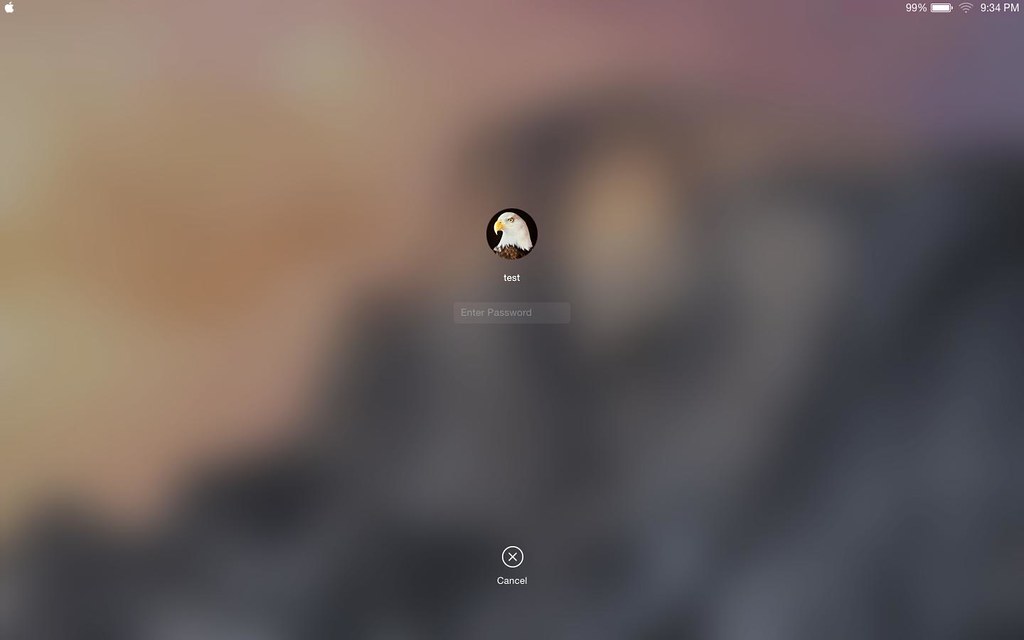
Is the photos app in Yosemite supposed to replace iPhoto entirely? The demo made it seem like it.
