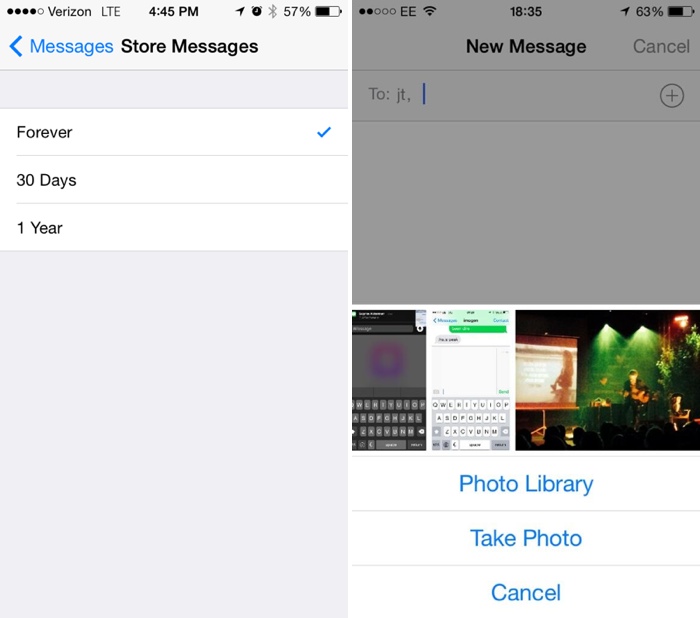lol. I used that feature once and never again. I use the genre playlists.I remember the sentence feature being a gimmick as it basically just took into account the final part which asked for the genre of music, didn't matter what I said for the previous parts
You are using an out of date browser. It may not display this or other websites correctly.
You should upgrade or use an alternative browser.
You should upgrade or use an alternative browser.
WWDC14 Thread of iOS 8 and Mac OSX 10.10
- Thread starter celebi23
- Start date
Ken Masters
Banned
Any new dynamic wallpapers in iOS 8?
No
Not having any major issues with Yosemite so far. Just one weird bug with chrome:

notice the text hiding behind the tab
That is to be expected. Try the Canary build?
Be happy that's your only problem, haha.Not having any major issues with Yosemite so far. Just one weird bug with chrome:

notice the text hiding behind the tab
Other people weren't so lucky, apparently.
brianmcdoogle
Member
Is there something I need to do to enable Continuity (ex. answering the phone or receiving SMS on my Mac), or is that simply not available in this build?
Phone isn't in this build, not sure about SMS stuff.
Also, the Wifi indicator needs to be darkened. I can't tell if I'm connected or not because it is so pale.
Also, Bartender isn't compatible, so my poor menubar is a nightmare! I was going to take a screen shot and show you all, but screen shots aren't working for me. Nor is sound.
I'm on a mid 2011 MacBook Air. Even Finder is so slow.
Edit: And why is Dashboard still around? Just die already...
iMessages also didn't carry over. New ones are showing up, but nothing old.
The Real Abed
Perma-Junior
Yeah. The Developer Preview is not the version you want to use unless you're a developer and need it for API checking.
If you're not a developer, wait for the first Public Beta. It'll be a bit more stable, while not completely, but it'll also probably have a few more of the missing features. Maybe by then iOS 8's current preview will be stable enough for them to work together how they should.
Either way, don't expect everything to work today. It'll all work the way they showed us in November.
If you're not a developer, wait for the first Public Beta. It'll be a bit more stable, while not completely, but it'll also probably have a few more of the missing features. Maybe by then iOS 8's current preview will be stable enough for them to work together how they should.
Either way, don't expect everything to work today. It'll all work the way they showed us in November.
Do you mean china maps aren't in the main maps app?Vector maps for China is pretty nice. They might as well integrate it with the rest of their maps now.
Mammoth Jones
Member
I don't understand the point of dynamic wallpapers without opening it up to developers and let them release em on the App Store. Just like they do with texttones/ringtones.
This way they could be reviewed to ensure the animation doesn't impact performance/battery life and the user gets more variety.
The Real Abed
Perma-Junior
Seriously. I bet they're just Quartz Composer files. They could easily allow people to use Quartz Composer to make their own. I'd love to see what people could do with it. Especially if they have total access to the gyroscopes and GPS positioning stuff. 3D scenes anyone? Dynamically changing backgrounds based on your location? Damn the possibilities are endless. Maybe now that extensions are big in iOS and OS X they'll do it... eventually.I don't understand the point of dynamic wallpapers without opening it up to developers and let them release em on the App Store. Just like they do with texttones/ringtones.
This way they could be reviewed to ensure the animation doesn't impact performance/battery life and the user gets more variety.
Seriously. I bet they're just Quartz Composer files. They could easily allow people to use Quartz Composer to make their own. I'd love to see what people could do with it. Especially if they have total access to the gyroscopes and GPS positioning stuff. 3D scenes anyone? Dynamically changing backgrounds based on your location? Damn the possibilities are endless. Maybe now that extensions are big in iOS and OS X they'll do it... eventually.
I'm not big in glitzy customisations, but I've always fancied the background changing based on time. It occurred to me when I used to have a nice "night sky" background, but it was sort of jarring to have in the morning.
Maybe have those fancy weather animations based on the forecast.
StopMakingSense
Member
Seriously. I bet they're just Quartz Composer files. They could easily allow people to use Quartz Composer to make their own. I'd love to see what people could do with it. Especially if they have total access to the gyroscopes and GPS positioning stuff. 3D scenes anyone? Dynamically changing backgrounds based on your location? Damn the possibilities are endless. Maybe now that extensions are big in iOS and OS X they'll do it... eventually.
With Quartz Compiser though it would probably be pretty easy to make stuff that really affects battery life and performance, though.
victreeb3l
Member
Hey, do you need Yosemite to download the Xcode 6 beta? I'd like to mess around with Swift but I think you need Xcode 6 for it.
Ugh thanks for reminding me how stupid the current Camera icon is.
"We hate skeuomorphism! But let's make the camera on our 2013 phone look like a 1960s Leica!"
Liu Kang Baking A Pie
Member
No one at Apple hates skeumorphism, and I don't think most people in the world do, either. We just all agreed that Forstall didn't have any restraint and kept going hard on it. People need relatable and understandable analogies in their software design.
badcrumble
Member
The new camera icon's still stupid, though. What a camera looks like to 99% of people nowadays is a smartphone. The older icon was more-minimalist and more-tasteful even though a lot of the pre-iOS 7 look ran the other way.
I think an icon of a lens would be good. An icon of a phone for a camera app would look stupid.The new camera icon's still stupid, though. What a camera looks like to 99% of people nowadays is a smartphone. The older icon was more-minimalist and more-tasteful even though a lot of the pre-iOS 7 look ran the other way.
The new camera icon's still stupid, though. What a camera looks like to 99% of people nowadays is a smartphone. The older icon was more-minimalist and more-tasteful even though a lot of the pre-iOS 7 look ran the other way.
Some of the icons in ios7 are definitely not to my taste. But you can't please everyone.
I like the safari icon, for example.
Camera, game centre, contacts and settings are travesties to me. Oh and face time. And notes and reminders could do with being more interesting, even if they are "boring" apps.
Ingueferroque
Banned
The color of the new folders on 10.10 looks really bad on my Retina Macbook Pro. Way too sharp of a color..
Pretty much.I think an icon of a lens would be good. An icon of a phone for a camera app would look stupid.
I mean if you went in the logic of what 99% of people consider to be anything, it would be a smartphone.
Who writes notes on a notepad? Who uses a video camera? Who uses envelopes? Why is the phone icon a traditional phone hand piece?
I think classic iconography has its place.
Estocolmo
Member
Will the iCloud drive be an app on iOs8 like it will be on Yosemite?
And can you receive calls on your iPad too? What will happen if you have all three devices on your desktop; ipad, iphone and macbook at the same time and somebody calls you. Are all three devices going to get the option to answer the call?
And can you receive calls on your iPad too? What will happen if you have all three devices on your desktop; ipad, iphone and macbook at the same time and somebody calls you. Are all three devices going to get the option to answer the call?
Will the iCloud drive be an app on iOs8 like it will be on Yosemite?
And can you receive calls on your iPad too? What will happen if you have all there devices on your desktop; ipad, iphone and macbook at the same time and somebody calls you. Are all three devices going to get the option to answer the call?
For the calls, I assume so. And you would probably have the option to turn "receive calls on this device" on or off.
I mean, that's more or less how FaceTime works now so why not.
This is what iCloud Drive will look like on iOS devices.Will the iCloud drive be an app on iOs8 like it will be on Yosemite?
And can you receive calls on your iPad too? What will happen if you have all there devices on your desktop; ipad, iphone and macbook at the same time and somebody calls you. Are all three devices going to get the option to answer the call?
Yes, iPads can receive calls, too. I'm not exactly sure how the system will work, but if you have the devices connected, you'll receive the call on your phone, and you will also receive the notifications on your computer and other Wi-Fi connected device.
brianmcdoogle
Member
Does anyone know the history of previous OS X betas? When can we reasonably expect the first beta update?
LyleLanley
Banned
For those who are interested BetterTouchTool has been updated to work with Yosemite.
Joel Was Right
Member
Be happy that's your only problem, haha.
Other people weren't so lucky, apparently.
What happened?
badcrumble
Member
I think an icon of a lens would be good. An icon of a phone for a camera app would look stupid.
Oh lord, yeah that'd be silly of course.
I mean, no one died or anything, haha.What happened?
It was just too unstable for some other people to use effective or at all.
infiniteloop
Member
Does anyone know the history of previous OS X betas? When can we reasonably expect the first beta update?
Every 2-3 weeks
That's pretty dumb.Activating Siri by saying "Hey, Siri" only works when connected to a power source.
This is something that will definitely change upon consumer release.
I had been saying "Hey, Siri" for a good twenty seconds before I read the fine print under the setting.
Hopefully it is. Does it work if the phone is locked and screen off?
Liu Kang Baking A Pie
Member
It'll get removed before it drains battery all day listening to people.Activating Siri by saying "Hey, Siri" only works when connected to a power source.
This is something that will definitely change upon consumer release.
brianmcdoogle
Member
Activating Siri by saying "Hey, Siri" only works when connected to a power source.
This is something that will definitely change upon consumer release.
I had been saying "Hey, Siri" for a good twenty seconds before I read the fine print under the setting.
I doubt it. It's meant mainly for cars, where your phone is plugged into the power supply or some sort of dock. Also, it probably drains the battery.
Now, I'd like to be able to optionally destroy the battery on my own by enabling it to work on battery, but I don't seriously think Apple will let us do that. Maybe I'll be wrong. Hope so.
Currently, as long as the iPhone is connected to a power source, "Hey, Siri" works under all conditions except during a phone call.That's pretty dumb.
Hopefully it is. Does it work if the phone is locked and screen off?
Zeyphersan
Banned
I doubt it. It's meant mainly for cars, where your phone is plugged into the power supply or some sort of dock. Also, it probably drains the battery.
Now, I'd like to be able to optionally destroy the battery on my own by enabling it to work on battery, but I don't seriously think Apple will let us do that. Maybe I'll be wrong. Hope so.
They'll definitely make it toggle-able
Activating Siri by saying "Hey, Siri" only works when connected to a power source.
This is something that will definitely change upon consumer release.
I had been saying "Hey, Siri" for a good twenty seconds before I read the fine print under the setting.
It probably drains a lot of power, being 'always on'. Probably needs a lot of refinement to get the power use down.
They'll definitely make it toggle-able
in 8.1 after massive outcry
Hey, do you need Yosemite to download the Xcode 6 beta? I'd like to mess around with Swift but I think you need Xcode 6 for it.
Xcode 6 works on Mavericks
Did they mention whether Yosemite would bring any more power optimisations?
From what I've heard, Mavericks was all about cutting battery consumption, and Yosemite is all about convenience features.
They didn’t talk about power, no. I’d say what you heard is about right.
Mavericks had a lot of under the hood changes that they pushed. this time is was UI, Continuity and built in app updates
Joel Was Right
Member
Would it be safe install this virtually?
victreeb3l
Member
Xcode 6 works on Mavericks
Perfect. Thanks!
Emperor Bohe
Member
how is the beta with a late 2013 27-inch iMac? don't wanna risk anything...
edit: and if I install it, I'll be able to update to the public release this fall without any issues, right?
edit: and if I install it, I'll be able to update to the public release this fall without any issues, right?
Shorty followed by outcry about the "terrible" battery life, hahain 8.1 after massive outcry
It's an OS beta. Don't put it on any computer you can't afford to losehow is the beta with a late 2013 27-inch iMac? don't wanna risk anything...
This stuff is pretty cool: http://www.macrumors.com/2014/06/03/more-ios-8-tidbits/
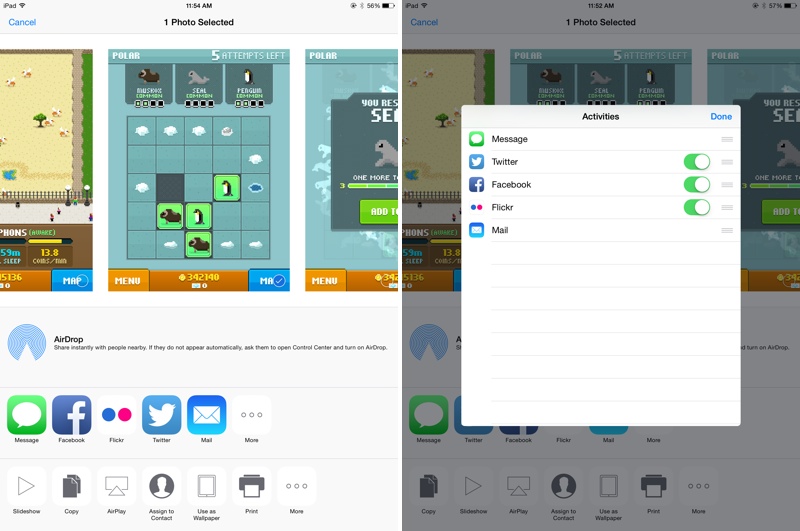
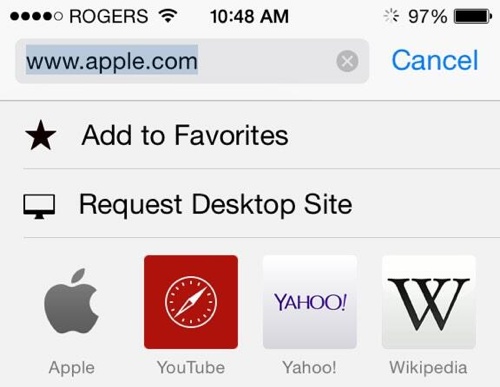
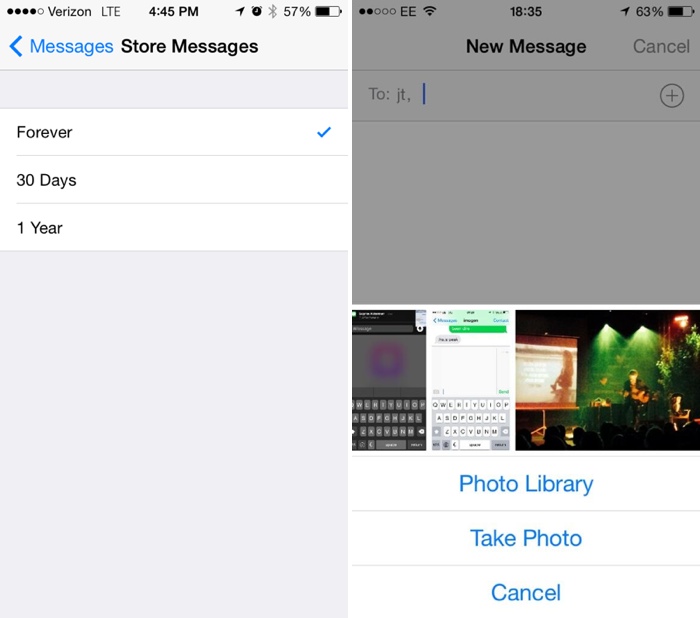
Share sheet customizations - When sharing an image, website, or other type of media, users can now customize their sharing options. The list of apps where content can be shared can be rearranged and disabled, as can the media options like Copy, Print, and AirPlay. Some sheet icons also have a new look that eliminates the black border in iOS 7.
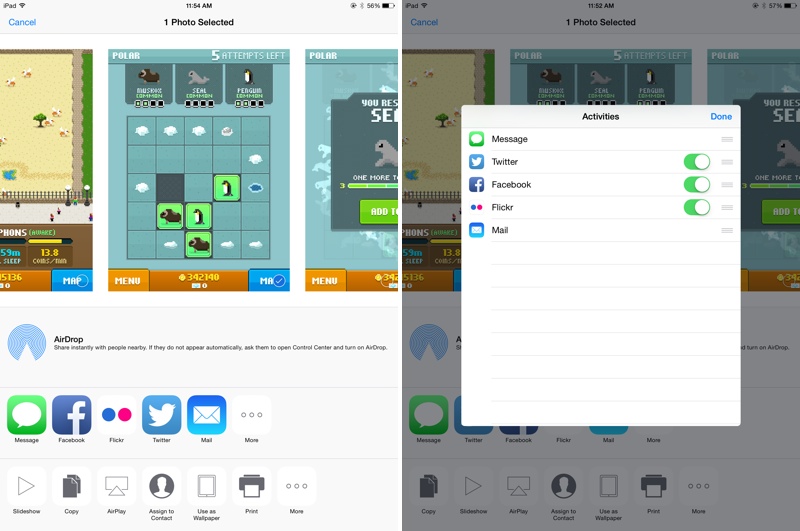
Request desktop site in Safari - As noted by a Twitter user, Safari now includes an option to "Request Desktop Site," which will load the desktop version of a site rather than the mobile version.
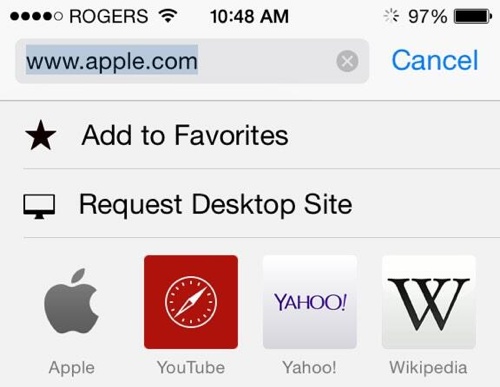
Messages - Along with several improvements to group message management, there are now options to remove stored messages after a set period of time of 30 days or one year, which will allow users who have extensive iMessage threads to free up valuable space. When adding an image to a message, there's a new feature displaying recent photos for quick insertion.