Be still my heart
I see a time lapse option in iOS 8 for my 4S. Haven't seen this mentioned. Neat feature.
Be still my heart
Apps can now display their system settings (notifications, background refresh, etc.) in-app, instead of forcing users to go to the Settings app.

Steve would have never let this happen.
Are they always in settings but synched with the app if visible there? That would be nice.Apps can now display their system settings (notifications, background refresh, etc.) in-app, instead of forcing users to go to the Settings app.

Each Finder Sync extension registers one or more directories. The extension monitors those directories, setting badge icons and providing custom shortcut menus whenever the user browses their contents. Using the extension, you can also add a toolbar button to the Finder window.
The Finder Sync extension is designed to support apps that sync a local directory with a remote data source. This extension improves the user experience by providing immediate visual feedback directly in the Finder. Badge icons display the state of each item, and custom shortcut menus let users manage the contents. Custom toolbar buttons can also provide global actions, such as opening the managed directory or force-syncing its contents.
Neat:
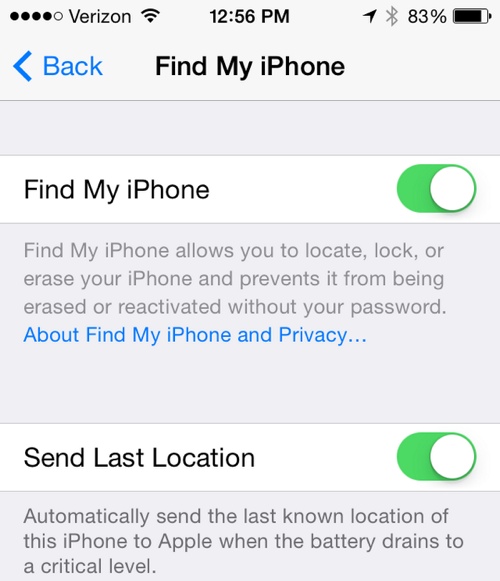
I guess you can use Find my Iphone in a webbrowser to find it, no?Yeah interesting - what are we gonna do call Apple Care or something so they can tell us the "Last Location"? How is that helpful?
I think I like the new folders, they are really bright, but they remind me of System 7 folders for some reason; they are better than Kodiak-Tiger folders.
It's going to take a while for me to get used to Helvetica Neue, giving up Lucida Grande is going to be like giving up Chicago. *sigh*
Edit: Ugh, Apple is being really slow. I'm curious what font they will use for they system font in Japan, but they haven't released any Yosemite material in the region.
How did you use find my iphone when your battery was full? Pro tip: you would do it the exact same way when it dies.Yeah interesting - what are we gonna do call Apple Care or something so they can tell us the "Last Location"? How is that helpful?
Wow. Yosemite shows just how hacked together iTunes is at this point.
It looks like it uses non-standard controls and windows.
Hopefully Apple is dogfooding Swift and preparing for a Final Cut-like relaunch of iTunes.
Could you post a screenshot?

Wow. Yosemite shows just how hacked together iTunes is at this point.
It looks like it uses non-standard controls and windows.
Hopefully Apple is dogfooding Swift and preparing for a Final Cut-like relaunch of iTunes.
Known this for the past 11 years (the sucktitude of iTunes). I've been an ardent supporter of the death of Carbon since its original announcement; and have decried its inferiority and the eventual depreciation ever since Apple first proposed carbonization.
iTunes 11 got better, and has some neat features, but every-time I see it bouncing in the Dock I can't help but feel a bit queazy knowing that it is still full of APIs that were essentially, or ought to have been (if it weren't for MS and Adobe) depreciated 13 years ago with the initial release of Mac OS X.
So wait... are you telling me that iTunes is a Carbon app? You just blew my mind sir.
The green "stoplight" button still behaves in the 10.9 fashion, and then there's this in fullscreen.

Apps can now display their system settings (notifications, background refresh, etc.) in-app, instead of forcing users to go to the Settings app.

That image shows the settings in the settings app (or at least it looks like it).
Does it mean what you're saying and the individual settings can be accessed in the actual app itself, or that you can now access through the individual app settings in settings, as well as in, say, the background refresh area?
So wait... are you telling me that iTunes is a Carbon app? You just blew my mind sir.
iTunes has been Cocoa for nearly 3 years.
Yep...last time I update to first dev beta release!
iPhone is kinda crashy and I've only opened the Settings menu so far.
Luckily neither device are my main PC/phone.
I knew this kind of thing happens, but I couldn't resist.
As of Beta 1, every app now has a section in the Settings app. Every app.
iTunes has been Cocoa for nearly 3 years.
I don't recall the newer versions of iTunes ever being available alongside betas of the OS.So since iTunes 11? Still mind blowing to me, what the hell are they waiting for to redo the app from scratch?
Maybe the fact that the current Yosemite lacks a newer version of it it's a sign of things going forward.
Yeah its a real shame because he was such an infallible man who was correct 100% of the time about everything.
You'd think it'd be easy just to blindly follow what he said one time. But alas, here we are.
So since iTunes 11? Still mind blowing to me, what the hell are they waiting for to redo the app from scratch?
I'm thinking iTunes for Windows is one reason, but ultimately that's no excuse. They need to bring QuickTime X over to Windows while they're rewriting iTunes.So since iTunes 11? Still mind blowing to me, what the hell are they waiting for to redo the app from scratch?
Maybe the fact that the current Yosemite lacks a newer version of it it's a sign of things going forward.
I don't recall the newer versions of iTunes ever being available alongside betas of the OS.
There will be a new version with the public release though, in the keynote the icon was different.
I'm thinking iTunes for Windows is one reason, but ultimately that's no excuse. They need to bring QuickTime X over to Windows while they're rewriting iTunes.
Which reminds me is Safari for Windows still a thing?
There will be a new version with the public release though, in the keynote the icon was different.
Oh, one more thing I found distressing.. in the keynote there was a mention that Windows8 was required for the new iCloud stuff. Has there been any clarification on that I may not have seen yet? My desktop is unfortunately not a Mac and I run windows 7.
In the session, he said there's an API now to go directly to that page in your app.That image shows the settings in the settings app (or at least it looks like it).
Does it mean what you're saying and the individual settings can be accessed in the actual app itself, or that you can now access through the individual app settings in settings, as well as in, say, the background refresh area?
Ah, that makes sense.In the session, he said there's an API now to go directly to that page in your app.
iCloud Drive was a reminder this isn't Jobs Era anymore. I remember him saying when they unveiled iCloud that their goal was to kill off the filesystem, and that Dropbox and the like was not the answer.
And here we are.
They did. Steve met with the guys. After negotiations went south, Steve supposedly said to them something like that they were simply a service and would be mimicked easily. And ids kinda habidding.Steve jobs says a lot of things. I think they actually looked into acquiring Dropbox at one point.
Steve jobs says a lot of things. I think they actually looked into acquiring Dropbox at one point.
After family sharing, I hope user accounts aren't far behind.Is anyone else excited about what sacred cows might be slaughtered in iOS9?
People have said for years that Apple would "never" do a centralised file system, or allow replacement keyboards. And yet they did.
What's next? Bluetooth file transfer to other devices (maybe in the form of Airdrop dropping down to bt to send files to non-Apple devices)? Unsigned applications with the relevant tickbox, like Gatekeeper? Default applications? Actual user accounts (I'm not even sure this needs to be the full monty, just something like presence that is fed through to each app to let it know who is using the device at the time - so it tells Facebook to load the correct profile).
