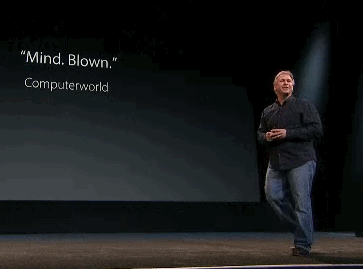infiniteloop
Member
I kind of hope the home automation stuff is something like Carplay - or a hub app to integrate with a variety of smart devices in the home like the Hue, Nest, smart locks or various alarm systems. I find it hard to believe Apple would make home automation products themselves. Or that those products are even attractive to that wide an audience yet (maybe that's the point).
I can see an app + a hub that could be integrated into Apple TV or Airport line something revolv or SmartThings