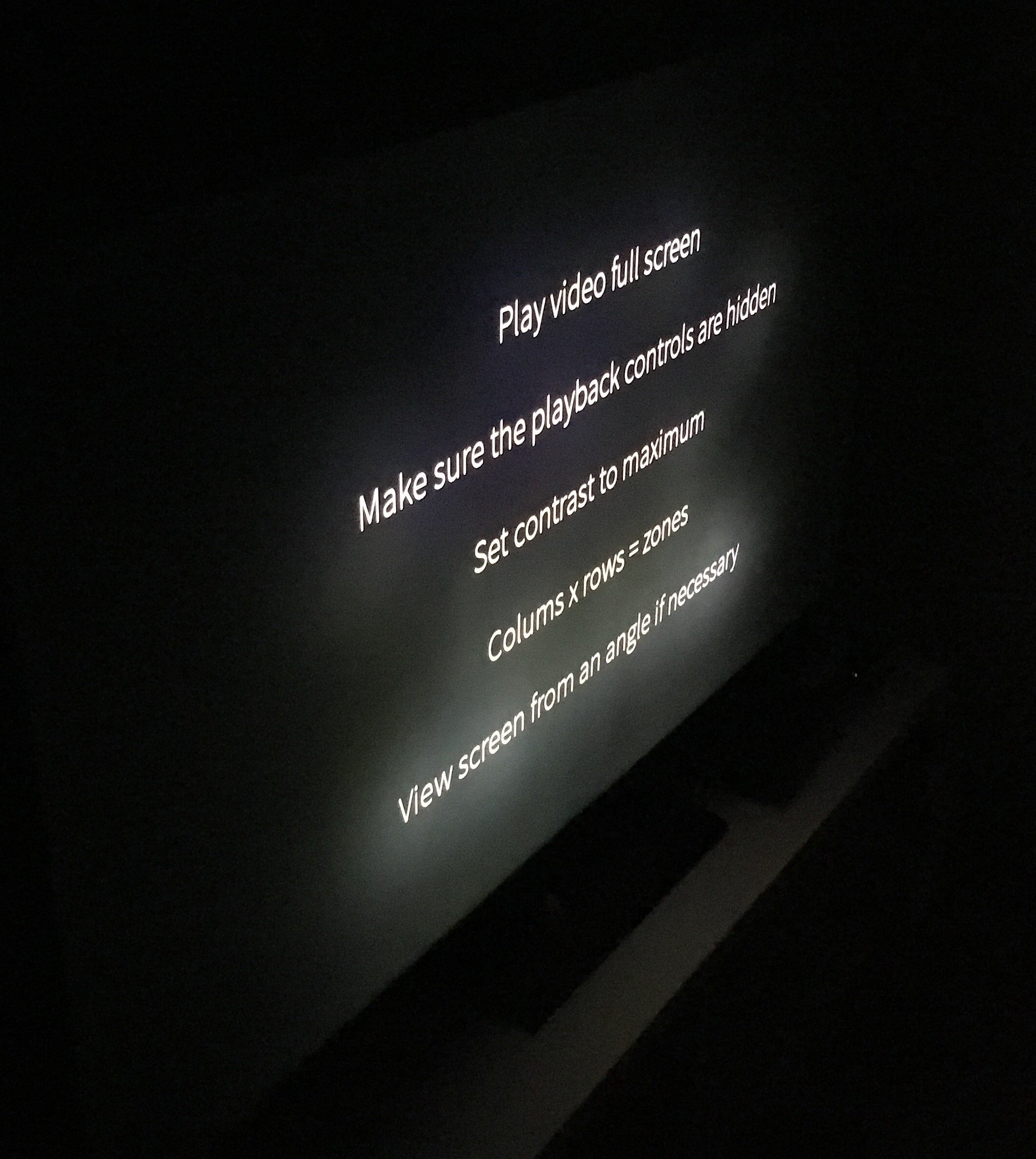Yeah. I have the chance to get the JU6050 (6400 or so in the U.K.) for 300 from a friend. I probably bite.That's my thought process. I'm not concerned if it's not that best of the best since I have a budget to conform to. So long as HDR is there, and noticeable then I'm happy.
-
Hey Guest. Check out your NeoGAF Wrapped 2025 results here!
You are using an out of date browser. It may not display this or other websites correctly.
You should upgrade or use an alternative browser.
You should upgrade or use an alternative browser.
Plasma, LCD, OLED, LED, best tv for next gen
- Thread starter spannicus
- Start date
I would also like an extensive look into 8bit bootleg HDR and true 10bit HDR.
I was at a local retailer today and have seen a KS9000 from Samsung. (Curved model) it looked really stunning in real HDR. Way more impressive than 4K imho.
Elitist1945
Member
I may as well bring this up here as well: I just noticed my TV is super hot to the touch and its making my room noticeably warmer. If this a problem? Its a 55'' 4K Sony.
I see many uneducated(on the topic) users refer to HDR as just another marketing scheme to sell TVs and all I can do is just laugh and smfh...I was at a local retailer today and have seen a KS9000 from Samsung. (Curved model) it looked really stunning in real HDR. Way more impressive than 4K imho.
Many will be quite blown away when they actually see a true HDR panel in real life I believe. Bring on the progress I say!
MatrixMan.EXE
Member
Yeah. I have the chance to get the JU6050 (6400 or so in the U.K.) for 300 from a friend. I probably bite.
That's a bargain. I'd say bite.
Caayn
Member
It appears that LG cherry-picks the panel for the G6 units. It's capable of producing more nits than the E6 is.I think the most common answer would be the LG OLED E 6. From what I understand the G6 isn't worth the extra money. I didn't need the integrated sound bar so I saved myself some money and went with the c6. I did want 3D so the b6 was a no-go for me.
So it's not just the sound bard that's different.
Hi guys, I was thinking of buying the Sony 800d, I know it has some shortcomings but for the price it will be a good upgrade for me, but I also found this sharp: https://www.sharptvusa.com/tvs/4k/lc-43n6100u and was wondering how the two compare, any insights?
Yappadappadu
Member
I may as well bring this up here as well: I just noticed my TV is super hot to the touch and its making my room noticeably warmer. If this a problem? Its a 55'' 4K Sony.
Depends. The more LEDs, the hotter the TV gets, so if you have a 4K LED TV with Full LED dimming, then you basically have another heater in your room.
It appears that LG cherry-picks the panel for the G6 units. It's capable of producing more nits than the E6 is.
So it's not just the sound bard that's different.
Did LG actually say that? I think they haven't claimed any PQ difference across the entire OLED range.
With the brightness there's going to be unit to unit variance... I wouldn't be surprised if you can get a B6 that's brighter than a G6 or vice-versa. Either way all will meet the minimum spec of 540nits.
Caayn
Member
LG didn't. But test results tell a story.Did LG actually say that? I think they haven't claimed any PQ difference across the entire OLED range.
With the brightness there's going to be unit to unit variance... I wouldn't be surprised if you can get a B6 that's brighter than a G6 or vice-versa. Either way all will meet the minimum spec of 540nits.
http://neogaf.com/forum/showpost.php?p=215557096&postcount=16942
You could always be lucky of course and get an E6 that performs on par with a G6. I wouldn't be surprised if LG binned the better panels for the higher tiered models.
Haint
Member
That's my thought process. I'm not concerned if it's not that best of the best since I have a budget to conform to. So long as HDR is there, and noticeable then I'm happy.
HDR is by definition increased dynamic range, an 8bit panel by definition is not increased dynamic range. To be reductive, SDR utilizes 256 steps/gradation to represent the darkest black to the brightest white, there can be no more than 256. It also has 256 steps of Red, Green, and Blue to represent every color, shade, and hue within that capability, there can be no more than 256x3. HDR increases all of that to 1024 steps, so there is much more granularity between the darkest black, the whitest white, and all the colors, shades, and hues there in. An 8 bit panel physically can not display more than 256, it is merely "processing" at 1024 then converting/clipping/truncating it down to 256 for display. 10bit panels can display the full 1024. This is why people call 8bit "HDR" TV's Faux HDR. How much difference there is in practice and actual use, I can't say. My guess is 8bit HDR looks a bit like the oft maligned "Dynamic Contrast" settings or "Vivid Modes" that tend to crush blacks/shadow detail and blow out whites.
Elitist1945
Member
Depends. The more LEDs, the hotter the TV gets, so if you have a 4K LED TV with Full LED dimming, then you basically have another heater in your room.
My TV is indeed LED. I guess I've found my solution for winter.
f@luS
More than a member.
im so relieved
for 2 pages i was getting scared for my LG C6 HDR+gaming indeed my other mode (HDR isnt avaiable for game) has input lag (which i use for movie)
i was going back and forth in a FPS game to check the input lag if i could stand for gears 4 coming to play in standart + HDR, and it wasnt good (input lag) until i read the trumotion is adding a lot. now without it even in standart i dont see much difference than with gaming ( i may not be very sensitive for this to begin with but with trumotion it was too much)
bring it on, HDR games
for 2 pages i was getting scared for my LG C6 HDR+gaming indeed my other mode (HDR isnt avaiable for game) has input lag (which i use for movie)
i was going back and forth in a FPS game to check the input lag if i could stand for gears 4 coming to play in standart + HDR, and it wasnt good (input lag) until i read the trumotion is adding a lot. now without it even in standart i dont see much difference than with gaming ( i may not be very sensitive for this to begin with but with trumotion it was too much)
bring it on, HDR games
im so relieved
for 2 pages i was getting scared for my LG C6 HDR+gaming indeed my other mode (HDR isnt avaiable for game) has input lag (which i use for movie)
i was going back and forth in a FPS game to check the input lag if i could stand for gears 4 coming to play in standart + HDR, and it wasnt good (input lag) until i read the trumotion is adding a lot. now without it even in standart i dont see much difference than with gaming ( i may not be very sensitive for this to begin with but with trumotion it was too much)
bring it on, HDR games
Yeah I've tried the HDR mode on my C6 and the input lag seems fine to me... can't tell much of a difference from Game mode. Tbh, I'm not sure how accurate the rtings numbers are as I've tried 60+ms displays before where the lag was noticeable. Still would be good if they can get it down with a FW update, but I'm not too fussed over it.
f@luS
More than a member.
Indeed now It's all good. But try HDR + trumotion which i forgot to deactivate and you will get how worried I was lolYeah I've tried the HDR mode on my C6 and the input lag seems fine to me... can't tell much of a difference from Game mode. Tbh, I'm not sure how accurate the rtings numbers are as I've tried 60+ms displays before where the lag was noticeable. Still would be good if they can get it down with a FW update, but I'm not too fussed over it.
MatrixMan.EXE
Member
HDR is by definition increased dynamic range, an 8bit panel by definition is not increased dynamic range. To be reductive, SDR utilizes 256 steps/gradation to represent the darkest black to the brightest white, there can be no more than 256. It also has 256 steps of Red, Green, and Blue to represent every color, shade, and hue within that capability, there can be no more than 256x3. HDR increases all of that to 1024 steps, so there is much more granularity between the darkest black, the whitest white, and all the colors, shades, and hues there in. An 8 bit panel physically can not display more than 256, it is merely "processing" at 1024 then converting/clipping/truncating it down to 256 for display. 10bit panels can display the full 1024. This is why people call 8bit "HDR" TV's Faux HDR. How much difference there is in practice and actual use, I can't say. My guess is 8bit HDR looks a bit like the oft maligned "Dynamic Contrast" settings or "Vivid Modes" that tend to crush blacks/shadow detail and blow out whites.
That's a massive difference. And thinking about it, of the HDR content I've seen irl, I have no doubt it was running on a 10-bit panel since it blew me away, so a 10-bit panel I shall get. Appreciate the words of advice from yourself and ekim.
Hi guys, I was thinking of buying the Sony 800d, I know it has some shortcomings but for the price it will be a good upgrade for me, but I also found this sharp: https://www.sharptvusa.com/tvs/4k/lc-43n6100u and was wondering how the two compare, any insights?
I think I saw the same sharp at costco. Go with the 800D. I think they sharp doesn't even have full hdmi 2 support on every port. I could be wrong.
Art Vandilay
Member
I'd just like to know if HDMI 2.1 support could happen via a firmware update.
finalflame
Banned
I'd just like to know if HDMI 2.1 support could happen via a firmware update.
Nobody knows for sure.
Art Vandilay
Member
Nobody knows for sure.
I know and it's driving me crazy. I'd like to buy a 55" LG OLED this Black Friday, but the whole lack of dynamic metadata issue makes me hesitant.
finalflame
Banned
I know and it's driving me crazy. I'd like to buy a 55" LG OLED this Black Friday, but the whole lack of dynamic metadata issue makes me hesitant.
One option is to get a 65" KS9800, which while LED, has FALD and uses a SmartConnect box, which in theory is upgradeable to support HDMI2.1 if it requires hardware. But then you're getting no DV :/
TVs are in a weird place for future proofing right now, which is why I got my KS8000 at a reasonable price and just said fuck it. I'd say it's a smart move to get a holdover TV now and wait until 2017 OLEDs to drop the big buckos.
That's the move that I'm thinking of making right now. I'm rocking a Samsung PN60F8500 Plasma and so going to an edge lit plasma might be pretty jarring to me until better OLEDs release. I've been thinking about a B6 65" but it's just not a good value right now and I feel like I may be remorseful at this time next year. I'll have to wait until next Fall when prices drop likely, and I definitely want something before then.One option is to get a 65" KS9800, which while LED, has FALD and uses a SmartConnect box, which in theory is upgradeable to support HDMI2.1 if it requires hardware. But then you're getting no DV :/
TVs are in a weird place for future proofing right now, which is why I got my KS8000 at a reasonable price and just said fuck it. I'd say it's a smart move to get a holdover TV now and wait until 2017 OLEDs to drop the big buckos.
Trojita
Rapid Response Threadmaker
Anyone have an up to date list on input lag for the new 4K HDR Sets?
I guess they'd have to be broken up into Normal, Game Mode, Normal + HDR, Game + HDR.
I figure right now any sets that either don't allow game mode with HDR or have too high input lag are basically worth waiting for their sucessors.
I guess they'd have to be broken up into Normal, Game Mode, Normal + HDR, Game + HDR.
I figure right now any sets that either don't allow game mode with HDR or have too high input lag are basically worth waiting for their sucessors.
Anyone have an up to date list on input lag for the new 4K HDR Sets?
I guess they'd have to be broken up into Normal, Game Mode, Normal + HDR, Game + HDR.
I figure right now any sets that either don't allow game mode with HDR or have too high input lag are basically worth waiting for their sucessors.
http://www.rtings.com/tv/tests/inputs/input-lag
Take the OLEDs with a grain of salt. A couple of the results for them are ass backwards.
Jigolo
Member
Don't waste your moneyJust found out about the LG49UH770V. It seems to have it all for a very good price - even better bang for the buck than the Sony being discussed in the other thread. Is there something I should know about it?
Hey guys, any recommendations for a 65"-75" 4K LED TV set? Preferably with a LED Full Array since it'll be mainly used for movies and since I plan to use it over the years with UHD Blu Rays if the set supports HDR would be nice too, even though I know that comes at a premium price.
My pick so far is The Wirecutters recomendation, but I just wanted to double check my options. Thanks!

My pick so far is The Wirecutters recomendation, but I just wanted to double check my options. Thanks!

Don't waste your money
Can you elaborate?
holygeesus
Banned
It appears that LG cherry-picks the panel for the G6 units. It's capable of producing more nits than the E6 is.
So it's not just the sound bard that's different.
Different internals too. The B6 uses the same processor as last years sets.
It's still a great TV but you should probably wait for the vastly improved B6V/C6V/E6V to drop in price, or check if some website/stores have special offers. In Italy we could buy the B6V for 1980 until today, and some websites still offer the E6V for 2800 (4500 for the 65").
Thanks. I will wait for a good 65 B6V deal then... Already found one for 3999.
finalflame
Banned
Hey guys, any recommendations for a 65"-75" 4K LED TV set? Preferably with a LED Full Array since it'll be mainly used for movies and since I plan to use it over the years with UHD Blu Rays if the set supports HDR would be nice too, even though I know that comes at a premium price.
My pick so far is The Wirecutters recomendation, but I just wanted to double check my options. Thanks!

P65 is one of two really good values for good sets fully supporting HDR. The P65 also has Dolby Vision support in addition to HDR10.
The other set to consider in this price range is the Samsung KS8000, with better input lag under HDR Game Mode and better overall brightness/HDR performance. But either way you can't go wrong.
Elitist1945
Member
So I have my receiver but not my speakers yet. Can I still hook it up to my TV for now and use it listen to music off my phone (via bluetooth) for now?
EDIT: I have all my PlayStations hooked up to my receiver, and then the receiver going to my TV's HDMI ARC input, but I get no picture. What do.
EDIT: I have all my PlayStations hooked up to my receiver, and then the receiver going to my TV's HDMI ARC input, but I get no picture. What do.
P65 is one of two really good values for good sets fully supporting HDR. The P65 also has Dolby Vision support in addition to HDR10.
The other set to consider in this price range is the Samsung KS8000, with better input lag under HDR Game Mode and better overall brightness/HDR performance. But either way you can't go wrong.
Only thing I would say against the Samsung KS8000/8500/9000/9500 is they are bottom edge lit and can bleed light something terrible if you watch in a dark room.
https://youtu.be/9M4dk15tAQ0
If always in a well lit room they are very good TV's.
question: If I wanted to to buy a computer monitor for my ps4 say something with a native resolution in 21:9 format or a 2560 x 1440 native resolution. How would that look if the PS4 itself runs games lower than the native resolution? And how would that compare image quality wise to a TV that runs at 1080p native?
I posted this in the KS8000 thread, but posting here as well:
Anyone have experience with universal stands like this?

Coming across this is one of the reasons why a KS8000 purchase is doable for my room. Before the Sony X800D was winning by default simply due to its base being something that can actually fit on the place where I keep my TV (and there was no way to move things around etc to get a proper setup going, basically pushing the limits of my room as it is, wall mounting is not an option). The 49 inch KS8000's default stand/feet would be too far off the side. But something like this will work perfectly for my setup. Was just wondering if anyone's tried these types of stands, how stable they are etc. (already checked the specs, and it does support the VESA specifications for this model)
Anyone have experience with universal stands like this?

Coming across this is one of the reasons why a KS8000 purchase is doable for my room. Before the Sony X800D was winning by default simply due to its base being something that can actually fit on the place where I keep my TV (and there was no way to move things around etc to get a proper setup going, basically pushing the limits of my room as it is, wall mounting is not an option). The 49 inch KS8000's default stand/feet would be too far off the side. But something like this will work perfectly for my setup. Was just wondering if anyone's tried these types of stands, how stable they are etc. (already checked the specs, and it does support the VESA specifications for this model)
Theonik
Member
You'll get black bars and the image will be more blurry than 1080p.question: If I wanted to to buy a computer monitor for my ps4 say something with a native resolution in 21:9 format or a 2560 x 1440 native resolution. How would that look if the PS4 itself runs games lower than the native resolution? And how would that compare image quality wise to a TV that runs at 1080p native?
A 1080p 21:9 panel will just get the black bars.
Elitist1945
Member
So I have my receiver but not my speakers yet. Can I still hook it up to my TV for now and use it listen to music off my phone (via bluetooth) for now?
EDIT: I have all my PlayStations hooked up to my receiver, and then the receiver going to my TV's HDMI ARC input, but I get no picture. What do.
Okay so I got it to work for the most part, but even though I have my PS4, PS3, and Steam Link hooked up it only picks up my PS4.
Any ideas?
NEVERMIND the HDMI output cable was just a P.O.S.
ss_lemonade
Member
For the 21:9 screen, I imagine it possible to play something like The Order and apply fullscreen plus a bit of cropping/zoom to get it to fit on screen. Not sure how much that would hurt IQ though.question: If I wanted to to buy a computer monitor for my ps4 say something with a native resolution in 21:9 format or a 2560 x 1440 native resolution. How would that look if the PS4 itself runs games lower than the native resolution? And how would that compare image quality wise to a TV that runs at 1080p native?
I think a 21:9 screen and a 1440p monitor would be a waste of money if only used on a PS4.
So here's the blooming of OLED killer at an angle
source: flatpanelshd
Meanwhile, in 2008...
source: flatpanelshd
Meanwhile, in 2008...
So here's the blooming of OLED killer at an angle
source: flatpanelshd
Meanwhile, in 2008...
So i think this i kinda relevant and at the same time irrelevant.
The average consumer that put up the amount of money for a oled or a "oled killer" will most likley NOT watch content not sitting in front of the tv in the sweet spot.
I have a really hard time seeing a guy putting up that kind of money on a 65 inch or even a bigger model, watching a blu ray on his/her 4k blu ray player or gaming on his monster pc connected to the tv saying something like "you know what today im gonna sit at this REALLY narrow angle playing COD and enjoy the hell out of it!1%."
I understand reviewers need and SHOULD judge and take all relevant aspects into consideration, (that includes viewing angles yes) to do their job properly. At the same time i think potential buyers really need to ask themselves will this really affect me?. Like for example without having any reliable stats to rely on i think around 30 ms of input lag is totally enjoyable and acceptable for the majority of people. Obviously lower would be "better" but would you really need it? If you are a professional gamer actually making money on competitive gaming i dont see a regular day where you play on big screen tvs, instead of superior high refresh rate and extremely low input lag monitors.
holygeesus
Banned
So here's the blooming of OLED killer at an angle
source: flatpanelshd
Meanwhile, in 2008...
To be fair, isn't that down to the dimming tech? I guess you have to decide whether you want deep blacks or blooming?
Either way, there is no perfect TV, although the B6 is the best I've ever owned.
I don't want to blow the coin for an all out 10 bit HDR 4K set, and I really don't have much 4K stuff outside of Netflix and YouTube but my TV broke so my hand is being forced.
I'm on the fence between:
Sony kdl60w630b/2 (1080p) http://www.bestbuy.com/site/sony-60...080p-smart-hdtv-black/5065500.p?skuId=5065500
and
Samsung UN60KU6300FXZA (4K 8bit) http://www.bestbuy.com/site/samsung...-4k-ultra-hd-tv-black/5155100.p?skuId=5155100
The Sony is only 1080p but has 4x HDMI and components, and I think it has less input lag and handles motion better. Plus it's $300 less. But it's not 4K?
What should I do, GAF?
I'm on the fence between:
Sony kdl60w630b/2 (1080p) http://www.bestbuy.com/site/sony-60...080p-smart-hdtv-black/5065500.p?skuId=5065500
and
Samsung UN60KU6300FXZA (4K 8bit) http://www.bestbuy.com/site/samsung...-4k-ultra-hd-tv-black/5155100.p?skuId=5155100
The Sony is only 1080p but has 4x HDMI and components, and I think it has less input lag and handles motion better. Plus it's $300 less. But it's not 4K?
What should I do, GAF?
Caayn
Member
Which model OLED killer are we talking about here? Sony's ZD9?So here's the blooming of OLED killer at an angle
source: flatpanelshd
Meanwhile, in 2008...
mmazurkiewicz
Member
Yeh which tv is that exactly?
Bill Rizer
Member
So i think this i kinda relevant and at the same time irrelevant.
The average consumer that put up the amount of money for a oled or a "oled killer" will most likley NOT watch content not sitting in front of the tv in the sweet spot.
I have a really hard time seeing a guy putting up that kind of money on a 65 inch or even a bigger model, watching a blu ray on his/her 4k blu ray player or gaming on his monster pc connected to the tv saying something like "you know what today im gonna sit at this REALLY narrow angle playing COD and enjoy the hell out of it!1%."
I understand reviewers need and SHOULD judge and take all relevant aspects into consideration, (that includes viewing angles yes) to do their job properly. At the same time i think potential buyers really need to ask themselves will this really affect me?. Like for example without having any reliable stats to rely on i think around 30 ms of input lag is totally enjoyable and acceptable for the majority of people. Obviously lower would be "better" but would you really need it? If you are a professional gamer actually making money on competitive gaming i dont see a regular day where you play on big screen tvs, instead of superior high refresh rate and extremely low input lag monitors.
A narrow viewing angle means that if you sit close enough to fill your field of view, which is the norm and suggested among gamers, you will see well only the very centre of the screen, while angles will be faded and milkish. This is an inherent Lcd flaw that in a sense annihilate the 4K purpose, since at adequate distance to appreciate 4K detail, this problem will inevitably occur. I personally experienced this even with a modest sized screen (50") that has not so a narrow viewing angle (instead has been reviewed as quite large for VA panels).
This reason alone, for me, puts any Lcd tv on a way lower rank than Oled or Plasma (with Oled the best tech overall imho, even with its tradeoff: plasma is worse because of dithering and dfc)
MatrixMan.EXE
Member
LG 49UH850V
SONY BRAVIA KD49XD8077SU
Not sure which one out of these two I should go for. Gravitating towards the LG. The price is better and it seemingly has better specs
SONY BRAVIA KD49XD8077SU
Not sure which one out of these two I should go for. Gravitating towards the LG. The price is better and it seemingly has better specs