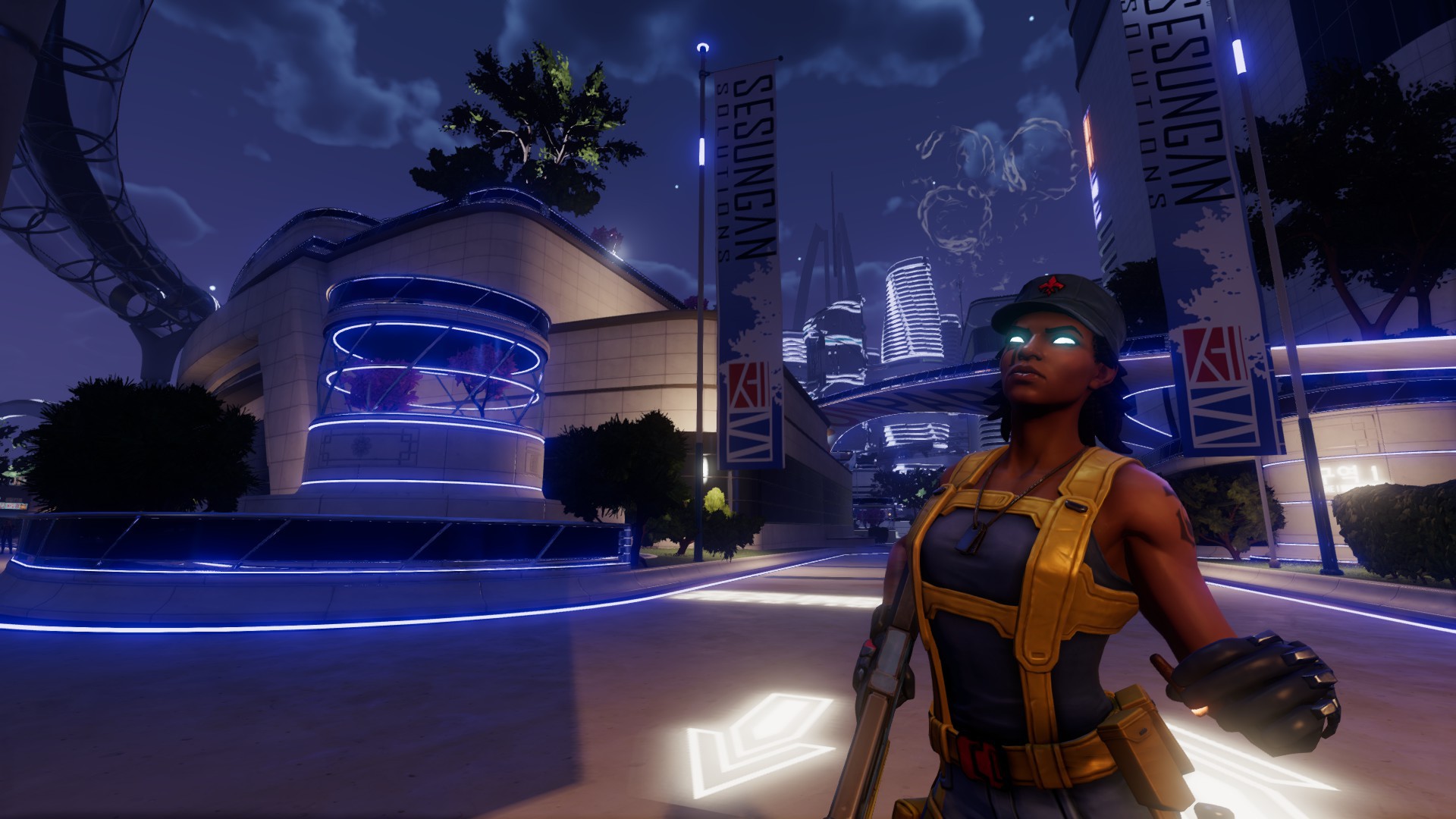-
Hey Guest. Check out your NeoGAF Wrapped 2025 results here!
You are using an out of date browser. It may not display this or other websites correctly.
You should upgrade or use an alternative browser.
You should upgrade or use an alternative browser.
2017 PC Screenshot Thread
- Thread starter Stallion Free
- Start date
InquisitorAles
Member
InquisitorAles
Member
MrCunningham
Member
Max Payne (2001)
At 4K with widescreen hack enabled.


At 4K with widescreen hack enabled.


The Janitor
Member
That CA tho, instantly hit corner of my eyes and before I could close my eyes they melted away.
Yeah I don't know what DICE is doing. Battlefront had great IQ, but in BF1 they're destroying it with sharpening filters and CA.
jim2point0
Banned
Yeah I don't know what DICE is doing. Battlefront had perfect IQ, but in BF1 they're destroying it with sharpening filters and CA.
They turn on CA for the snow maps for some reason. You don't see it on the other maps.
I've also never seen any sharpening by default either?
The Janitor
Member
I've also never seen any sharpening by default either?
I'm referring to this. It's imbedded in to the TAA. Looks bad when you use resolution scaling which already has a sharpening effect.
Wow, even DICE is doing it now...and it looks awful around the grass and trees!That CA tho, instantly hit corner of my eyes and before I could close my eyes they melted away.
DigitalEpicness
Member
InquisitorAles
Member
MrCunningham
Member
Two more screenshots from Max Payne (2001)...
3840*2160 with a widescreen hack...


Kinda having fun replaying through this game in HD.
3840*2160 with a widescreen hack...


Kinda having fun replaying through this game in HD.
Dream_Journey
Member
Anyone know how can i active dof while using free camera tool? I'm using Extreme Injector and i noob with it.


Also these is so much amazing pictures everyone, keep coming!


Also these is so much amazing pictures everyone, keep coming!
Reshade 3 I presume? The depth buffer is very very narrow in ROTTR, so you have to fiddle a bit with the settings. I don't know exactly again what I did, but I'll give you some pointers.Anyone know how can i active dof while using free camera tool? I'm using Extreme Injector and i noob with it.
- first you need the 'DisplayDepth' shader: https://github.com/crosire/reshade-shaders/blob/master/Shaders/DisplayDepth.fx If you downloaded all shaders for v3 when you installed reshade you likely have it already. This shader allows you to view the depth buffer.
- Make sure the displaydepth shader is in your game's reshade-shaders\shaders folder. You'll know that it is when it's showing up in reshade in-game in the list of effects on the Home tab.
- Be sure you're in the game in a level, not on the titlescreen.
- In-game, open reshade and on the home tab enable 'DisplayDepth'. You'll likely either see a full white or full black screen. If you see vague contours of your level, you're setup OK and DoF will work. If you see either a black or white screen (depth buffer is either filled with zeros (black) or ones (white)) read on.
- go to the 'Settings' tab. Here it is you need to make some changes and test things out. In the 'pre-processor definitions' you'll see things like RESHADE_DEPTH_INPUT_IS_REVERSED=0. Change that to 1
- go to the hometab of the reshade menu and click 'Reload'. This is important.
- Again on the home tab enable display depth. If you see contours: you're done. If not (as I said, i don't know exactly what I did to make it work
- If that didn't work, change RESHADE_DEPTH_INPUT_IS_LOGARITHMIC to 1 and repeat the previous steps of 'reload' and testing with displaydepth.
It is very narrow tho, by which I mean the horizon isn't white, it's still dark grey, meaning depth info of pixels far away is very close to depth info of pixels close by, so detailed DOF shots are not really possible but it is possible to have dof behind Lara (like e.g. in this shot https://www.flickr.com/photos/52066611@N00/30835535645/in/album-72157674389099842/).
Good luck.
GroinShooter
Member
I'm referring to this. It's imbedded in to the TAA. Looks bad when you use resolution scaling which already has a sharpening effect.
That TAA sharpening isn't too visible on native or custom higher resolutions tbh, but on 1080p it's god-awful.
But yes that CA is terrible and there's absolutely no reason for those maps to have it enabled.
Dream_Journey
Member
Reshade 3 I presume? The depth buffer is very very narrow in ROTTR, so you have to fiddle a bit with the settings. I don't know exactly again what I did, but I'll give you some pointers.
- first you need the 'DisplayDepth' shader: https://github.com/crosire/reshade-shaders/blob/master/Shaders/DisplayDepth.fx If you downloaded all shaders for v3 when you installed reshade you likely have it already. This shader allows you to view the depth buffer.
- Make sure the displaydepth shader is in your game's reshade-shaders\shaders folder. You'll know that it is when it's showing up in reshade in-game in the list of effects on the Home tab.
- Be sure you're in the game in a level, not on the titlescreen.
- In-game, open reshade and on the home tab enable 'DisplayDepth'. You'll likely either see a full white or full black screen. If you see vague contours of your level, you're setup OK and DoF will work. If you see either a black or white screen (depth buffer is either filled with zeros (black) or ones (white)) read on.
- go to the 'Settings' tab. Here it is you need to make some changes and test things out. In the 'pre-processor definitions' you'll see things like RESHADE_DEPTH_INPUT_IS_REVERSED=0. Change that to 1
- go to the hometab of the reshade menu and click 'Reload'. This is important.
- Again on the home tab enable display depth. If you see contours: you're done. If not (as I said, i don't know exactly what I did to make it work) you did see the screen change from black to white or vice versa)
- If that didn't work, change RESHADE_DEPTH_INPUT_IS_LOGARITHMIC to 1 and repeat the previous steps of 'reload' and testing with displaydepth.
It is very narrow tho, by which I mean the horizon isn't white, it's still dark grey, meaning depth info of pixels far away is very close to depth info of pixels close by, so detailed DOF shots are not really possible but it is possible to have dof behind Lara (like e.g. in this shot https://www.flickr.com/photos/52066611@N00/30835535645/in/album-72157674389099842/).
Good luck.
Wow, thanks for the detail help! That sounds so much work.
Nah, it's literally 5 seconds, I just described the surroundings so you know where to goWow, thanks for the detail help! That sounds so much work.
Reshade 3 I presume? The depth buffer is very very narrow in ROTTR, so you have to fiddle a bit with the settings.
It is very narrow tho, by which I mean the horizon isn't white, it's still dark grey, meaning depth info of pixels far away is very close to depth info of pixels close by, so detailed DOF shots are not really possible but it is possible to have dof behind Lara (like e.g. in this shot https://www.flickr.com/photos/52066611@N00/30835535645/in/album-72157674389099842/).
Otis, can you explain what you mean when you say the depth buffer is narrow? I didn't quite follow that depth info bit above. I didn't have problems setting a nice range of depth of field, like in for instance these shots: Example A, example B.
Am I missing something?
perseusveil
Member
perseusveil
Member
perseusveil
Member
Thanks. It's a skin for your gladiator that you have available only in the arena matches.WTF?!!!
How that is possible?
Amazing
Did you get Reshade v3 to work with ROTTR? I was only able to get it working without the 3DMigoto HUD toggle and had to resort to Reshade v2. Maybe I was using the wrong build though.Reshade 3 I presume? The depth buffer is very very narrow in ROTTR, so you have to fiddle a bit with the settings. I don't know exactly again what I did, but I'll give you some pointers.
...
Morrigan Stark
Arrogant Smirk
Sigh @ the bikini armour... >_<
Such a glorious improvement. What should have been.
Such a glorious improvement. What should have been.
afaik it was reshade 3 yes. Haven't used reshade 2 in ages.Did you get Reshade v3 to work with ROTTR? I was only able to get it working without the 3DMigoto HUD toggle and had to resort to Reshade v2. Maybe I was using the wrong build though.
...
Yeah 3D migoto for HUD toggles.. let's see what we can do about that
Narrow as in: there's little difference between the depth value of a pixel far away (e.g. on the horizon) and close by (e.g. the player model) so depth of field is a bit difficult to configure as you don't have a wide range of values (which normally range from 0.0 at camera location, to 1.0 on the horizon, but here e.g. range from 0.0 to 0.3) so if you zoom in on a face for example and you want half-way across the face the out-of-focus range to start you might find that difficult to achieve as the depth value of the pixels are almost the same (so for the DoF shader they appear to be on the same depth location)
I must be doing something wrong then. I'll try again with different builds of v3. Thanks.afaik it was reshade 3 yes. Haven't used reshade 2 in ages.
Yeah 3D migoto for HUD toggles.. let's see what we can do about that
And yes, I saw your GitHub post on this the other day. Sounds interesting!
InquisitorAles
Member
Pjsprojects
Member
Great shot! Must get round to playing it some more.
Sigh @ the bikini armour... >_<
Such a glorious improvement. What should have been.
It unfortunately still has that dumb zip-down and the animations and camera work are dumb to be forced through. Mechanics are fantastic though and the so-called gameplay loop can be a bit addictive, like a well-designed mobile game. The gameplay mods also help a bit with the frustrating things and the modded custom soldier makes it fun to play (disregarding the colonial politics of course)