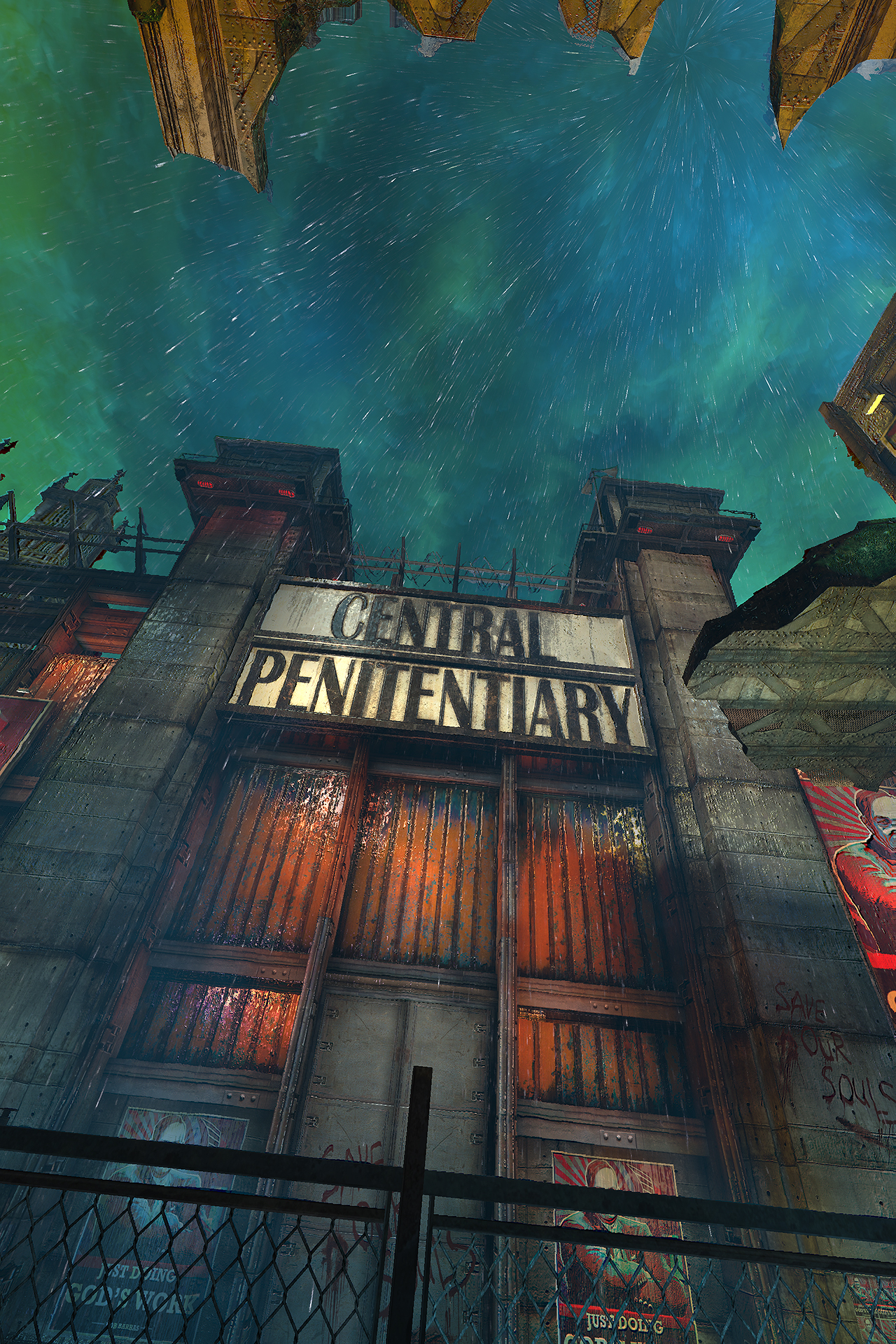What res are you doing? I need to check if my games has the fix or not.
Edit 2: Ok I didn't set dsfix correctly and have been playing it wrong for the past 2 hours lol. I just changed some settings around, here's the result!

It's gorgeous!
That's with 5120x2880 internal res. I would also install the vegetation overhaul texture mod if I were you. You can get it here: http://darksouls.nexusmods.com/mods/56/?
Also these DSfix settings by Neoenigma look quite good: https://dl.dropboxusercontent.com/u/9739867/sweetfx/DSfix.ini
Dark Souls with Vegetation mod: