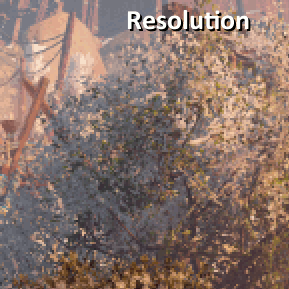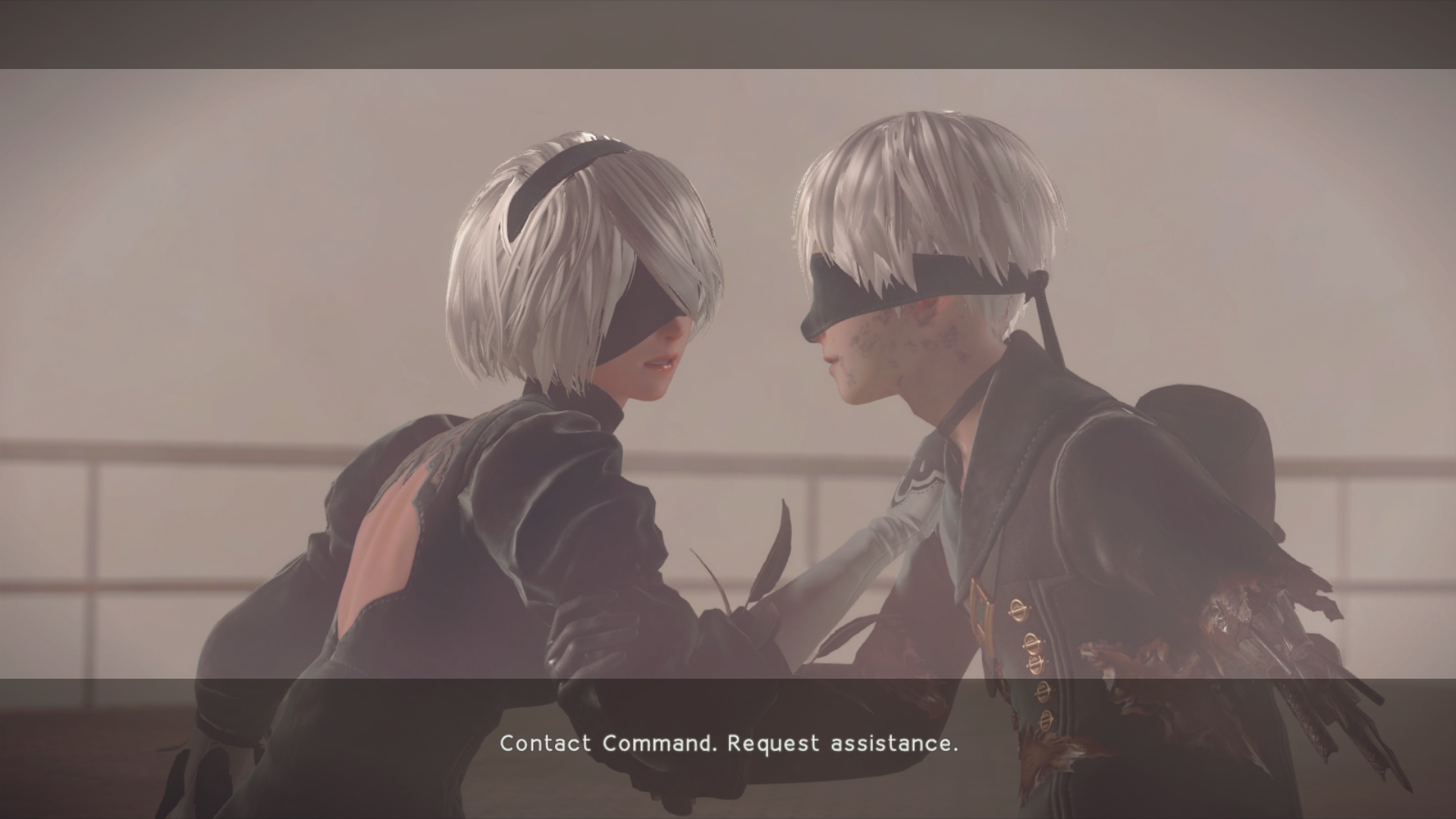^ Ok that's an eye opening comparison. At the least I wasn't expecting things like texture filtering to be LOWER in the 1080p Performance mode. The super sampled image looks sharper as it is but the better texture quality on it is the icing on the cake.
Really makes me wonder what exactly the Performance mode does. It's not like the 4K mode had performance dips. At most, maybe it drops to 29 FPS at best as per the DF video, but not much else.
I'm hoping they tweak the Performance mode more with future updates. Add an option to unlock frame rate at 1080p so we can see how far the performance can really be pushed.
Since JareBear mentioned NXGamer in the other thread, I went back to his videos on Horizon and it turns out the performance mode has at least slightly better reflections and a cleaner DOF effect than the 4K mode. But that is not necessarily a visual enhancement since these seem to be the same settings the standard PS4 version has. We already learned in this thread that the DOF effect looks cleaner on base PS4 and what reflections are concerned it is also often the case that they remain of higher quality in the standard PS4 versions of games. Final Fantasy XV is another good example for that.
Standard PS4/PS4 Pro performance mode:

PS4 Pro 4K checkerboarding mode:

I'm not a tech expert, so I wonder what is up with the often considerably worse reflections in 4K modes. Is it too costly to also render these reflections in higher resolutions? To the effect that they even have to dial down the resolution?