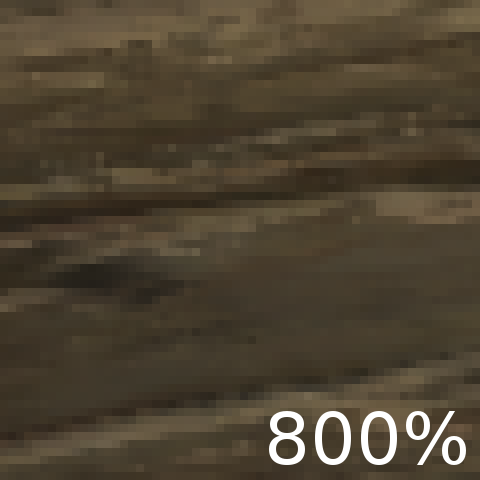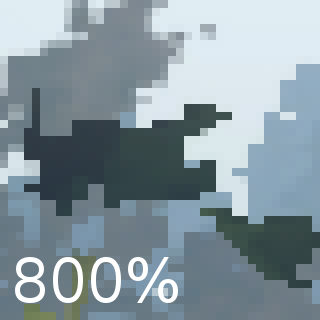Prepare to be surprised.
Thanks so much! I wish every game produced screens that were this easily countable. Both Danganronpa V3 and Ys VIII are 1800p, with only a very little uncertainty. The buffer size for both (3200x1800) is pretty sure, and Dangonronpa seems to be standard rendering, but Ys VIII has a small twist. Some of its edges have dithery artifacting. Potentially, this could be due to checkerboard rendering. However, the patterns of the artifacts are not in a regular grid. Therefore, I don't think CBR is being used. Rather, I believe this is from temporal anti-aliasing, perhaps using jittered samples; the artifacts seem to repeat gnarly shapes at very small scale. This is speculative, though, and I can't rule out weird-looking CBR artifacting.
Note that DOF in the game seems to use quarter-resolution, so this can also give the impression of lower resolution than it's actually running. It's still fundamentally a remastered Vita game, and though the models and textures are actually noticeably improved from the original, limitations are visible all over the place.
In addition to these games, I made the changes discussed earlier to several supported and Boosted titles. I also expanded the checklist from the OP. There have been multiple smaller games recently which claim Pro enhancements, but for which good analysis material is very hard to find. If anyone can contribute anything on the games listed, I'd be most grateful.
Thanks so much, and let me know if you have any suggestions or comments.