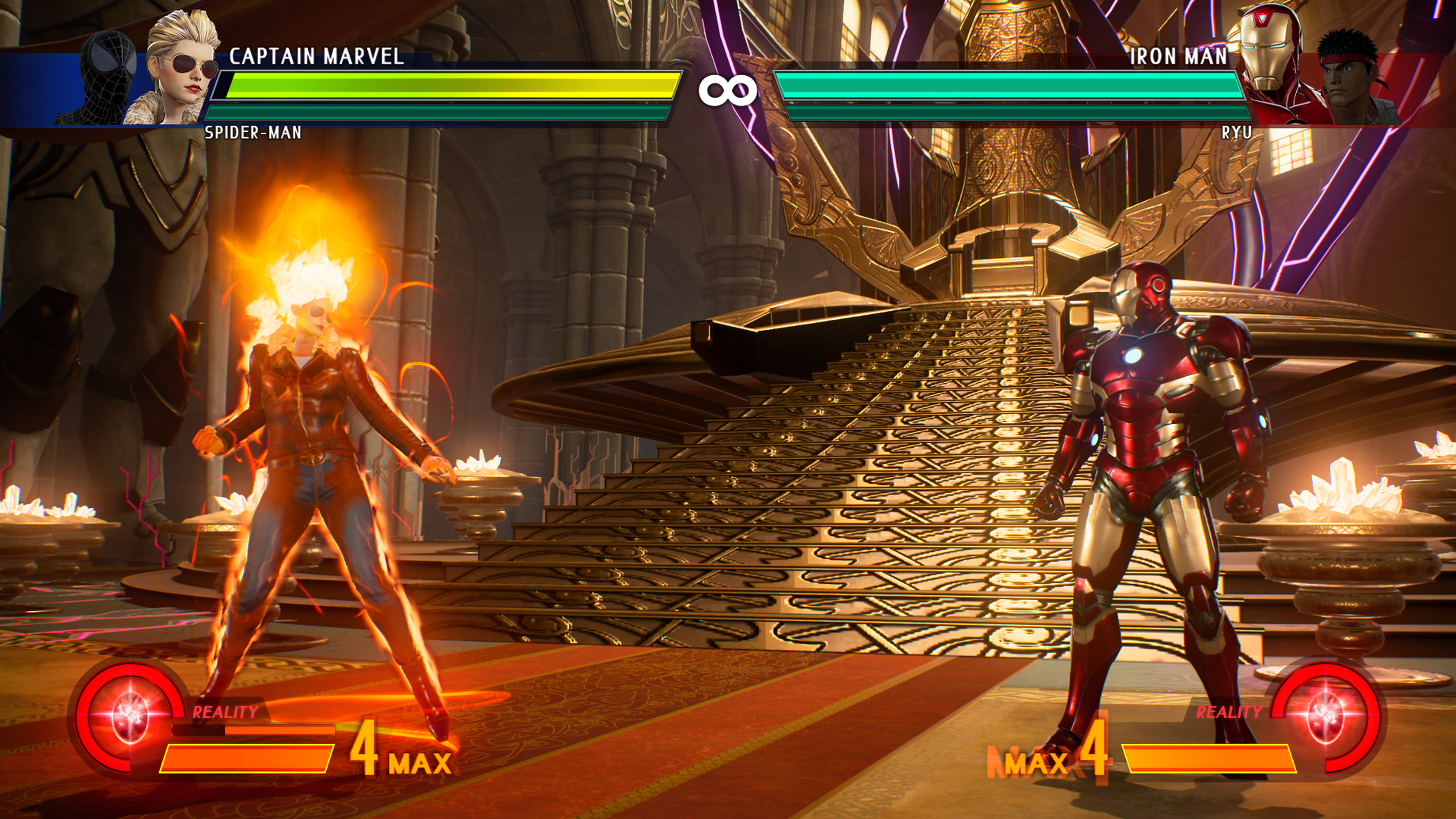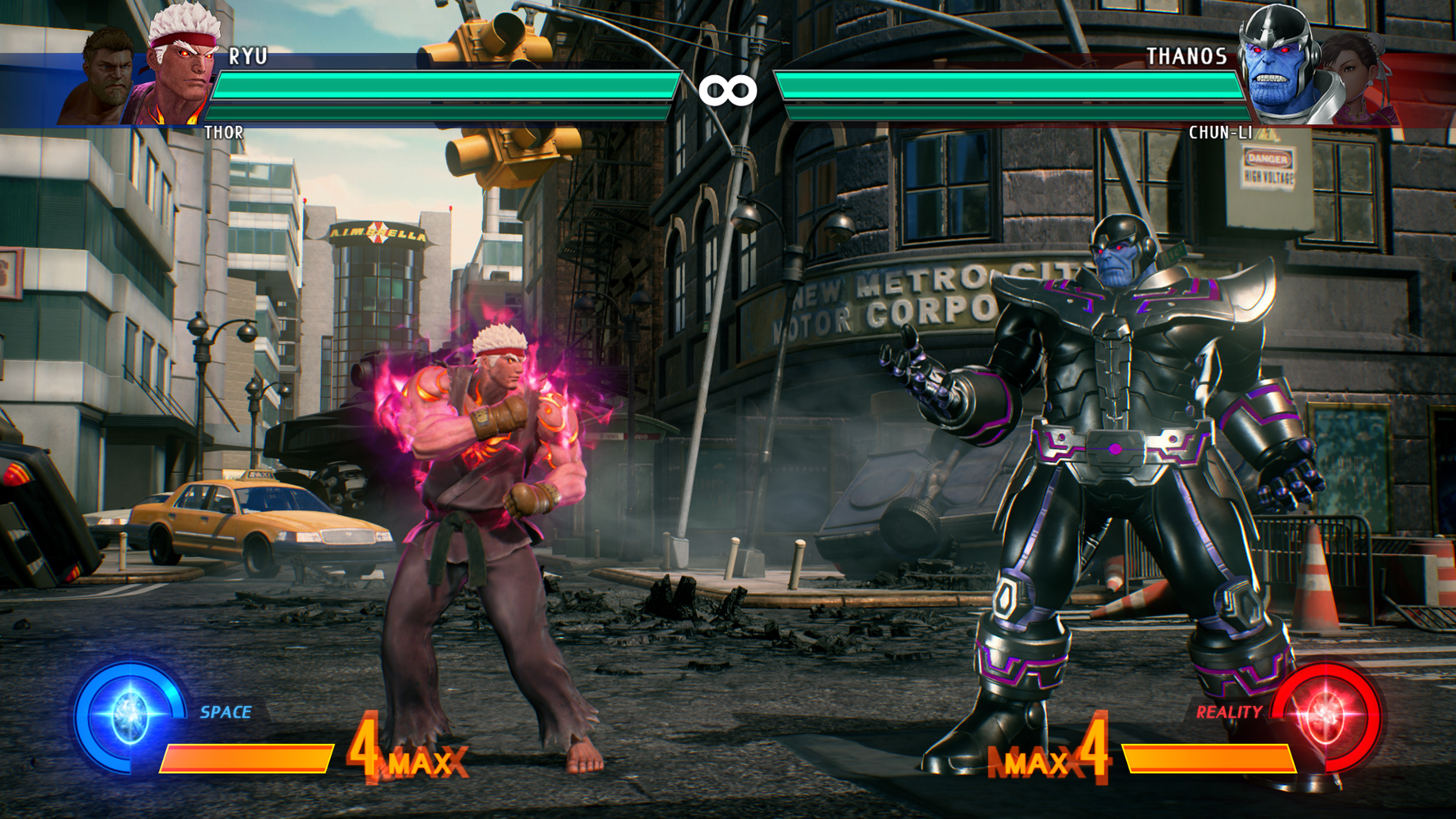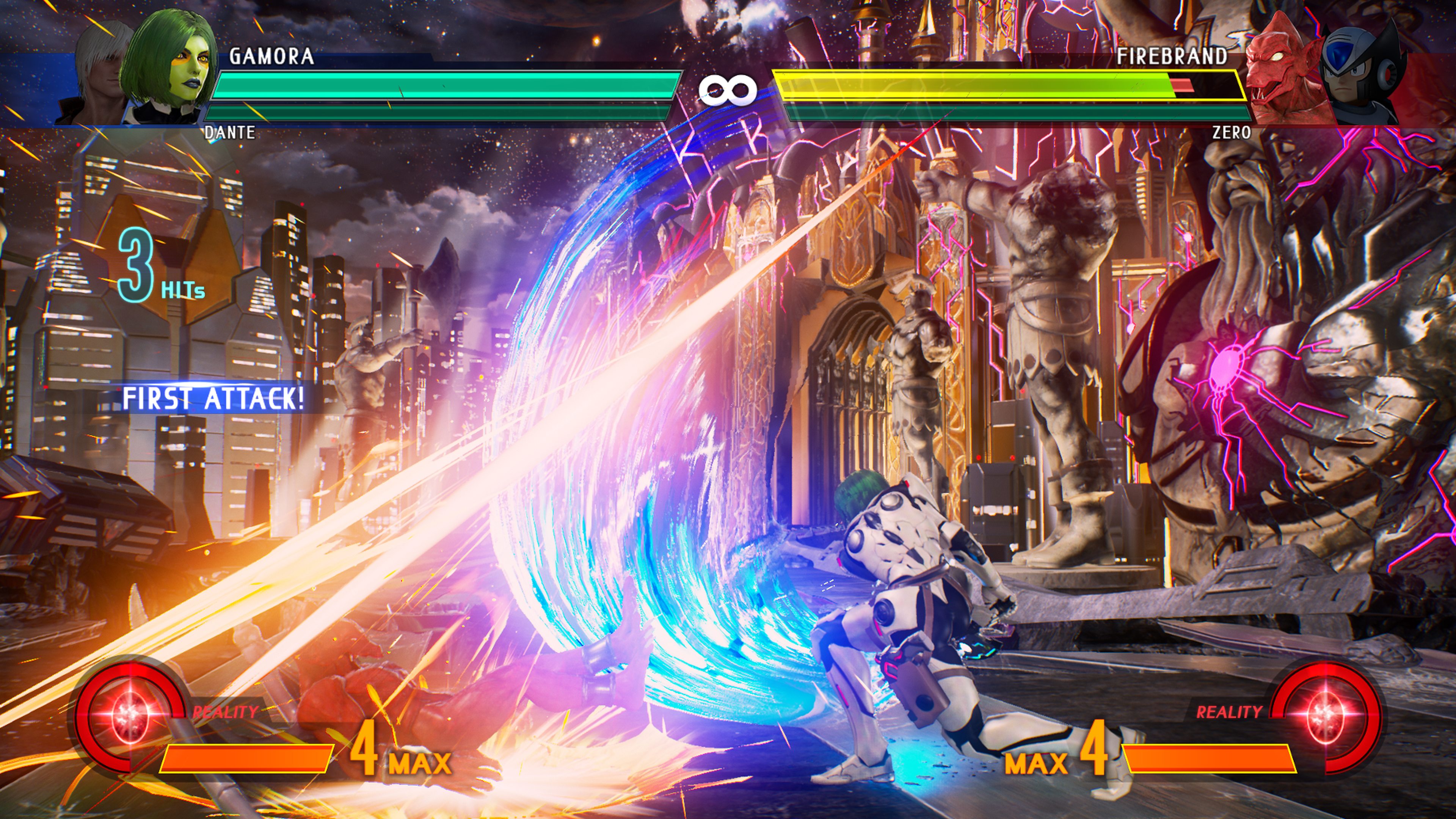Took some Screenshots of Ys VIII running on a Pro:
One thing for sure, Ys has no downsampling on a 1080p screen and looks quite bad. It's technically terrible IMO. Also, it looks, animates and loads like a Vita game but @60fps.
Too bad because otherwise it's a good game.
Thanks to both of you for the info! From looking around for comparisons, I can tell you that it looks considerably better than the Vita version, not just with higher resolution but also with better character models, improved textures, AF, and draw distance, etc.
Which is not to say that the Pro version looks much better than standard PS4. In fact, I couldn't discover any obvious benefits. I believe there might be minor improvements to the framerate--smoothing out dips, for the most part it's solid on both--but my comparison footage wasn't one-to-one. If either of you can find some standard PS4 shots on the internet, and compare your Pro version to them, that'd be fantastic. (I do understand if this isn't possible, though.)
Whats the best way to upload screenshots from PS4 Pro?
I noticed Dishonored Death of the Outsider is missing and would like to post some pics.
Yeah, I didn't know until yesterday that's a standalone thing and not just DLC. I haven't been able to find good screenshots, so if you can help out that'd be great! The ideal shots from Pro are 4K PNGs, but these tend to be gigantic so JPEGs are okay as long as you don't compress them again. This means avoiding posting directly to Twitter or Facebook. You'll need to save the shots to external storage (thumb drive), and transfer to your PC so you can upload to an image host. Personally, I utilize
Abload for my pics. I think the use is straightforward, but the site is in German so if you want to host elsewhere that's fine. Other sites that appear decent are
lensdump and
cubeupload. Use
imgur only as a last resort, as they further compress any image over 1MB (which all your shots should be).
Thanks in advance!
What's the deal with Marvel Infinite?
As the OP list says, it appears to be 1440p, perhaps with improved AF. I didn't see any other enhancements, but I was working from a small number of shots and others could be in there.
In a side note, I happened to generate a Pro data summary for another thread, and I thought it might make sense to post in this one as well. It's a breakdown of the percentages of each approach and resolution enhanced games use. It excludes VR-only games and modes, but otherwise has all released games. (I did include a AAA-only dataset for those interested.)
Here's the summary. The first table is split by rendering approach, no matter the resolution, and the second is split by resolution, no matter the rendering approach.
Code:
[B]RENDER TYPE[/B]
[U]All games[/U] [U]AAA only[/U]
Native 78.1% 67.1%
Dynamic 7.1% 8.9%
CBR 8.2% 13.9%
Dyn CBR 3.3% 6.3%
Other 3.3% 3.8%
[B]BUFFER SIZE[/B]
[U]All games[/U] [U]AAA only[/U]
1080p 27.9% 27.9%
1080p+ 1.6% 1.3%
1440p 15.3% 20.3%
1440+ 6.0% 8.9%
1800 7.1% 10.1%
1800+ 1.1% 1.3%
2160 41.0% 30.4%