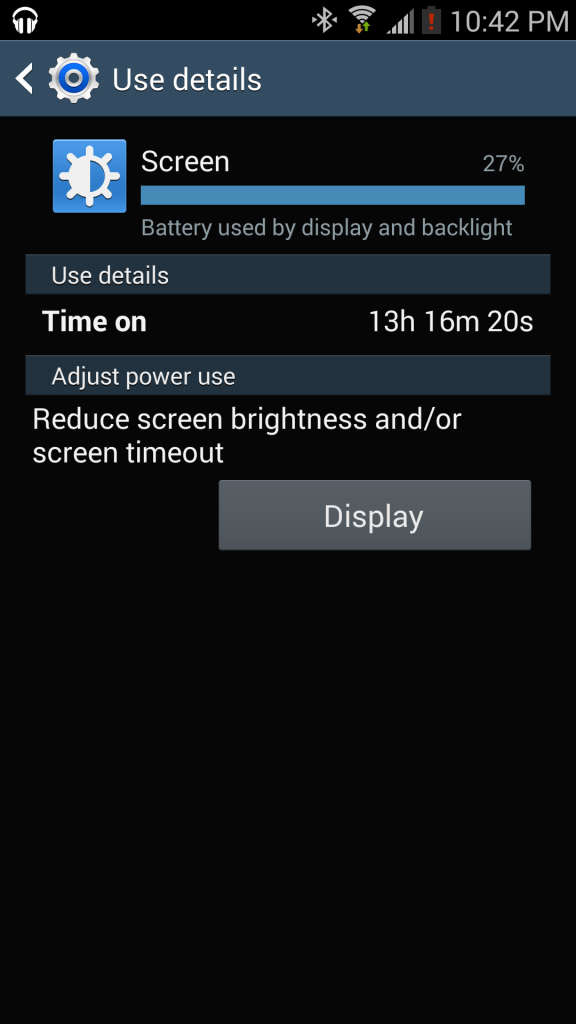Azure Dream
Member
I'm not sure this is the right topic to ask, but hopefully someone might have some advice on the matter...
The other day, I glanced over at at my Nexus 7 2013, and while it had been in sleep mode, it was sitting on the "Google" screen. Weird. I assumed it crashed, and left it alone for a while, it was still sitting on the same screen. Manual power down, reboot, nothing. I've since tried multiple combinations of reboots, plugged and unplugged, leaving it off for a while, etc. I've tried Recovery Mode, although I didn't know until a bit ago that the error icon wasn't the only thing to it. I've installed ADB and Fastboot, and I've tried "Wipe Cache Partition", which amounted in a bunch of errors along the lines of "Failed to mount /cache (Invalid argument)"
As far as I understand it, my primarily option now is to flash the system via Factory Reset or a stock image (my Nexus was already stock, hadn't flashed it with anything). Before I try that, is there a way to back up the data I do have on the tablet? I primarily just want to save images, videos, notes, etc. Can I send a command via ADB to just copy over the files currently on there?
And once that's done, should I go with "Wipe Data/Factory Reset"? If that fails, what should I try to flash it with, is there a recent image I should be using to skip the update steps to the latest Android version?
The other day, I glanced over at at my Nexus 7 2013, and while it had been in sleep mode, it was sitting on the "Google" screen. Weird. I assumed it crashed, and left it alone for a while, it was still sitting on the same screen. Manual power down, reboot, nothing. I've since tried multiple combinations of reboots, plugged and unplugged, leaving it off for a while, etc. I've tried Recovery Mode, although I didn't know until a bit ago that the error icon wasn't the only thing to it. I've installed ADB and Fastboot, and I've tried "Wipe Cache Partition", which amounted in a bunch of errors along the lines of "Failed to mount /cache (Invalid argument)"
As far as I understand it, my primarily option now is to flash the system via Factory Reset or a stock image (my Nexus was already stock, hadn't flashed it with anything). Before I try that, is there a way to back up the data I do have on the tablet? I primarily just want to save images, videos, notes, etc. Can I send a command via ADB to just copy over the files currently on there?
And once that's done, should I go with "Wipe Data/Factory Reset"? If that fails, what should I try to flash it with, is there a recent image I should be using to skip the update steps to the latest Android version?