-
Hey Guest. Check out your NeoGAF Wrapped 2025 results here!
You are using an out of date browser. It may not display this or other websites correctly.
You should upgrade or use an alternative browser.
You should upgrade or use an alternative browser.
Apple TV |OT|
- Thread starter wachie
- Start date
SmackCrackleNPop
Member
I think I've only seen GoldenEye, Tomorrow Never Dies and Casino Royale.
How many of these 23 Bond movies are great?
How many of these 23 Bond movies are great?
Marty Chinn
Member
Haha I am not going to go through these mental gymnastics with you bruh. As much as you try to explain what sort of extremely specific argument you were making, it doesn't matter because it will never align to mine for whatever other specific reason that you either misinterpret or try to contrive into something I never tried pushing. Enjoy your Fire TV -- it doesn't matter to me because I have no beef with people enjoying their devices. 😘
I have no beef with someone enjoying their device either. That doesn't mean we can't discuss and debate the differences. I'd like to think that borghe and I came to a somewhat mutual agreement about the current state of things and it was borghe who I was originally replying to. So please don't act like I'm trying to twist and turn this into something that isn't reasonable or that I'm trying to push my personal tastes as the only way to go on everyone else. It comes down to basically these things:
1) The Apple TV4 has a lot of potential
2) Potential only goes so far because it may never materialize or it evolves differently
3) The Apple TV4 is brand new and needs time to mature and find it's footing
4) Other mature platforms are ahead in a lot of areas that the Apple TV4 hasn't stacked up to because it's still brand new
5) Let's give it time to mature and see what happens before declaring it the king or the best box or the closest to a perfect box
I don't think any of these points are unreasonable, do you? That's all my points have ever come down to in that discussion. Do those points not align with something reasonable in your view?
LostMyNarbles
Member
None of them are terrible but my personal favorites in the collection would be:I think I've only seen GoldenEye, Tomorrow Never Dies and Casino Royale.
How many of these 23 Bond movies are great?
Dr. No
From Russia With Love.
Gold Finger (Seriously like the best one).
Diamonds are Forever.
The Spy Who Loved Me.
To be honest I thought all of the Sean Connery/Roger Moore movies were excellent with the exception of Live and Let Die.
Yeah... I keep hemming and hawing on pulling the trigger on it...Woah. The entire James Bond collection is $99 on iTunes right now. That's 23 movies for $99!
That's one way to get some more use out of this new Apple TV.
So far airplay an Air mirroring from the iPhone is working quite well. At first the image looks very compressed but after a short while it starts looking much better. In addition with the iPhone 6s and landscape mode it works really well.
I can imagine myself doing some quick web look ups on the TV through the iPhone 6s air mirroring on the Apple TV. Wish there was a way to use the iPhone or the iPad as a keyboard for the new AppleTV. For that matter, does anyone think Safari will ever come to this device?
I made this post on my iPhone 6s mirroring on the new AppleTV. I used dictation to dictate the post.
I can imagine myself doing some quick web look ups on the TV through the iPhone 6s air mirroring on the Apple TV. Wish there was a way to use the iPhone or the iPad as a keyboard for the new AppleTV. For that matter, does anyone think Safari will ever come to this device?
I made this post on my iPhone 6s mirroring on the new AppleTV. I used dictation to dictate the post.
Got my ATV4 today and its pretty solid so far but man using the touchpad is going to take some getting use to. Typing suck ass. Why doesn't the remote app on iOS work with this anymore? Having to manually setup my username and passwords for Netflix, Plex, Hulu, and a ton of other apps is a gigantic pain.
All apps really should use the pin method.
infiniteloop
Member
New Apple TV tvOS hacked to show iOS-like app folders
http://9to5mac.com/2015/11/04/app-folders-tvos-apple-tv/?pushup=1
It's in the OS, just not enabled.
http://9to5mac.com/2015/11/04/app-folders-tvos-apple-tv/?pushup=1
It's in the OS, just not enabled.
sonycowboy
Member
New Apple TV tvOS hacked to show iOS-like app folders
http://9to5mac.com/2015/11/04/app-folders-tvos-apple-tv/?pushup=1
It's in the OS, just not enabled.
They definitely need folders... I'd also like to sort the apps how I'd like even outside of that. I haven't played with what if anything is offered for organizing the apps, but certainly a user defined order would be very nice vs what appears to be a default of ordering by date / time installed.
Apple have released a tvOS 9.1 beta (likely be 1.01 or 1.1 when it comes out). " The release notes for tvOS 9.1 indicate improvements coming to WiFi network compatibility, in-app-purchases for App Store apps, and improved scrolling."
http://9to5mac.com/2015/11/03/apple-releases-first-tvos-9-1-beta-for-new-apple-tv/
I hope "Wi-Fi network compatibility" fixes mean Home Sharing isn't garbage anymore.
Jesus, all this talk about transcoding and Plex and Kodi, and XBMC, and mkv, and NAS, and whatever other edge case I left out has consumed the thread.
Am I the only one here who actually buys content in iTunes?
Nope, I'm a super-duper advocate of it being an ideal cord-cutting solution for people who don't care about live events and sports. I actually wrote a whole step-by-step for people who don't live in the US, where their cord-cutting options are limited/restricted, just never got around to final edits and publishing it.
Only thing that isn't there are my anime DVDs, which to encode with soft subtitles is a huge pain in the ass.
And I wouldn't be offended by the Plex talk. How else are they going to access their porn collections on Apple TV?
I used to think this way, but ultimately, the deal isn't a deal as now I have a disc to worry about. I have maybe 20 or so Blurays, what you call "reference" films, and I'm good. I don't need anymore. The rest I've purchased on iTunes if I really feel the need to purchase. I'd rather pay more and not worry about discs or servers and transcoding. I also don't like having more than one digital collection, so I stick to iTunes. No Amazon.
Yeah, as soon as season passes became a thing, I heavily invested in the iTunes Store, because it was basically the only game in town for digital purchasing for several years.
My problem with digital libraries is still that at any moment, content providers can decide to stop offering the movie, at which point, you better hope you downloaded a backup, and that the DRM doesn't limit how long you can play back the movie after download.
Also, the DRM is just disgusting in the first place.
You should be downloading a backup regardless. Don't know what people are thinking just leaving shit at the mercy of the cloud and expecting it to always be there.
No, debating with you is not something I want to do further because you misconstrue far too often. I've explained my position multiple times and you still refuse to accept it so I really have no further need to continue this.I have no beef with someone enjoying their device either. That doesn't mean we can't discuss and debate the differences. I'd like to think that borghe and I came to a somewhat mutual agreement about the current state of things and it was borghe who I was originally replying to. So please don't act like I'm trying to twist and turn this into something that isn't reasonable or that I'm trying to push my personal tastes as the only way to go on everyone else. It comes down to basically these things:
1) The Apple TV4 has a lot of potential
2) Potential only goes so far because it may never materialize or it evolves differently
3) The Apple TV4 is brand new and needs time to mature and find it's footing
4) Other mature platforms are ahead in a lot of areas that the Apple TV4 hasn't stacked up to because it's still brand new
5) Let's give it time to mature and see what happens before declaring it the king or the best box or the closest to a perfect box
I don't think any of these points are unreasonable, do you? That's all my points have ever come down to in that discussion. Do those points not align with something reasonable in your view?
D
Deleted member 12837
Unconfirmed Member
No, debating with you is not something I want to do further because you misconstrue far too often. I've explained my position multiple times and you still refuse to accept it so I really have no further need to continue this.
I normally try to stay out of other people's exchanges, but I hardly see how he's "refusing to accept your position" in this case, or anywhere else in the thread for that matter.
Neither of you has been pushing your opinions on the other. I've been surprised to see people jumping down Marty's throat so hastily in here.
SmackCrackleNPop
Member
And I wouldn't be offended by the Plex talk. How else are they going to access their porn collections on Apple TV?
Air Video works well for this.
TheGuardian
Member
I haven't even got charts. Never would have thought store updates were region based. Its like the psn store.
I forced an update by force quitting the store and opening it again. I got charts now, but no categories (UK btw).
I forced an update by force quitting the store and opening it again. I got charts now, but no categories (UK btw).
How do you force quit an app?
And what is tour for changing case on the keyboard?
blu
Wants the largest console games publisher to avoid Nintendo's platforms.
It surely is. And yet you assumed familiarity with all possible use cases people might have for the hardware.Well it's hard to discuss performance and usage needs without details.
Thank you. I'm still curious about those geekbenches you mentioned, though.I'll just have to take your word for it.
Heh, you keep on doing that - 'what could other people possibly do that I don't'. In reality, every use of computers outside of web browsing, chatting/emails, gaming and watching videos is an 'edge case' - those are the things that the overwhelming majority of users do nowadays.It sounds to me like a highly specific edge case though but hard to say without knowing more detail on the requires of the simulation.
Broken Hope
Member
How do you force quit an app?
And what is tour for changing case on the keyboard?
To force close an app double click home and then swipe up on the app.
We finally set this thing up and I had a chance to try a bunch of Apple TV games as well as one of our own builds... it seems like there are still a lot of kind of bad control implementations in early games. It'll be interesting to see what kind of stuff there'll be down the line, even a few months from launch.
I like the feeling of the remote thingy, but the fact that it's glass terrifies me. Especially after seeing pics of cracked Apple TV remotes on Twitter.
I think it's ok if I post this, but we filmed a pretty unrelated follow-up to our earlier Apple TV unboxing video.
https://youtu.be/IkRio6s21FI
I like the feeling of the remote thingy, but the fact that it's glass terrifies me. Especially after seeing pics of cracked Apple TV remotes on Twitter.
I think it's ok if I post this, but we filmed a pretty unrelated follow-up to our earlier Apple TV unboxing video.
https://youtu.be/IkRio6s21FI
Jesus, all this talk about transcoding and Plex and Kodi, and XBMC, and mkv, and NAS, and whatever other edge case I left out has consumed the thread.
Am I the only one here who actually buys content in iTunes?
I don't simply because that locks me into Apple hardware (well that and frequently its cheaper to buy me a higher quality disc version). I've rented stuff though.
Same reason I never bought DRMed music.
Yeah, as much as I love Apple hardware and OS, I'm just not comfortable trusting them with services/media. So it's Dropbox for cloud, spotify/Google for music, Amazon for books, cheapest place for video etc.I don't simply because that locks me into Apple hardware (well that and frequently its cheaper to buy me a higher quality disc version). I've rented stuff though.
Same reason I never bought DRMed music.
tvOS 9.0 Code Hints at iOS-Like Folder Support for New Apple TV
Instead of surfacing content, Apple is adding more layers for apps. Apple's UI imagination is officially bankrupt.
infiniteloop
Member
They definitely need folders... I'd also like to sort the apps how I'd like even outside of that. I haven't played with what if anything is offered for organizing the apps, but certainly a user defined order would be very nice vs what appears to be a default of ordering by date / time installed.
You can hold down on an app and move it around.
Yeah, as much as I love Apple hardware and OS, I'm just not comfortable trusting them with services/media. So it's Dropbox for cloud, spotify/Google for music, Amazon for books, cheapest place for video etc.
Its not so much trust as I like the freedom to switch hardware brands. Though I do continue to have trouble streaming Apple video. Whilst google play videos stream basically as fast as netflix, Apple ones frequently sit for quite a long time downloading a piece before starting to play.
hardcastlemccormick
Banned
Its not so much trust as I like the freedom to switch hardware brands. Though I do continue to have trouble streaming Apple video. Whilst google play videos stream basically as fast as netflix, Apple ones frequently sit for quite a long time downloading a piece before starting to play.
Yeah, I do love the interface for movies when buying from Apple, but I have to remind myself how locked in that purchase is for me. God I wish they'd move to DRM free files like they did with music.
I'm trying to migrate to digital movie collections but it's ended up scattered and messy, with a lot of stuff I have to rip myself else I'm basically asking to be flogged if I ever need to bail from an ecosystem.
This is likely just an implementation/extension of stock iOS. I wouldn't read too much into it. Clearly going forward Apple expects Siri to overcome organization struggles, much like how Search/Spotlight mostly did the same for Win/OSX. Even on iOS 9 it's usually faster to pull down on the home screen. A lot of times the app is already right there, or more often shows up after typing 1-3 characters into search. 2015, organization of content shouldn't have much to do with the user. Make it quickly and easily searchable. Faster for me to say "Launch Crunchyroll" then to actually scroll to it and click.tvOS 9.0 Code Hints at iOS-Like Folder Support for New Apple TV
Instead of surfacing content, Apple is adding more layers for apps. Apple's UI imagination is officially bankrupt.
This is likely just an implementation/extension of stock iOS. I wouldn't read too much into it.
No way. That UI would have to have been deliberately implemented specifically for Apple TV.
Mr. Wonderful
Member
Yeah, I do love the interface for movies when buying from Apple, but I have to remind myself how locked in that purchase is for me. God I wish they'd move to DRM free files like they did with music.
After witnessing the Apple Music negotiations, I don't think that's going to happen.
Also, "Streaming is the future, man, not ownership! Give up your rights!"
hardcastlemccormick
Banned
After witnessing the Apple Music negotiations, I don't think that's going to happen.
Also, "Streaming is the future, man, not ownership! Give up your rights!"
I'd be okay with a less firm grip on the content I watch, but only if the price reflected it.
Netflix is a great value and I couldn't care less if I lose access to anything on there. But a $15 or $20 movie download is a hard pill to swallow. Hell, I'd rent damn near everything if renting wasn't $5 or more.
No way. That UI would have to have been deliberately implemented specifically for Apple TV.
Agreed. This isn't just iOS code at play. Apple is definitely experimenting with folders on tvOS, no question.
After witnessing the Apple Music negotiations, I don't think that's going to happen.
Also, "Streaming is the future, man, not ownership! Give up your rights!"
I'd be happier with that if streaming video was like music. Companies generally not competing on exclusive content and stuff never disappears. Well aside from extreme circumstances such as that recent trouble between a label and spotify.
I guess we can be thankful apple, spotify etc have not set up their own music labels to get artists exclusively on their service.
Jesus, all this talk about transcoding and Plex and Kodi, and XBMC, and mkv, and NAS, and whatever other edge case I left out has consumed the thread.
Am I the only one here who actually buys content in iTunes?
Right? Ha
I buy stuff on iTunes and if I have the Blu-Ray I play the Blu-Ray. I don't do all this ripping/transcoding stuff. I can't be bothered really.
I've also realized there are very few movies I want to watch several times. Those that I think I do I will buy, but I mostly just rent movies or watch them on Netflix/HBO.
Marty Chinn
Member
It surely is. And yet you assumed familiarity with all possible use cases people might have for the hardware.
Thank you. I'm still curious about those geekbenches you mentioned, though.
Heh, you keep on doing that - 'what could other people possibly do that I don't'. In reality, every use of computers outside of web browsing, chatting/emails, gaming and watching videos is an 'edge case' - those are the things that the overwhelming majority of users do nowadays.
Well I'm still in disbelief that the Apple TV4 is the only piece of hardware out that running Linux is the only/best option out there given how many options there are these days, but again, it's hard to discuss alternatives without knowing the specifics and requirements. Again there's the assumption that I'm only thinking of things that I would do and that's simply not the case. I'm imagining based off all the different uses I've heard or could think of that people use low cost Linux boxes before. I don't do all those things but factored those in when trying to think of what scenario that only the ATV4 would do. I mean clearly you have to be using something since the ATV4 isn't an option at the moment, but I still have to think there are other alternatives to get the higher performance. But again, it's hard to continue to discuss this in any real way without knowing specifics so I'll just have to take your word for it.
I don't simply because that locks me into Apple hardware (well that and frequently its cheaper to buy me a higher quality disc version). I've rented stuff though.
Same reason I never bought DRMed music.
Ya, I don't like the idea of being locked in either because you never know when a company will make a decision you disagree with or someone else makes something better. I like the flexibility to pick the best device out there regardless of who makes it. I never thought I'd switch to Android until Apple dropped Google Maps and replaced it with a worse solution.
Right? Ha
I buy stuff on iTunes and if I have the Blu-Ray I play the Blu-Ray. I don't do all this ripping/transcoding stuff. I can't be bothered really.
It's really not a bother though to rip a movie. It takes just seconds of your time to do and now you've got a movie that can be distributed throughout the house in full quality that is unmatched elsewhere. It really is pretty much put the disc in, type in the name of the movie, and press the button to hit go. That's it. It takes seconds.
No way. That UI would have to have been deliberately implemented specifically for Apple TV.
Look at the way I worded it.
I wouldn't read too much into it.
Likely them just toying with the possibility of folders. Maybe they'll do it, maybe they won't.. but that it's locked away, I wouldn't read too much into it. Based on just iOS Spotlight and that they have Siri "searching" tvOS to launch apps.. THAT seems more indicative of the way Apple is heading for app/UI accessibility than folders.
As for DRM-free movies.. I just don't see it happening any time soon. What percentage of albums released each year still see sales 5-10 years later. 20 years? 40 years? Music is much more of a "living in the moment/era" type of thing, as opposed to movies which (IMHO) are usually much more enduring. (yes I know someone is going to bring up a ton of examples of of movies that don't endure).
Beyond that there is WAY more money on the line per movie than there is per album.. Between budgets, expected/potential revenue, etc. Finally, the music industry was (and still is to a slower degree) dying.. Going DRM-free was basically like "can this REALLY hurt us any more than we're already hurting?" Box office numbers have had their ups and downs, but the movie industry is still booming. The thought of going DRM-free to a HEALTHY industry is a much riskier proposition than doing it to a struggling/dying industry.
Fortunately... because of all of this, it's unlikely that physical media will drop off for movies like it did for for music. Blu-rays will still be healthy for years yet, and we already know that blu-ray will transition to 4K and HDR as well. So there is still an option for you to "own" your movies (and ripping will always eventually happen).. but the digital lockers will absolutely remain DRM for that same forseeable future.
Marty, what do you do with all the discs after you've ripped them?
There is still a physical item that has to be managed at the end of the day. It has to be displayed and cleaned, requiring shelves and labor, or stored, which requires space and labor when it comes time to move.
You also have to buy and maintain hardware to store the rips.
Contrast that to a digital collection which requires only the cost of purchase and bandwidth(which I'm paying for anyway). Moving for me involves one small box of the 20 or so blurays I own. They fit in one drawer in my media cabinet. The rest of my collection is in the cloud. I don't even bother storing my iTunes movies locally anymore.
I get that none of this is an issue for you, just pointing out that it's not as easy as pushing a button. There is a real cost involved.
There is still a physical item that has to be managed at the end of the day. It has to be displayed and cleaned, requiring shelves and labor, or stored, which requires space and labor when it comes time to move.
You also have to buy and maintain hardware to store the rips.
Contrast that to a digital collection which requires only the cost of purchase and bandwidth(which I'm paying for anyway). Moving for me involves one small box of the 20 or so blurays I own. They fit in one drawer in my media cabinet. The rest of my collection is in the cloud. I don't even bother storing my iTunes movies locally anymore.
I get that none of this is an issue for you, just pointing out that it's not as easy as pushing a button. There is a real cost involved.
yeah, it's a real problem...
a) even if it's just a simple BD snap-case.. I mean if you throw it out but keep the disc.. the disc is now essentially monetarily worthless.
b) if it's a collector's edition... I mean that would be crazy to throw out. At the same time, it's a pain to store
c) obviously sets, binders, special cases, etc all add to the above two.
Another thing I am struggling with in looking at my discs is special features. Is it worth it? I mean commentaries and stuff are fine (just rip all English tracks that aren't downmixes). My underlying thought right now is "I really don't pay attention to any of that stuff on the disc. Why would I bother then ripping it?" Still, at that point I'm no longer really archiving/preserving my collection..
grr.. It's why I also agree that I'd almost rather buy a CE-like version on iTunes with Extras.. removes the whole conundrum of what to do with extras and stuff.
a) even if it's just a simple BD snap-case.. I mean if you throw it out but keep the disc.. the disc is now essentially monetarily worthless.
b) if it's a collector's edition... I mean that would be crazy to throw out. At the same time, it's a pain to store
c) obviously sets, binders, special cases, etc all add to the above two.
Another thing I am struggling with in looking at my discs is special features. Is it worth it? I mean commentaries and stuff are fine (just rip all English tracks that aren't downmixes). My underlying thought right now is "I really don't pay attention to any of that stuff on the disc. Why would I bother then ripping it?" Still, at that point I'm no longer really archiving/preserving my collection..
grr.. It's why I also agree that I'd almost rather buy a CE-like version on iTunes with Extras.. removes the whole conundrum of what to do with extras and stuff.
Marty Chinn
Member
Marty, what do you do with all the discs after you've ripped them?
There is still a physical item that has to be managed at the end of the day. It has to be displayed and cleaned, requiring shelves and labor, or stored, which requires space and labor when it comes time to move.
You also have to buy and maintain hardware to store the rips.
Contrast that to a digital collection which requires only the cost of purchase and bandwidth(which I'm paying for anyway). Moving for me involves one small box of the 20 or so blurays I own. They fit in one drawer in my media cabinet. The rest of my collection is in the cloud. I don't even bother storing my iTunes movies locally anymore.
I get that none of this is an issue for you, just pointing out that it's not as easy as pushing a button. There is a real cost involved.
I have my discs on display on a shelf. It's enclosed so there's very little maintenance with cleaning since the enclosure keeps dust out. But if you're really worried about it, you can toss the boxes out and just store them on something like this:

That takes minimal amount of space and you can put it away until you need access to it. There are ways to minimize how much space it takes up. That spindle will take up less space than your 20 blu rays in a box and hold 5 times as many. I've recently moved and it took me just a few minutes to box up all my movies since you really just pull them off and straight into the box. Since they're all the same shape, they pack easily and quickly. Plus, moving isn't something that's constantly happening I would hope. It's a one time event over a large period of time. Plus since I have movers to move furniture anyway, the only part on my end is to put them in a box and they'll move the box for me.
As for the hardware, I'm already going to have a file server for pictures, files and other network storage. There is pretty much no maintenance since the server is designed to be like an appliance rather than a computer. You pretty much plug it in and go. Want to add more space? Pop in another drive. I guarantee you the cost of Blu Rays plus a 4TB drive which will store roughly 130 movies will be cheaper than the cost to buy them digitally. But you don't even need a file server to do any of this. You can use an existing computer, get a drive and store the movies on there. If you're going to discount already having the Internet, you can easily discount already having a computer if you don't want to go the dedicated file server route.
Once you have all this, it really is just seconds to push a button and at worse you have to buy an external hdd to hook up to your PC which you can do in seconds on Amazon. Sure there are technically other things involved, but they're really trivial things and I think you're way overstating the complexity of what's involved. When it comes to just ripping a movie on a normal basis because all of that is in place, it still only takes seconds of your time to do. The amount of nitpicking you're doing with what's involved would be me complaining that you have to set up a router and WiFi in order to do a digital movie download. And if you really want that fine level of detail, I'd even argue setting up a router and Internet is more complicated than plugging an external HDD in and running Makemkv.
yeah, it's a real problem...
a) even if it's just a simple BD snap-case.. I mean if you throw it out but keep the disc.. the disc is now essentially monetarily worthless.
b) if it's a collector's edition... I mean that would be crazy to throw out. At the same time, it's a pain to store
c) obviously sets, binders, special cases, etc all add to the above two.
Well so the alternative is to buy digitally which then has no monetary value? I don't see how that's better. If you're really worried about the maintenance, storage, and space, just throw out the case, and store it on a spindle so then you legally own it, stores minimally, and you get the better quality. Maybe it's because I no longer live in an apartment, but having a single shelf dedicated to media takes up very little space and can store a lot of discs. But even when I lived in an apartment, I still had a shelf that had discs on it. It was easy to store lots of media and the shelf was inexpensive. I'm sure some people want to live minimalist and not have anything on the wall but they can go the spindle route.
For the record, when I lived in an apartment I had this:
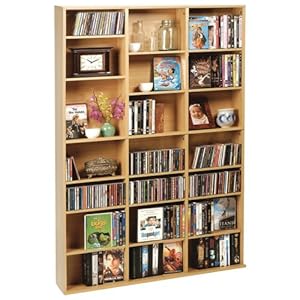
This cost under $80 and stores 414 Blu Rays. It was 37" wide and 60" tall.
Marty, what do you do with all the discs after you've ripped them?
There is still a physical item that has to be managed at the end of the day. It has to be displayed and cleaned, requiring shelves and labor, or stored, which requires space and labor when it comes time to move.
You also have to buy and maintain hardware to store the rips.
Contrast that to a digital collection which requires only the cost of purchase and bandwidth(which I'm paying for anyway). Moving for me involves one small box of the 20 or so blurays I own. They fit in one drawer in my media cabinet. The rest of my collection is in the cloud. I don't even bother storing my iTunes movies locally anymore.
I get that none of this is an issue for you, just pointing out that it's not as easy as pushing a button. There is a real cost involved.
my discs are in a couple of disc wallets, and I use DVDpedia to log where they're stored in the wallets. The boxes go in storage boxes in the loft. I could actually put the discs in the loft too as we rarely watch them physically. You make it sound like a complex logistical undertaking but it is fairly easy
mine just go in a storage box in the loft. You make it sound like a complex logistical undertaking but it is fairly easy
lol. touche.
holygeesus
Banned
I think I must be getting old, as the thought of needing a PC running, as well as the Apple TV to stream, fills me with a little dread - think of the bills!
I say that despite my satellite box being constantly on and whirring away 24/7, but living frugally is what some of us have to do. I have a WD MyBookLive that houses all my media, which again is constantly on (though sleeps) so the media player, would need native support for the file format I rip my movies to, which is why currently I have to flip between my Apple TV and my old bullet-proof Dune HD Duo. I would love the Apple to do everything, but I can't see it happening, unless I build a small, yet efficient, PC server I can leave on 24/7.
I say that despite my satellite box being constantly on and whirring away 24/7, but living frugally is what some of us have to do. I have a WD MyBookLive that houses all my media, which again is constantly on (though sleeps) so the media player, would need native support for the file format I rip my movies to, which is why currently I have to flip between my Apple TV and my old bullet-proof Dune HD Duo. I would love the Apple to do everything, but I can't see it happening, unless I build a small, yet efficient, PC server I can leave on 24/7.
my discs are in a couple of disc wallets, and I use DVDpedia to log where they're stored in the wallets. The boxes go in storage boxes in the loft. I could actually put the discs in the loft too as we rarely watch them physically. You make it sound like a complex logistical undertaking but it is fairly easy
I've become a minimalist. I don't want that stuff around, even in storage.
I could throw the boxes away and put the discs on the spindle like Marty suggests, but why should I bother? I don't see Apple going anywhere, I don't think they're going to screw me, and I prefer their hardware. I also don't buy as much as some of you probably do anyway. My desire to own a copy of literally everything has dissipated over the years. I could replace my entire collection if I had to.
I've lived long enough that I've had to replace an entire collection before. I had over 500 purchased VHS tapes back in the day. I started over with DVD before realizing the same cycle would repeat itself. Now I'm fairly choosy.
All that said, the James Bond collection still has me interested. $99 is a great deal. That's $4 and change per movie! I'd love to do another run through of the series.
Kabuki Quantum Lover
Member
I am always curious about ripping my blu-rays but also maintaining image quality.
MakeMKV dumps them at great quality, but the resulting file size is staggering.
Marty Chinn
Member
I am always curious about ripping my blu-rays but also maintaining image quality.
It's super simple. It's easier than a DVD. Just download Makemkv, pop in the disc, check the movie, type in the name of the movie to name the file, and hit go. It really does take seconds of your time to do. It will dump out a mkv containing all the audio and subtitle tracks in a ready to play format with untouched audio and video.
MakeMKV dumps them at great quality, but the resulting file size is staggering.
Well that's because it's a raw dump =) It's also not just great quality, it's a perfect replication of Blu Ray quality because it doesn't encode the video in any way.
I've become a minimalist. I don't want that stuff around, even in storage.
I could throw the boxes away and put the discs on the spindle like Marty suggests, but why should I bother? I don't see Apple going anywhere, I don't think they're going to screw me, and I prefer their hardware. I also don't buy as much as some of you probably do anyway. My desire to own a copy of literally everything has dissipated over the years. I could replace my entire collection if I had to.
I've lived long enough that I've had to replace an entire collection before. I had over 500 purchased VHS tapes back in the day. I started over with DVD before realizing the same cycle would repeat itself. Now I'm fairly choosy.
All that said, the James Bond collection still has me interested. $99 is a great deal. That's $4 and change per movie! I'd love to do another run through of the series.
Well some of us prefer the higher quality. Not everyone cares for higher quality, but for those that do, that's why Blu Ray is great. Some people don't like to fiddle with discs, so that's why ripping your own movies makes them on demand just like Netflix. It's your own private Netflix with a better selection of movies and much higher quality.
That's fine that you're a minimalist, but I've tried that route at the last place I lived to a degree, and I just couldn't stand the plain bare emptiness of the room. It felt sterile to me. But I have to think that even going minimalist, having a spindle of that size that can hold 100 discs takes up little room and if you store it away, it's out of sight, out of mind, takes up less room than your current Blu Ray collection, and nobody is the wiser when they come over.
The Elite
BOSS
It's super simple. It's easier than a DVD. Just download Makemkv, pop in the disc, check the movie, type in the name of the movie to name the file, and hit go. It really does take seconds of your time to do. It will dump out a mkv containing all the audio and subtitle tracks in a ready to play format with untouched audio and video.
.
I remember the process taking a long time when I tried it previously with DVD but that was years ago. Good to hear that it's much faster.
infiniteloop
Member
Was having trouble getting my TV to turn on with the Siri remote, couldn't find anything about CEC in my Panasonic settings.
Had a google, turns out most companies re-brand CEC to something else. Here's a list:
AOC: E-link
Hitachi: HDMI-CEC (Thank you, Hitachi!)
LG: SimpLink
Mitsubishi: NetCommand for HDMI
Onkyo: RIHD (Remote Interactive over HDMI)
Panasonic: HDAVI Control, EZ-Sync, or VIERA Link
Philips: EasyLink
Pioneer: Kuro Link
Runco International: RuncoLink
Samsung: Anynet+
Sharp: Aquos Link
Sony: BRAVIA Sync
Toshiba: CE-Link or Regza Link
Vizio: CEC (Thank you, Vizio!)
Looked up VIERA Link and found what I was looking for. Might be obvious to some, but thought i'd share.
Had a google, turns out most companies re-brand CEC to something else. Here's a list:
AOC: E-link
Hitachi: HDMI-CEC (Thank you, Hitachi!)
LG: SimpLink
Mitsubishi: NetCommand for HDMI
Onkyo: RIHD (Remote Interactive over HDMI)
Panasonic: HDAVI Control, EZ-Sync, or VIERA Link
Philips: EasyLink
Pioneer: Kuro Link
Runco International: RuncoLink
Samsung: Anynet+
Sharp: Aquos Link
Sony: BRAVIA Sync
Toshiba: CE-Link or Regza Link
Vizio: CEC (Thank you, Vizio!)
Looked up VIERA Link and found what I was looking for. Might be obvious to some, but thought i'd share.
I'd still have to buy and set up and maintain a file server, and take the time to rip every movie I buy. I know it's easy, but it's still an extra set of steps from my current setup.
Option 1. Buy disc on Amazon(retail stores have a terrible selection these days), wait for it to arrive, rip to file server, put disc on spindle and put spindle back in storage.
Option 2. Buy on Apple TV.
I like option 2.
If Apple goes under and I somehow lose my account, you can laugh at me. I'll eat my crow like a big boy.
Option 1. Buy disc on Amazon(retail stores have a terrible selection these days), wait for it to arrive, rip to file server, put disc on spindle and put spindle back in storage.
Option 2. Buy on Apple TV.
I like option 2.
If Apple goes under and I somehow lose my account, you can laugh at me. I'll eat my crow like a big boy.
Odious Tea
Member
If anyone has purchased Terminator Genisys from iTunes would you mind running mediainfo against it and posting what it spits out? It's the only title that I know of on iTunes that supports Dolby Digital Plus 7.1. I'm curious what Apple decided on for DD+ bitrate.
I like option 2 as well, and usually do it.
One word of caution.. There are gotchas... I bought Arsenic and Old Lace last halloween (one of my absolute favorite halloween movies of all time). Somehow... Apple let the rights lapse, despite the movie existing on Amazon and Google still. Well, I can still download it, fine. Except...... somehow audio became corrupted on the download Apple is offering. I tried on every device I have and none of them will play the movie with usable audio (loud white noise over the audio). I contacted Apple, and according to their support.. because they no longer offer the movie for sale, they are not able to request a new encoding from Warner. WTF?! On top of that, because my purchase was so long ago (a year earlier), they couldn't give me a refund, only two $4.99 rental credits (I paid $10 for the movie).
I know plenty are going to jump on this in here with "see!!! SEE!!!!! THAT'S WHY I DON'T BUY DIGITAL!!!" I am just saying, I still prefer it, but there are gotchas.
Actually thinking of it, I may try contacting Warner.. we'll see.
One word of caution.. There are gotchas... I bought Arsenic and Old Lace last halloween (one of my absolute favorite halloween movies of all time). Somehow... Apple let the rights lapse, despite the movie existing on Amazon and Google still. Well, I can still download it, fine. Except...... somehow audio became corrupted on the download Apple is offering. I tried on every device I have and none of them will play the movie with usable audio (loud white noise over the audio). I contacted Apple, and according to their support.. because they no longer offer the movie for sale, they are not able to request a new encoding from Warner. WTF?! On top of that, because my purchase was so long ago (a year earlier), they couldn't give me a refund, only two $4.99 rental credits (I paid $10 for the movie).
I know plenty are going to jump on this in here with "see!!! SEE!!!!! THAT'S WHY I DON'T BUY DIGITAL!!!" I am just saying, I still prefer it, but there are gotchas.
Actually thinking of it, I may try contacting Warner.. we'll see.
holygeesus
Banned
Another thing to consider, is you are in the USA - perhaps I'm wrong, but Apple don't seem to give you the big old shaft, when it comes to pricing, that the rest of the world gets.
eg I bought the second season of Banshee today, on BD, for £12.99 from Amazon. iTunes price £29.99.
I can't justify that much of a price difference.
eg I bought the second season of Banshee today, on BD, for £12.99 from Amazon. iTunes price £29.99.
I can't justify that much of a price difference.
Marty Chinn
Member
I'd still have to buy and set up and maintain a file server, and take the time to rip every movie I buy. I know it's easy, but it's still an extra set of steps from my current setup.
Option 1. Buy disc on Amazon(retail stores have a terrible selection these days), wait for it to arrive, rip to file server, put disc on spindle and put spindle back in storage.
Option 2. Buy on Apple TV.
I like option 2.
If Apple goes under and I somehow lose my account, you can laugh at me. I'll eat my crow like a big boy.
Buying a disc from Amazon is even easier than ever. I can order one while at work and it'll be at my door before I get home anyway with same day deliver. I can even get things delivered within 1 to 2 hours from them too. So waiting really is a non issue IMO. Often if it's a movie I want as a Blu Ray, it won't be a movie I want to buy out of nowhere. I'll know well in advance that I want say Inside Out so the 1 to 2 hour window is fast enough rather than needing it instantly. For something I need instantly, it'll more likely be a rental and that quality is compromised anyway.
As for the file server, I already have one for other reasons. They're extremely useful for many things outside of simply storing files. It's a full on server that you can configure and utilize in many ways, but it's designed like an appliance where you turn it on and it'll work with almost no setup and you just let it run in the background. It's less maintenance than a computer IMO. I have it tucked away and I even forget it physically exists in our home. I use it for backing up my computers so that they can be restored if needed. I use it to store photos I take with my DSLR and store RAW images. I also store home videos I take of my family with the camcorder which takes up a ton of space. Something like 5 hours of video is 60GB of data (that adds up over time). All of that accessible from every device and computer in my home and from both of our smartphones outside of the home. It's a low powered server that does so much more and is really the central part of our home network. Storing media on there is just one of many things it does so it's a bi-product of having it there already. I know it's not for everyone, especially if you're single and you only utilize one compute and one TV, but I find it extremely useful in a multi device and PC house with multiple users. I can even have my car pull media over to it through WiFi from the server (something that movies on iTunes would be useless on).
But my setup is more demanding, and more robust. You can just bypass all this and hook up an external drive to a computer, share that drive on the network and be done with it. It can be as simple or robust as you want it to be. Yes you have to buy an external hard drive, but that will take a minute of your time to order from Amazon, another minute of your time to open and plug it in, and let's say two more minutes to share the drive. You don't have 5 minutes to spare to get that running? I wouldn't be surprised if you already have an external drive already which means you wouldn't even have to do any of that.
Like you said, it's easy, but really is the extra easy steps that huge of a burden? I won't deny it's a few extra steps to get up and running, but once you're running it's really trivial. I know you don't mind extra steps since Apple makes you take extra steps by not allowing default apps in iOS =) But seriously, if you don't care about the quality, there's nothing for you to gain. I have to think you do care somewhat about the quality otherwise you would have ditched your Blu Ray player and discs long ago since they take up so much space and clutter for your minimalist lifestyle.



