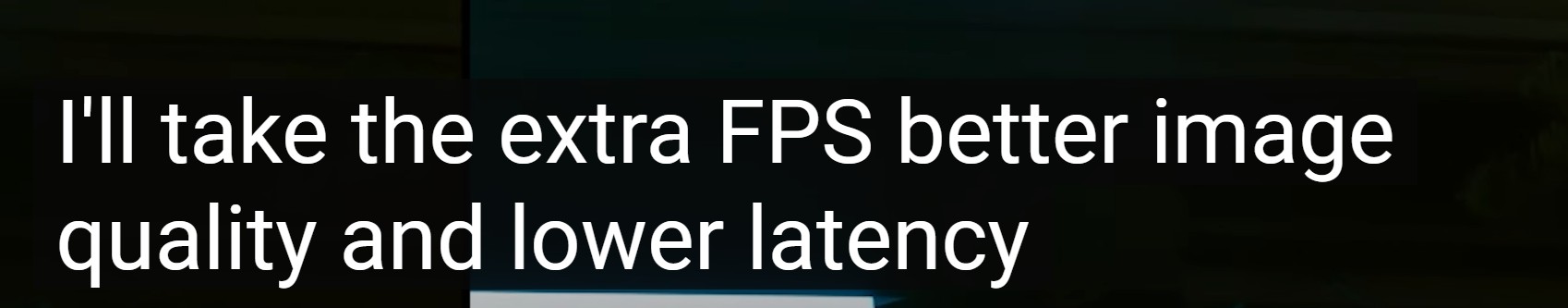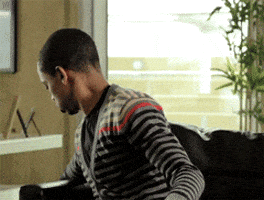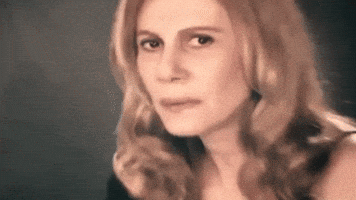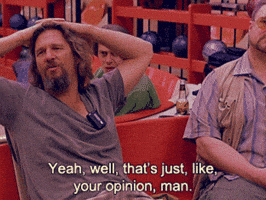Xdrive05
Member
Did I miss something or did he never mention the Nintendo patent for a lightweight DLSS on Switch 2? That is the obvious news tie in to this story and I'm not sure how he didn't bring that up throughout this whole video.
Anyway, very solid video by DF. Confirms some things we thought coming into this console, and also confirms that full CNN based DLSS is there even on some of the heaviest games. The lite model is probably much better than Nintendo falling back on FSR1 spatial upscaling like they seem to do too much. But it's definitely a far cry from the full model. Hopefully they tweak that lite model to be better over time.
Anyway, very solid video by DF. Confirms some things we thought coming into this console, and also confirms that full CNN based DLSS is there even on some of the heaviest games. The lite model is probably much better than Nintendo falling back on FSR1 spatial upscaling like they seem to do too much. But it's definitely a far cry from the full model. Hopefully they tweak that lite model to be better over time.
Last edited: