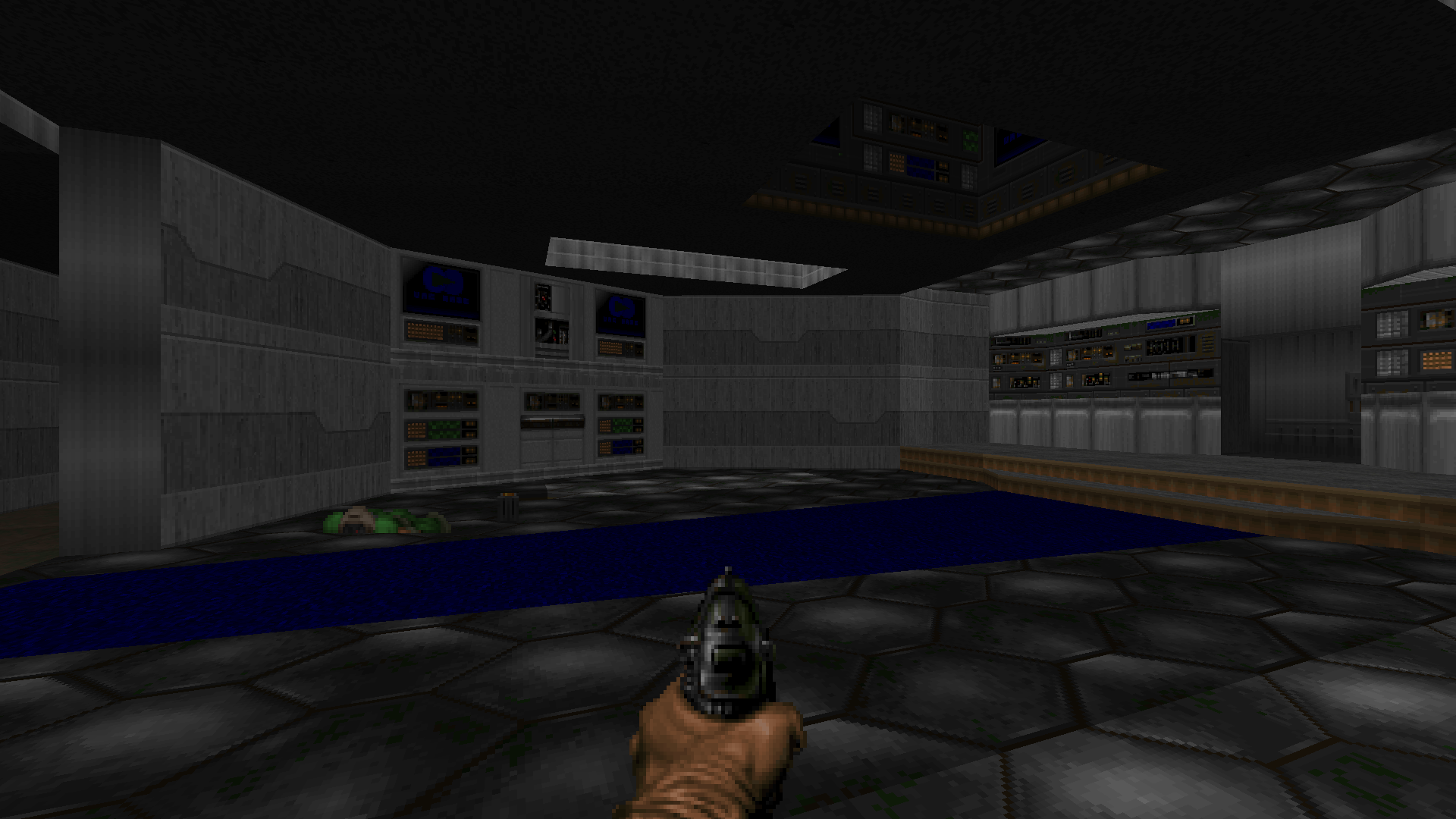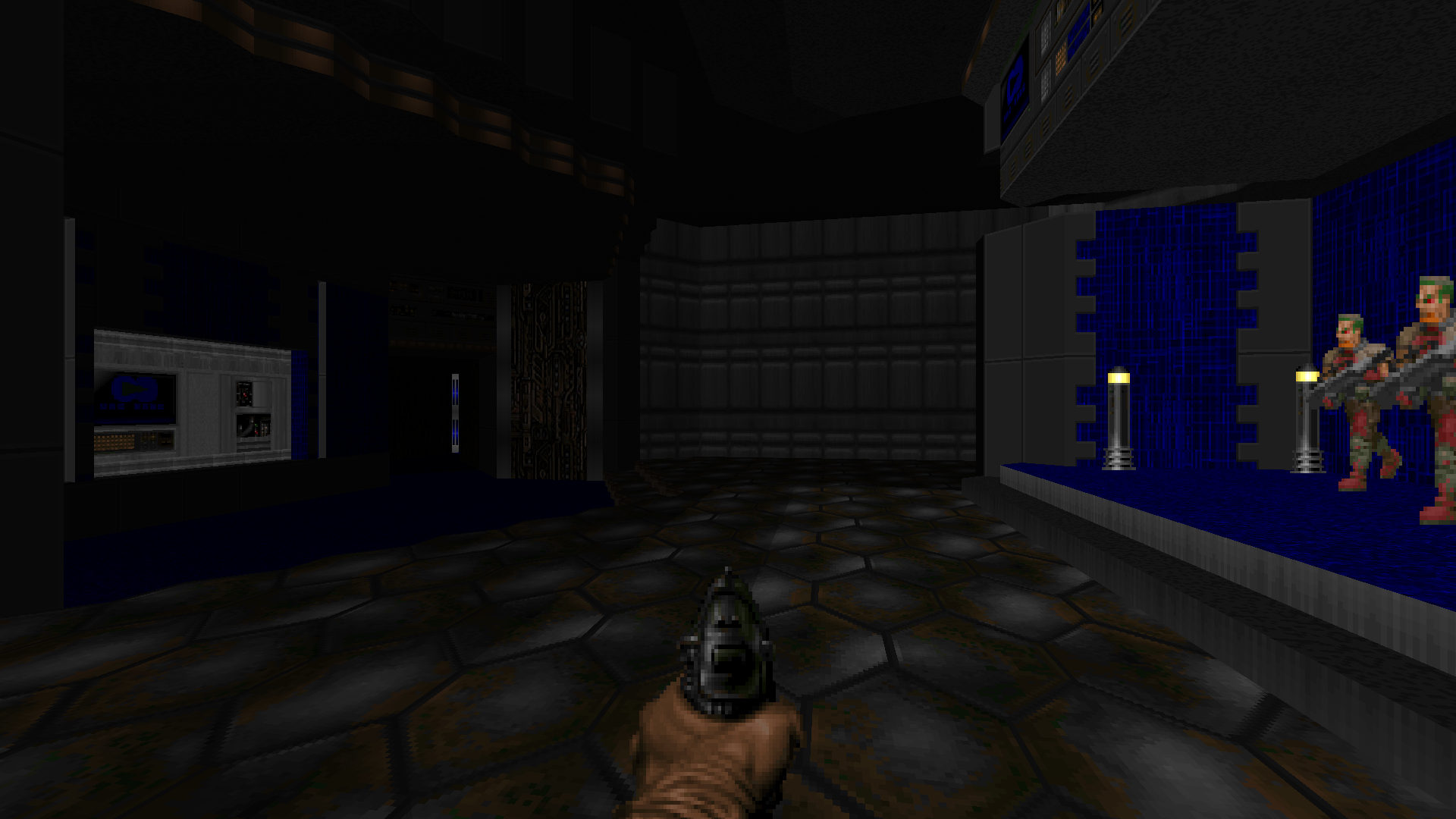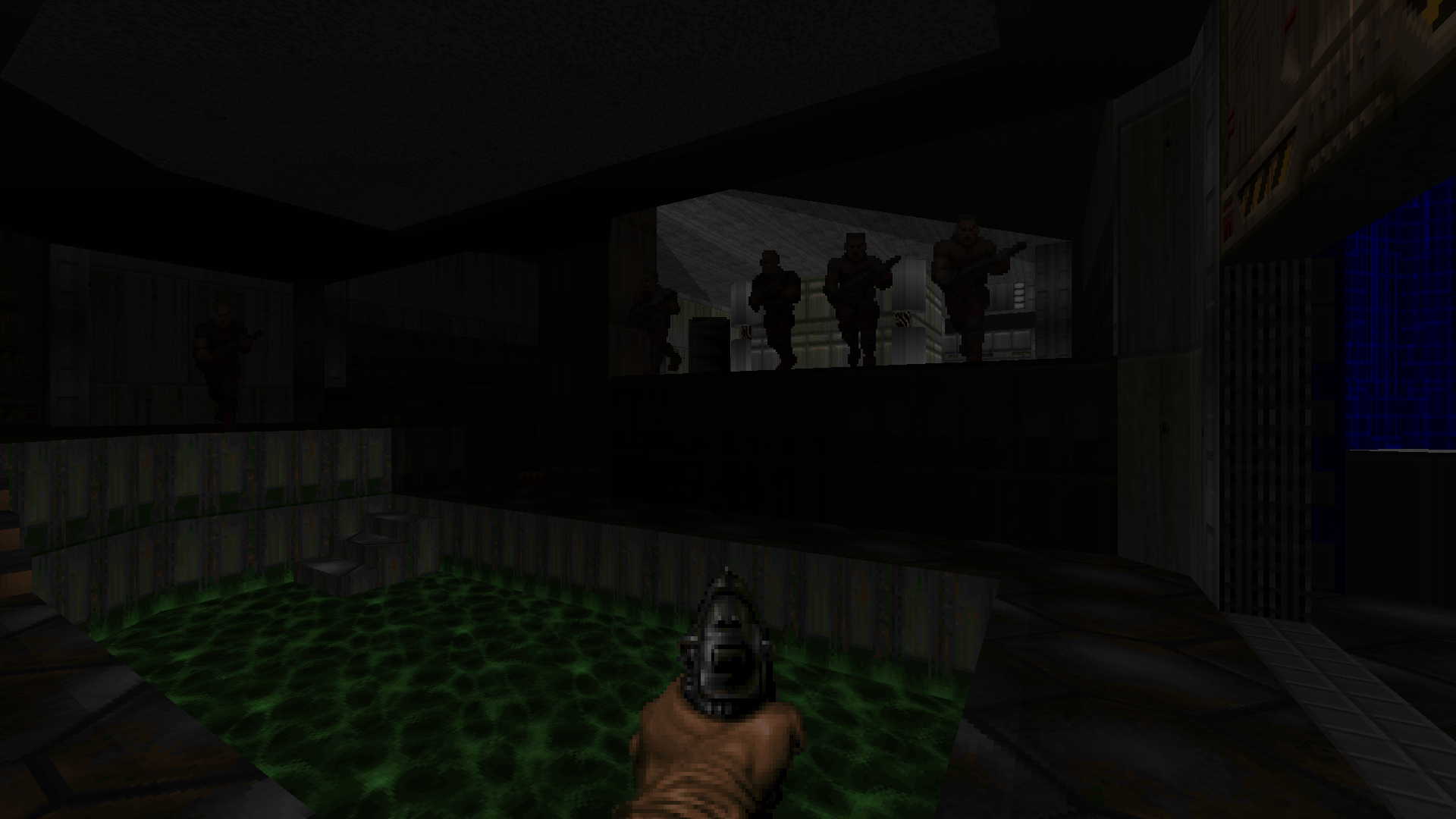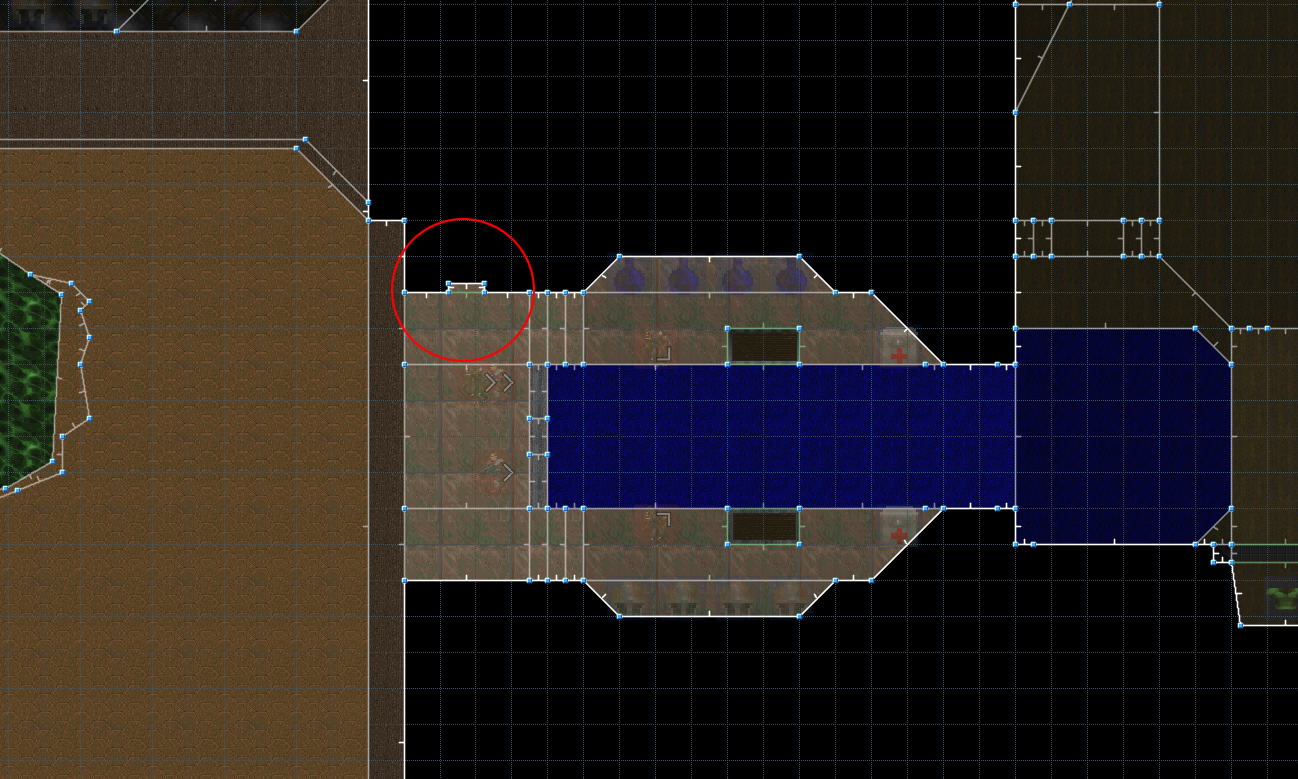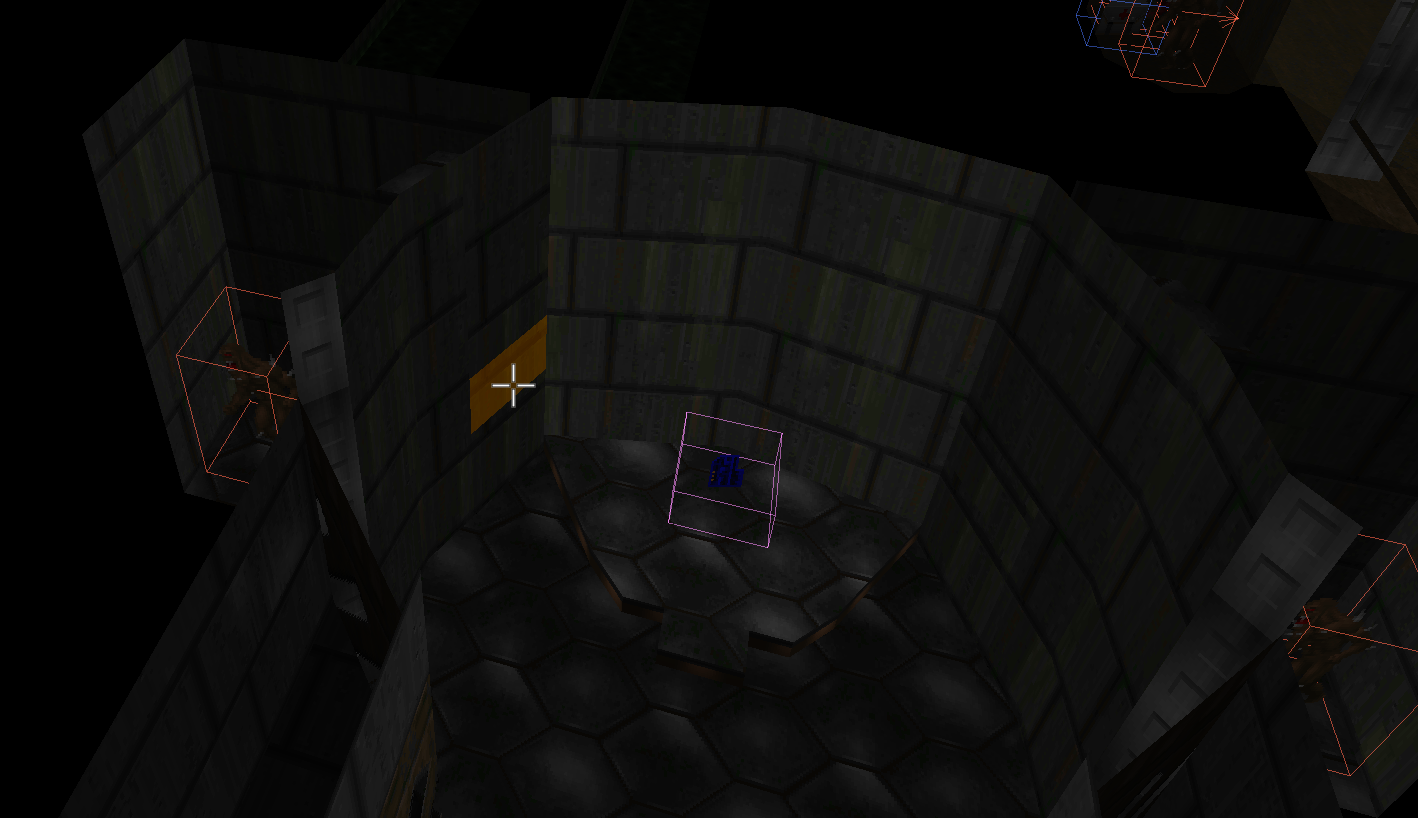So I have this other issue now with texture alignments. I have made some linedefs with upper and lower walls, and then a one-sided middle texture inbetween them which you can see through from the other side, so that some imps on the other side can be triggered from seeing the player and walking into teleports. Now I just can't seem to seamlessly line up all 3 of the textures at once. I've tried all sorts of peg/unpeg combinations but nothing seems to work. Any way to get them to display the way I want, or is there some alternate way I can get the monster teleports to trigger?
The way id did it was to make a small, floor-level tube only a unit or so tall - so flat that players likely wouldn't notice it, and feed it into a room in the dead space the rest of the map wasn't using where the monsters hid. They'd mark the mouth of it as "Secret"/"Shows as One-Sided on Automap", mark the rest of it as "Hidden"/"Hidden on Automap", so players who weren't cheating wouldn't stumble upon it. Thus, as soon as the player shoots inside a room adjoining that tunnel, the monster would hear it, aggro, and be ready to walk over a teleportation line whenever the map designer felt it appropriate. Basically, it's the same idea you have, except your tube is rather large and in the middle of the sector instead of down low/up high.
There's actually another way, though. If you join two sectors together (J or Shift+J in GZDoomBuilder - the former just joining it, the latter also removing redundant linedefs shared between the two so it's more seamless), then any noise the player makes in one subsector will be heard in the other. So, basically, you make a rectangle far enough away from the rest of the map that the player won't hear the enemies waking up or idling, join their sector with one of the sectors in the room that can hear the player making noise, and then you get the same effect without having to use up space making little tubes.
In both cases, I'd advise using the Sound Propagation mode to see if the place the monsters reside actually
can hear you from the sector you
want them to hear you from. Conversely, if you find they can hear you from a sector you
don't want them to hear you from, you might want to start tagging some linedefs as "Block Sound". Block Sound's actually a little unintuitive; it does
not stop the engine itself from playing sounds, so it doesn't determine if you can hear monsters, but rather determines if monsters can hear
you. Also, only having one Block Sound linedef won't suffice; it takes
two sets of Block Sound linedefs to actually stop sound propogation. You also have to be pretty thorough with placement thereof, lest you find the sound leak through a path you didn't place Block Sound on. (And be wary of joined sectors, too, since, just as the second setup above relies on, sound can leak through that; learned
that one the hard way, myself.)
That said, if you're really tied to
visual aggroing, then you'll just have to play with sector heights, texture offsets and unpegging until you get something vaguely not-awful.