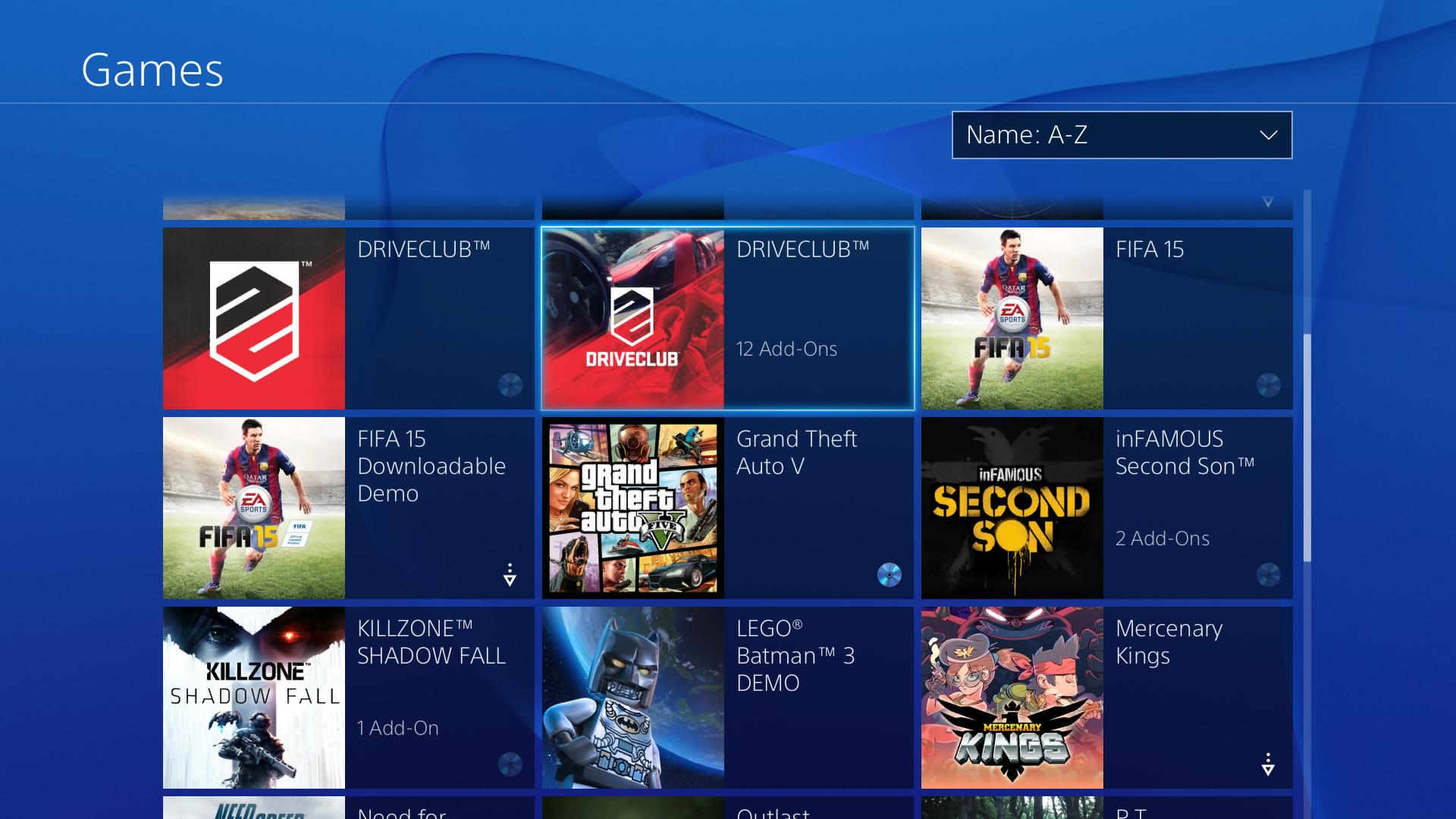USF
Member
I really love this game, but the way it handles DLC is a disaster.
How come latest pack liveries are still locked in the game, although they're 'bought' and installed on the console?
I've bought them from the web store, FWIW.
Also tried rebooting my console, but didn't change shit.
Same problem here... The add-ons are not installing into the game, it's freaking installing seperately as shown below. I cannot uninstall/delete the addons folder too!