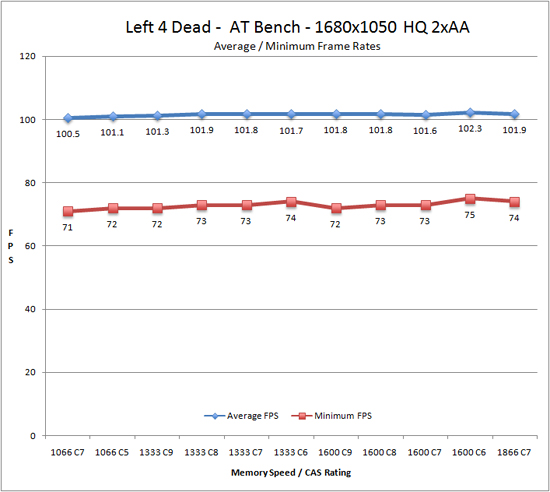Long story short:
When can we expect a new line of CPUs to be released from either Intel or AMD? Can we
really expect the new line of GPUs to be released in August for DX11 purposes?
Short story long:
Here's my situation.
Something in my case is overheating. It's probably my GPU (considering it likes to freeze and simply lose drivers with ARMA 2 and L4D) but it may also be my CPU (considering when I begin to lose performance in those games, including GTA4, I will hear my case beep, due to being sad about... something.) Keep in mind it only conked out in L4D during an insanely large custom map someone made recently, while it's handled all normal campaigns just fine.
So, I have some disposable income, my rig is about 2 years old (I built it for Crysis,) and I'm ready to upgrade! I'm not dumb enough to buy
the latest hardware, but I also want something I know will last. This would be my first time upgrading due to
hardware age instead of
needing higher performance, though I'm quite proud that my original $1k rig held up as long as it did.
My current rig is:
CPU: Intel Core 2 Duo E6750 (not OC'd at 2.66ghz - bought halfway through rig's life)
GPU: GeForce 8800 GTS (640mb)
MOBO: Gigabyte GA-P35-DS3L/S3L (Jesus what a mouthful)
Couldn't tell ya what kind of memory, but there's 4x1gig sticks that aren't likely to overheat.
There's at least 3 SATA HDDs in there.
The case is a CoolerMaster that's still apparently selling well... though it needs a redesign in wire management. The damn front panel sound is shit and if I could get something that has easier accessibility without a giant boost in price, I'd be grateful.
So I know that we can expect new GPUs in August, but when can we expect new CPUs? I don't plan on buying a new GPU if there is going to be a new line of releases in August and I'd rather not plan on buying a new CPU if AMD or Intel is also going to release something within the next 2 months.
If nothing was coming out soon, I'd probably end up buying an Intel i7 920 and a Radeon 4870 X2. If something comes out soon... I'd still buy the same shit, but nicely discounted.

You will not be able to convince me to do any sort of SLI/Crossfire, even if it ends up cheaper than an equivalent single-card.

Oh and if anyone is curious, my primary uses of the computer are gaming, streaming my desktop (and consoles) with Livestream, and sometimes displaying onto a 1080p TV via HDMI.