pseudocaesar
Member
Must really say thanks to Brain Stew, for not only making me realise how accesible PC gaming is, but for the help and tech support along the way. Im happily chewing through Crysis Warhead at 30-45 fps and havin a blast!
MotherFan said:Ok, building a new pc and have a motherboard i want, but not sure if it works with the processor i want. The slot is correct, they are both am3, but at newegg it says only phenom II x3 and x4 work, while the processor i want is s phenom II x2. Other places say it works with some athelons and Phenom II, but do not go into any more detail. If you guys could help explain this to me it would mean alot. This is my first time doing this and I want to make sure i do it right.
MotherFan said:Ok, building a new pc and have a motherboard i want, but not sure if it works with the processor i want. The slot is correct, they are both am3, but at newegg it says only phenom II x3 and x4 work, while the processor i want is s phenom II x2. Other places say it works with some athelons and Phenom II, but do not go into any more detail. If you guys could help explain this to me it would mean alot. This is my first time doing this and I want to make sure i do it right.
With Vista OEM, just make sure it says it comes with the free upgrade. They used to have one listed with it and one without... I'm not sure if that's still the case, but watch out for it.MotherFan said:Ok, question about the OS now. I looked up all the info and am a bit confused. If I get a copy of vista oem from newegg, i get the upgrade to windows 7 right? And, with 6 GB of ram go I need to get the 64 bit version of vista? Also, other than the upgrade to vista ultimate (i dno't think i can use this since it is a brand new pc) are there any other student deals I could get that is better than the oem price? Thanks!
Search MSDNAA in off-topic forum.MotherFan said:Ok, question about the OS now. I looked up all the info and am a bit confused. If I get a copy of vista oem from newegg, i get the upgrade to windows 7 right? And, with 6 GB of ram go I need to get the 64 bit version of vista? Also, other than the upgrade to vista ultimate (i dno't think i can use this since it is a brand new pc) are there any other student deals I could get that is better than the oem price? Thanks!
The 9400M is a great integrated chip, yet absolutely inadequate for modern gaming. It won't run at 720p, more like 1024x640.Septimus said:Hey guys, how is the 9400M as a laptop GPU? What kind of performance can I get with this with a Core 2 Duo 2.26Ghz and 2gb DDR3 ram. (Would most likely play in 720p)
I have the same CPU, and my motherboard at first boot just detected it as an AMD CPU. A quick BIOS update and it works wonders. If you are hesitant to flash a BIOS the old fashioned way, Gigabyte boards have a BIOS updater built into the board (not through windows) so you will not need a boot disk or anything.MotherFan said:Ok, building a new pc and have a motherboard i want, but not sure if it works with the processor i want. The slot is correct, they are both am3, but at newegg it says only phenom II x3 and x4 work, while the processor i want is s phenom II x2. Other places say it works with some athelons and Phenom II, but do not go into any more detail. If you guys could help explain this to me it would mean alot. This is my first time doing this and I want to make sure i do it right.
Firestorm said:Woah, Best Buy USA has the GTX 285 for $280
http://www.bestbuy.com/site/olspage.jsp?skuId=9230049
Are you sure the link is right?Sorry, the page you requested was not found.
Is everything being detected properly? Check the system page under Control Panel to make sure.Askia47 said:I Built the PC posted in the OP with the MSI R4890 Radeon, and im trying some games on it. I installed Windows 7 64bit, and I'm trying some games. Games like Quake 3 work great, however games like Half Life 2: Lost Coast are only averaging 41 fps. is there any way to increase performance?
Firestorm said:Woah, Best Buy USA has the GTX 285 for $280
http://www.bestbuy.com/site/olspage.jsp?skuId=9230049
I would redo the thermal paste. Make sure it gets pressed down hard enough to seal any gaps between the CPU and the heatsink. Other than that poke around in the BIOS with the CPU fan settings.MotherFan said:Ok, got everything built and am using an AMD Phenom II x2 550 on an asus board. My problem now seems to be that the CPU temp seems a bit high. On the bios (Vista comes tomorrow), it was clocking at 105F and I know the heatsink and everything else is installed right. Is this normal and is there any real way to make it cooler? This is normal clockspeed; I have not touched anything to do with overclocking. It is not the case, it was doing this when I had one of the sides open. Thanks.
They should be compatible, but I trust these brands better for GPU:Sebulon3k said:Building a PC off the model given for 800$ Ultimate GAF recommendation, had to replace the DVD drive and the case / power supply because the combo deal is over and the DVD drive is out of stock. Not sure if all of this will be compatible with everything, first time building a computer.
http://www.newegg.com/Product/Product.aspx?Item=N82E16827151175
http://www.newegg.com/Product/Product.aspx?Item=N82E16822136319
http://www.newegg.com/Product/Product.aspx?Item=N82E16813128387
http://www.newegg.com/Product/Product.aspx?Item=N82E16814161276
http://www.newegg.com/Product/Product.aspx?Item=N82E16820231241
http://www.newegg.com/Product/Product.aspx?Item=N82E16819103471
http://www.newegg.com/Product/Product.aspx?Item=N82E16835233003
http://www.newegg.com/Product/ComboDealDetails.aspx?ItemList=Combo.232779
Came out to 839.63 ( 891.03 with KB and Mouse ) which is within my budget. Just need to know if everything is compatible with everything before I can make my purchase, Thanks in advance
PC building noob btw
Shouta said:Was thinking of making myself a microATX (or mini-PC whatever) for myself because while laptops are nice, they're way more expensive if I want to get gaming in and with my limited space here in Japan, going full wouldn't exactly be the best. Any tips or recommendations? Things to avoid while looking into building this?
lowlylowlycook said:I've never built one, personally but one thing to watch out for is that modern gaming cards are pretty huge. Make sure your preferred card will fit in your case.
The manufacturers will give the dimensions of the cards. You would probably want to look into a single slot card. They lack the huge heatsink/fan and vents the larger ones do, so you will want to make sure you have case fans to help cool it.Shouta said:Ah, gotta remember that. Thanks. I was thinking of an ATI 4850 or 4870 as a videocard. Would you (or anyone else) know the dimensions on that? Would make it easier to figure out a case for it.
lowlylowlycook said:i5 is launching in literally a week from now. I'd hold off unless I was buying a budget build.
The i5 750 (2.66GHz) is about 10% slower than the i7 920 (2.66GHz).Sleeker said:so what are they, like a weaker version of the i7?
Ceebs said:The manufacturers will give the dimensions of the cards. You would probably want to look into a single slot card. They lack the huge heatsink/fan and vents the larger ones do, so you will want to make sure you have case fans to help cool it.
Seems like Amazon lists the dimensions if they carry the card, other than that, maybe try to google the model number for a review that will list them.Shouta said:Well, I'm using newegg and they don't state the dimensions outright on the card unless it's stated in a format that isn't inches and the like.
Ceebs said:Seems like Amazon lists the dimensions if they carry the card, other than that, maybe try to google the model number for a review that will list them.
Shouta said:Yeah. Been looking around and seeing if any other places list them. I want to try and get a 4870 but that's 9.5 inches apparently, gotta find a case that's small but fits that.
letsbereasonable said:I'm not sure how current it is with the cases you've been looking at, but it was helpful to me when I was looking at a SFF system:
Will it Fit? Spreadsheet
Firestorm said:They should be compatible, but I trust these brands better for GPU:
http://www.newegg.com/Product/Product.aspx?Item=N82E16814102848
http://www.newegg.com/Product/Product.aspx?Item=N82E16814150359
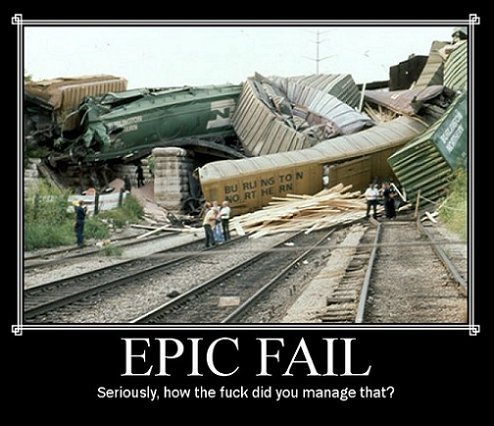
Firestorm said:The i5 750 (2.66GHz) is about 10% slower than the i7 920 (2.66GHz).
Skipping the XFX version?Dr. Light said:Oh really?
Pay no attention to this man. Get the HIS 4890, it's a world-class video card.
lowlylowlycook said:AFAIK, that really depends on how well your application uses hyperthreading. Which comes down to how well your application runs in parallel.
Games for the most part should see them as equal. Well they would, if games weren't GPU bound anyway.
I am quite happy with my Sapphire Vapor X..not sure if it would fit yours though.Shouta said:Ah, thanks.
This was the case I was looking at right now.
http://www.newegg.com/Product/Product.aspx?Item=N82E16811112222
Seems like it'd fit a 4870. The question is what 4870 should I go for.

jey_16 said:what's GAF's opinion on this PC? its a prebuilt PC but i am getting it for good price i think. I'm in Australia so we are a bit behind
Core 2 Quad Q9550
4GB 800MHz RAM
1TB
DVD Burner
nVidia 9500GT 1GB Graphics
am i right in saying the graphics card is not that good? the thing is, i dont actually play that many PC games.....i will mostly be playing strategy games like Red Alert 3, this should be able to handle that? not sure what the motherboard is though
brain_stew said:Oh, and I don't plan to update this thread until the new hardware releases are all sorted out, its a iffy time to be recommending upgrades when so much could change in the next month.
