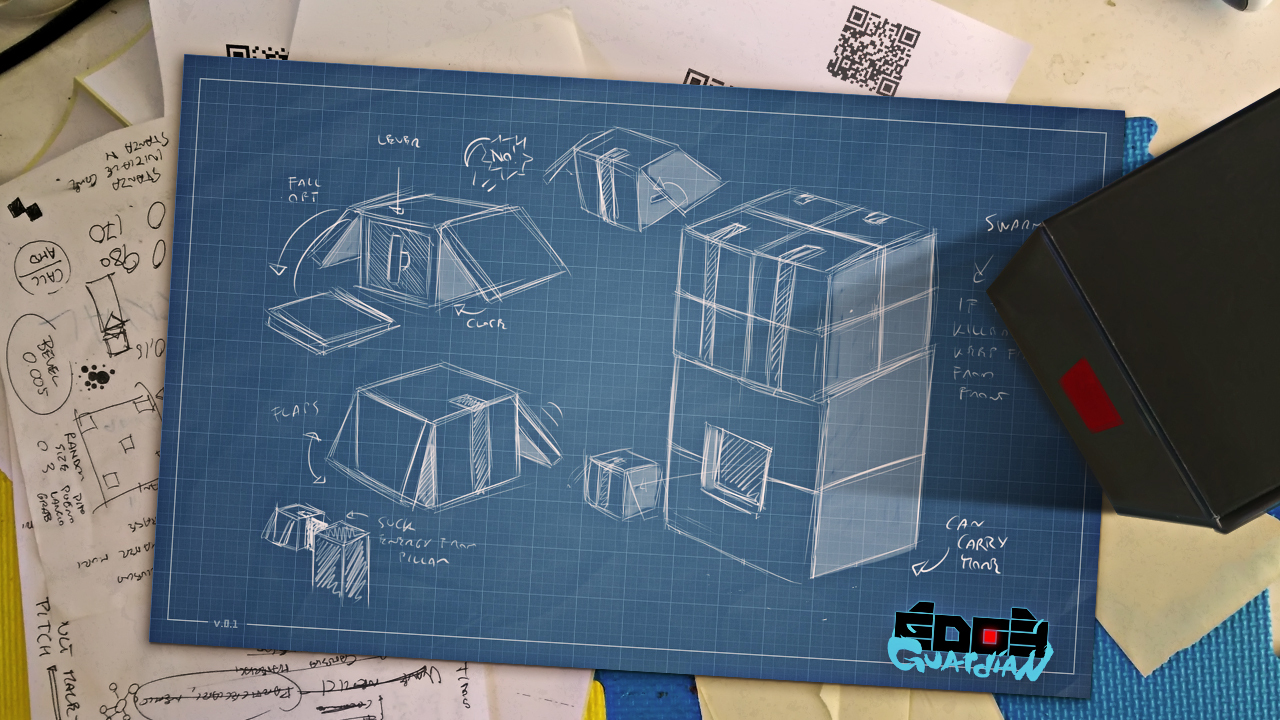Vlaphor
Member
I have two lightweight floor/ceiling poles used for DIY and a couple of people i know have bought a couple for their setups also. They are sturdy enough and as they are not tripods there's less footprint to be accidentally kicked by people and as a bonus they can fit behind furniture if required.
Wolfcraft Floor to Ceiling Prop but any similar product should do, there's no need for something "industrial" as the lighthouses aren't heavy at all. I use some camera clamps with some extra padding on the clamp to attach them to the poles.
I like those props, but I live in the USA, so I'll have to find something like that. Also, with my setup, I'll have to buy a pole, since a tripod wouldn't fit where I'd have to put it. Only one pole though.
Quick question, and it might be a bit of a silly one. My dimensions for use are around 9ft long by 6ft wide, but I could make that 7 1/2 ft wide if I did a bunch of furniture moving that would ultimately be a pain in the ass to do, but I could do it. My question is, how good of an experience will I have with a 9x6 walking space, and would it be worth it do some furniture rearranging for that extra 18 inches of width?