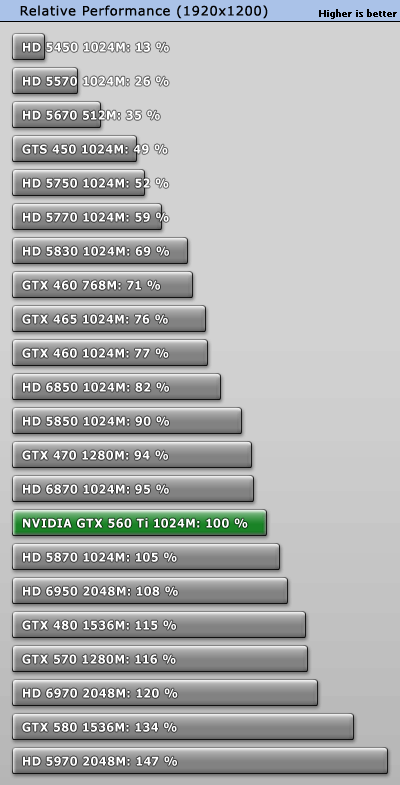Pimpbaa
Member
Curufinwe said:I think one of these MSI GTX460 cards would be good, but I'm not sure which one to go for.
http://www.newegg.com/Product/Produ...1&IsNodeId=1&bop=And&Order=PRICED&PageSize=20
The Twin Frozr II SOC has no reviews below 4 stars and is only $150 ($130 after rebate), but it's only 768 MB and it's almost 10 inches long.
The CYCLONE 1GD5/OC is $200 (180 after rebate) and is only 8 inches long, but there's 20 bad reviews for it on Newegg.
I have the "hawk talon" MSI card and even with it's significant overclock, the Twin Frozr II keeps it cooler than any other video card I've had. They also have higher quality components than most 460's.