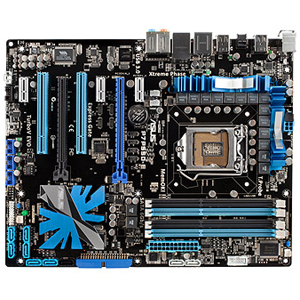Thanks, I appreciate your input and explaining it. I am pretty new to PC gaming and I build the rig I posted about 8 months ago, the 580 came from EVGA's step program, the original design was a 460 alone, then to SLI 460, then to a 480 with the 460 for phyx, then with the step up to the 580. I guess for a noob like me, when I get a new game and I want to max it out at 60fps and I don't get it, I look at the processor and think that it is a bottleneck when I dont get 60fps. I game on my SXRD RP TV at 1080p, so my max frame rate would be 60fps anyways, but I think what I need to do is learn more about PC gaming and in particular that new games are not always optimized upon release and at times, they really dont take full advantage of my current specs.
I was under the illusion that ANYTHING I throw at this rig, I should get 8xAA/60FPS at 1080p with out even a hint of slowdown in framerate, btu the reality that I am seeing is that this is not the case for all games...games like metro 2033 in DX11 mode, I think I get around 45 FPS (cant remember)...in DX9 mode, I get close to 60fps.
I also have thought of a second 580, I know not all games benefit from it, but those that dont and/or those that take a hit I can always disable it. But I don't think my 460 would still fit in the case with 2 580's and I would need a new power supply as well. Actually, can you have a physx dedicated card when your SLI?