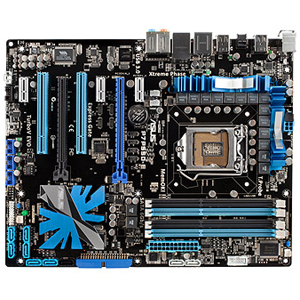Shambles said:
We game at higher than even 1080P here too which is why i lean the way i lean. If he was running a 720P display he would be more CPU bound which would make the CPU more important not less. If he only wanted to play SC2 and GTA4 than yes it would make sense. But if he wanted to play the majority of games that are GPU bound, which is far more likely the case, another GTX 580 would do a lot more for his Crysis, Metro 2033, Just Cause 2, CoP, AvP, etc... and all future titles that are pushing DX11.
the 720p was a response to your "
most sane people won't want to spend 400-500$ to watch their fraps number go from 120 to 130" , because I sure don't get 120fps at 1080p ... I get 70 to 100 depending on the game (TDU2, Mafia 2, JC2, BC2) and between 50 and 60 for an absolute graphical titan like Crysis
but with my previous CPU that was more like 40 to 70 fps for Mafia2, JC2 and BC2 ... that is quite a noticeable difference in perceived "
smoothness" , especially because those drops took place when the action got dialed up (cars exploding, houses being demolished) whereas now it never drops below 60 even during the most intense moments of gameplay. No extra amount of GPU power could solve this
I have this app on my Logitech G510 keyboard display in which I can check some stuff including cpu and gpu utilization, the only thing that would max out GPU usage on my previous CPU were things like 3dmark and Heaven benchmark, and a few scenes in Crysis. BC2, Mafia2 and Just Cause2 spent most of their time between 65% and 80% utilization (with Vsync turned off!!) ..
now they are at ~99% all the time. An SLI setup would run into the same limitations here. Hell even Crysis feels much better without the frequent drops to 40 fps...
Crysis and other graphically heavy games would definitely benchmark higher on their max settings with a second GTX580, but when these cpu bottlenecks show up they won't get a single fps more than a single card setup.
Sandy Bridge definitely made a great impact across all the games I played. Only ones that didn't feel different were Mass Effect 2 and Dirt 2, the first because it never dropped below 60 fps and the second because it was the only game that already ran at nearly 100% GPU usage continuously
bottom line is that Phenom II/Core2Quad cpu's noticeably bottleneck a GTX580, and that there will
definitely be a difference when upgrading to a Sandy Bridge cpu, either higher FPS or less FPS drops below 60. It won't help those 20fps gpu torturing games like Metro2033, but it will make for smoother gameplay in a whole lot of other games
Personally I think upgrading either would be a waste and saving that 400-500$ for an upgrade 12 months down the road would yield far more useful benefits.
To spend $500 on a 2nd GTX580 now would indeed be a waste, as the CPU will be the main bottleneck in any game that isn't Crysis, and even in Crysis it becomes a noticeable (40ish fps) bottleneck at times (after all it isn't nearly as multi-threaded as say Bad Company 2 ...)
Getting an i5 2500K and a cheap but solid Asrock motherboard would definitely make a great upgrade for a good price, allowing him to
fully enjoy the potential of his GTX580 right now. (Adding a second 580 down the road when their prices are lower always remains a possibility)
--
so all I can say is that your
You wouldn't even notice the difference.
is completely opposite from my experience.