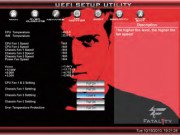·feist· said:
They're asking if you can hear any odd noise from your HDD (clicking mainly, but even any whine noises).
ah, right - no, not really. some nights id hear an occasional click, which i just wrote off to accessing stuff, as it wasnt frequent and before the shutdown earlier, it never corresponded to any action. otherwise, there's no audible sound.
The only things that immediately jumps out are the same things I mentioned before: that cooling solution is doing an awful job as your CPU isn't even running at full speed. Did they by any chance include the Intel boxed cooler so that you can switch to that instead? It's that bad.
damn...what ive got is the fan block that initially came with/sat right below the top of the case. i'm tempted to swap the liquid cooling out for that just to see what my temps look like with it; from what i saw, again, a big part of the problem is that the case's size means the radiator sits right above the cooling unit, and the fan atop it doesnt seem very powerful, so im concerned all the hot air is just building in there.
the link you provided had people with other liquid cooling kits that said they'd mounted the fan along with it, but im not seeing the space for both with my setup.
What's really concerning is what TMPIN0 is. Of those three readings there, you should have CPU, Aux and System. I'm almost certain that TMPIN2 is your CPU, which means that TMPIN0 could be a big problem, because it doesn't seem to be your GPU. Did you watch your friend as he toiled about inside your case? He could have potentially knocked something out of place.
is there perhaps another program i could run that would be clearer on its values? ive got speedfan and the other one i was told to install on this thread.
per your last sentence - ill open it up (on another computer right now) later today and double check all the connections, cant hurt.
Do you have a small 40mm or 60mm fan? Or
something like the Antec SpotCool? You should check on the heatsink located between the SATA ports and the 4-pin power connector. Make sure it's firmly in place. if you do have a fan, try placing one to blow onto it. As for your GPU, which exact model do you have?
unfortunately, i don't have any of those, just the fan that came with the case (which again, apparently reviewed well), and some thermal paste which ill look to add in for good measure. ill check the heatsink you mentioned here.
the GPU is an ATI 6870 with the latest drivers, if you need anything past that ill get back to you when its open later today.
One more thing. Have you tried calling CyberPower's customer service? Take a look at whatever documentation they included with the PC to make sure if it states if any of your actions would void the warranty.
i had before, but they weren't overly useful. ill have to ask for some advanced help if anything, its a great system but since their site advertised a barrage of tests prior to shipping, i'm kindve disappointed a torture test didn't seem to be one of them, unless they thought temps in the mid 80s were acceptable somehow.
do you mean as far as replacing the cooling kit? i hadnt thought of that as a potential void, ill check the info they provided first to make sure though, appreciate the heads-up, even if its gotta happen anyway.
hazaro - space is pretty tight...im gonna take pics of the innards today as well and see if you guys see room for that kinda thing that i might not.
Wallach said:
I would immediately suspect a PSU if your temps are fairly in line and your system is straight up powering off and not just rebooting or crashing.
yeah, i could see that...but the temps really aren't in line, is the thing. i cant rule the PSU out, i suppose, but it does strike me as less likely.