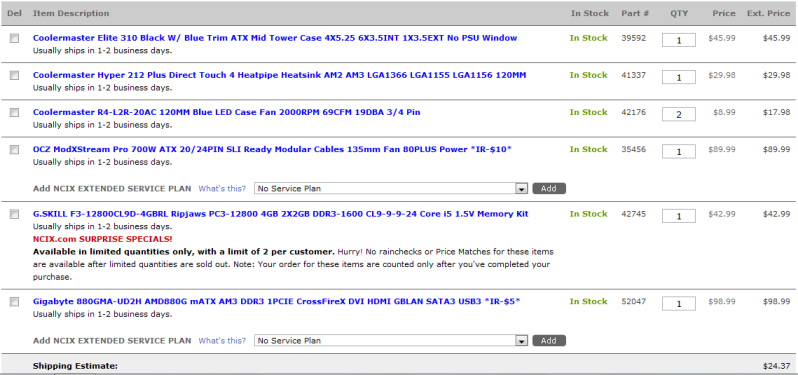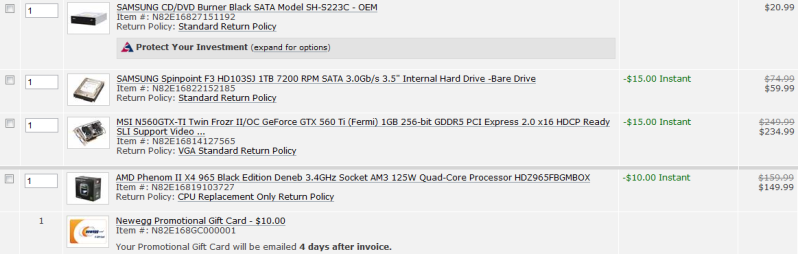InertiaXr said:Is that Caviar Green your only HDD? Get a Spinpoint F3 1TB instead, I would not feel at all comfortable running everything off a single 2TB drive including my OS.
Also, even if overclocking a 650W PSU would be fine.
I have a 2TB external for media. Should I have 1 HDD for my OS and another one for games? I went with that one cause it was cheap.
Thanks for the tip on the PSU. I just went with the one from the OP without looking around. This one is much cheaper:
OCZ ModXStream Pro 700W ATX 20/24PIN SLI Ready Modular Cables 135mm Fan 80PLUS Power Supply
Any thoughts on the mobo? I don't know why but it worries me that it's so cheap.