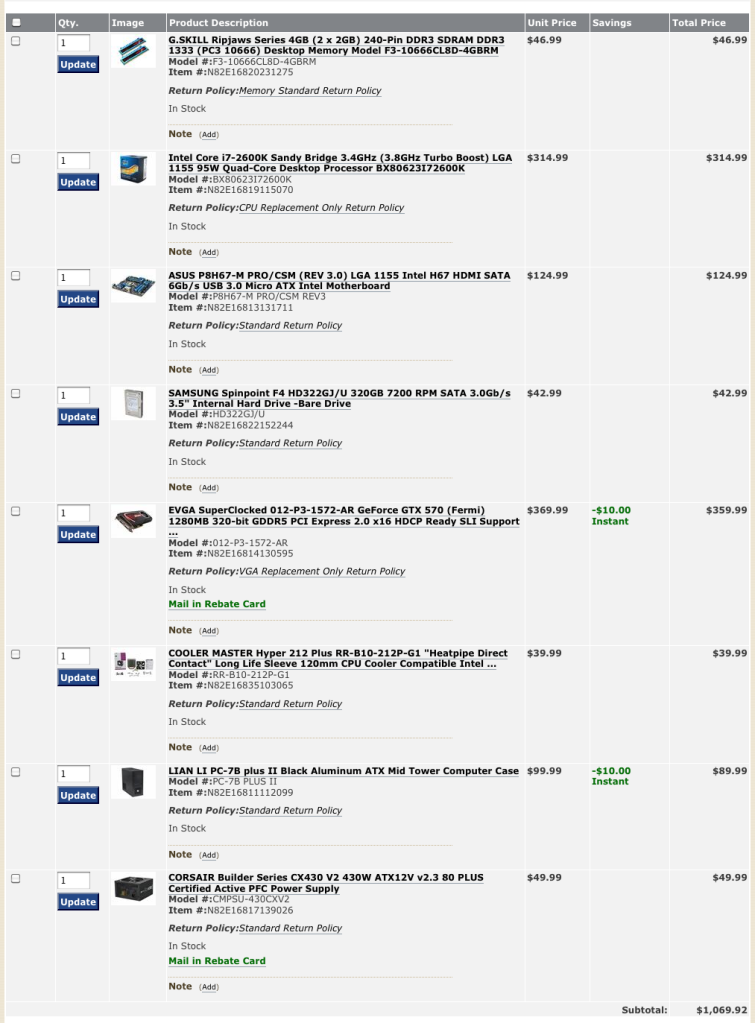The K version are multiplier unlock. For example, the 2500K is 33 (multiplier) * 100 = 3.3 GHz. Since it's unlock, you can easily overclock it to 45*100 = 4.5 GHz.WanderingWind said:I don't know what multiply lock means, but I really wanted a 2500, but Micro Center (awesome freakin' store, btw) was out of them. I'll upgrade that in a couple of months. In any event, I already have the parts at home. Just need to put them together.
If it's multiplier lock (2400, 2500 and 2600), you have a very limited overclock. Believe, only 3 clock speeds faster. Thus, doesn't make much sense to get a P67 MB with these CPU. better to go with a H67.