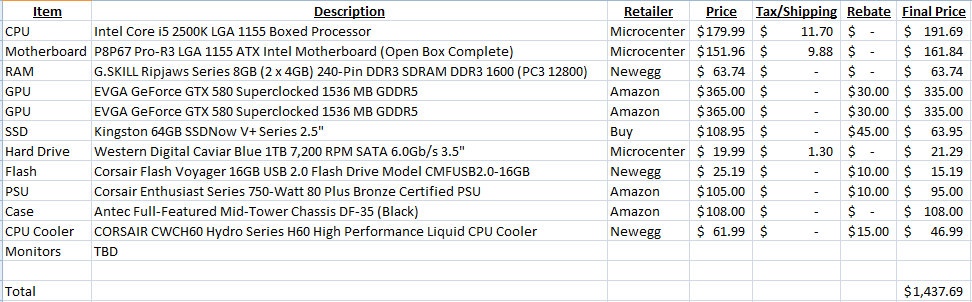Hi there, I just got a new 23'' monitor that's 120 Hz and 1080p, so I'd like to gift "him" a new PC.
Gaming is the focus, by the way.
I'm italian, so don't be surprised by the names and prices... ^^
EK00001963 Assemblaggio e Test PC 35,00 35,00 0,00%
EK00005604 Alimentatore PC Modulare Corsair Professional Series HX750 750W 80Plus SLI-Ready 112,10 112,10 0,00%
EK00006411 Hard Disk Interno Samsung SpinPoint F3 1TB 3.5" 7200rpm 32MB SATA2 HD103SJ 43,70 87,40 0,00%
EK00013828 Case Midi Cooler Master 690 II LITE ATX Pure Black 77,00 77,00 0,00%
EK00013950 Masterizzatore Interno Sony AD-5260S 24x DVD/CD SATA Bulk Nero 17,80 17,80 0,00%
EK00015302 CPU Intel Core i5-2500K 3.30GHz Socket 1155 95W con GPU Sandy Bridge Boxed BX80623I52500K 172,80 172,80 0,00%
EK00015529 VGA Gainward GeForce GTX 570 "Phantom" Core 750MHz Memory GDDR5 3800MHz 1280MB 2xDVI HDMI DisplayPort 282,20 282,20 0,00%
EK00017156 Scheda Madre Asrock P67 Extreme4 rev.B3 Socket 1155 Intel P67 DDR3 SATA3 USB3 ATX 117,50 117,50 0,00%
EK00017880 .RAM DDR3 G.Skill Sniper F3-12800CL9D-8GBSR2 1600MHz 8GB (2x4GB) CL9 1.25 Voltage 81,00 81,00 0,00%
TOTALE: 982,80
What do you think?
Main doubts:
- is it overkill? I do not have that much time to play unfortunately
- should I wait for Z68 and/or AMD Zambezi Bulldozer?
- could that build be ready for a quick SLI in the future?
- I never oc'ed and maybe I'll never do it, so it is worth it to buy some cheaper component and be happy with stock speed for life?
Thanks so much for your help, I really need it since I'm no expert (quite n00bish to be honest).