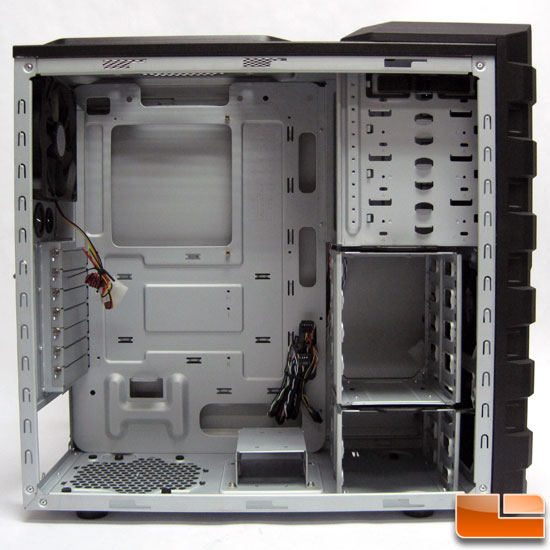Looking to build a new PC soon. I currently have a laptop with a native res of 1920 x 1080 which has been great, but the video card is older (Radeon Mobility HD 4670) and I think it is time to get a new gaming desktop.
I would like to be able to play games at 60+ FPS / 1080p with High settings in general. Select games I want to play are: The Witcher 2, Fallout New Vegas, Skyrim, Deus Ex HR, Crysis.
Is there anything you would change? I also really want to get on the SDD bandwagon and experience it, haven't ever had one before. Been reading through reviews for them and it looks like once again as was that case last year, the OCZ Vertex 3 is a good pick.
I have to get a complete build, not able to reuse any old components. My last build was right when the E6600 came out, but I ended up giving that computer to a relative once I was done with college. So looking to spend quite a bit because I have to include Win 7, Case, Monitor, KB/M, Power Supply, etc.
Graphics Card : MSI R6950 Twin Frozr II OC Radeon HD 6950 2GB
Case : COOLER MASTER RC-692-KKN2 CM690 II Advanced
Mobo : MSI P67A-GD53 (B3) LGA 1155 Intel P67 SATA 6Gb/s USB 3.0 ATX
PSU : Antec EarthWatts EA750 750W Continuous Power
CPU : Intel Core i5-2500K Sandy Bridge 3.3GHz LGA 1155
SSD (OS + APPS) : OCZ Vertex 3 VTX3-25SAT3-120G 2.5" 120GB SATA III
RAM: G.SKILL Ripjaws Series 8GB (2 x 4GB) 240-Pin DDR3 SDRAM DDR3 1333
HDD (Media) : SAMSUNG Spinpoint F3 HD103SJ 1TB 7200 RPM SATA 3.0Gb/s
Monitor : ASUS VH236H Black 23" Full HD Widescreen LCD Monitor w/ Speakers
Mouse : Logitech MX 518 8 Buttons 1 x Wheel USB Wired Optical Gaming Mouse
Keyboard : Microsoft Comfort Curve Keyboard 2000
Optical Drive : ASUS DRW-24B1ST/BLK/B/AS Black SATA 24X DVD Burner - Bulk - OEM
Sound Card : ASUS XONAR_DG 5.1 Channels PCI Interface Xonar DG Sound Card
OS : Microsoft Windows 7 Professional SP1 64-bit 1-Pack - OEM
Cooling : COOLER MASTER Hyper 212 Plus
Total comes out to about 1,700 USD.
Any feedback would be much appreciated.
I would like to be able to play games at 60+ FPS / 1080p with High settings in general. Select games I want to play are: The Witcher 2, Fallout New Vegas, Skyrim, Deus Ex HR, Crysis.
Is there anything you would change? I also really want to get on the SDD bandwagon and experience it, haven't ever had one before. Been reading through reviews for them and it looks like once again as was that case last year, the OCZ Vertex 3 is a good pick.
I have to get a complete build, not able to reuse any old components. My last build was right when the E6600 came out, but I ended up giving that computer to a relative once I was done with college. So looking to spend quite a bit because I have to include Win 7, Case, Monitor, KB/M, Power Supply, etc.
Graphics Card : MSI R6950 Twin Frozr II OC Radeon HD 6950 2GB
Case : COOLER MASTER RC-692-KKN2 CM690 II Advanced
Mobo : MSI P67A-GD53 (B3) LGA 1155 Intel P67 SATA 6Gb/s USB 3.0 ATX
PSU : Antec EarthWatts EA750 750W Continuous Power
CPU : Intel Core i5-2500K Sandy Bridge 3.3GHz LGA 1155
SSD (OS + APPS) : OCZ Vertex 3 VTX3-25SAT3-120G 2.5" 120GB SATA III
RAM: G.SKILL Ripjaws Series 8GB (2 x 4GB) 240-Pin DDR3 SDRAM DDR3 1333
HDD (Media) : SAMSUNG Spinpoint F3 HD103SJ 1TB 7200 RPM SATA 3.0Gb/s
Monitor : ASUS VH236H Black 23" Full HD Widescreen LCD Monitor w/ Speakers
Mouse : Logitech MX 518 8 Buttons 1 x Wheel USB Wired Optical Gaming Mouse
Keyboard : Microsoft Comfort Curve Keyboard 2000
Optical Drive : ASUS DRW-24B1ST/BLK/B/AS Black SATA 24X DVD Burner - Bulk - OEM
Sound Card : ASUS XONAR_DG 5.1 Channels PCI Interface Xonar DG Sound Card
OS : Microsoft Windows 7 Professional SP1 64-bit 1-Pack - OEM
Cooling : COOLER MASTER Hyper 212 Plus
Total comes out to about 1,700 USD.
Any feedback would be much appreciated.