You are using an out of date browser. It may not display this or other websites correctly.
You should upgrade or use an alternative browser.
You should upgrade or use an alternative browser.
"I need a New PC!" 2011 Edition of SSD's for everyone! |OT|
- Thread starter Hazaro
- Start date
- Status
- Not open for further replies.
mclaren777
Member
Krauser Kat
Member
Any RAM rated at 1.5V will be fine.Smo21 said:Ok so im getting the ASUS P8P67 Pro but because i know next to nothing about computer inert i was wondering what RAM i should pick up. Im worried about compatibility.
I got 8GB (2x4GB) G.Skill DDR3-1333 for $80.
Felix Lighter
Member
TheExodu5 said:Any RAM rated at 1.5V will be fine.
I got 8GB (2x4GB) G.Skill DDR3-1333 for $80.
This deal?
http://www.newegg.com/Product/Product.aspx?Item=N82E16820231311&cm_re=g.skill_ripjaws_series_8gb_%282_x_4gb%29_240-pin_ddr3-_-20-231-311-_-Product
Promo code EMCKJJJ84 ($10 off) is available until the 17th. That seems like a pretty good deal on some reliable memory.
Felix Lighter said:This deal?
http://www.newegg.com/Product/Product.aspx?Item=N82E16820231311&cm_re=g.skill_ripjaws_series_8gb_%282_x_4gb%29_240-pin_ddr3-_-20-231-311-_-Product
Promo code EMCKJJJ84 ($10 off) is available until the 17th. That seems like a pretty good deal on some reliable memory.
Yep, that's the deal. Pretty good for 8GB
Krauser Kat said:i forced that to 100
One thing I didn't really think about the first time I did this, was after typing in the 100.0, you have to hit Enter to make it stick, and then F10. I just never really thought about it, and so I didn't understand why it wasn't locked to 100 the first time around. Maybe the OP there forgot to do the same, because mine does not fluctuate at all.
On a semi-related note, it was weird as heck typing in the BIOS, and so strange seeing scroll bars. Not that the scroll bars do anything.
I'm running the following:
Intel 2.8 ghz Core i5 Lynnfield
ASUS Maximus III motherboard
Mushkin Enhanced Blackline 8Gb (2x4GB) RAM
EVGA GTX 570 video card
Corsair 750 Silver series PSU
I'm currently running stock speeds. I was curious if I will notice a huge benefit in any of the following games from overclocking:
Dragon-Age
Withcer
Metro 2033
STALKER
Fear 2
Also, where is there a good guide for overclocking? So many I have found gloss over the details and the reasons why you change settings.
Intel 2.8 ghz Core i5 Lynnfield
ASUS Maximus III motherboard
Mushkin Enhanced Blackline 8Gb (2x4GB) RAM
EVGA GTX 570 video card
Corsair 750 Silver series PSU
I'm currently running stock speeds. I was curious if I will notice a huge benefit in any of the following games from overclocking:
Dragon-Age
Withcer
Metro 2033
STALKER
Fear 2
Also, where is there a good guide for overclocking? So many I have found gloss over the details and the reasons why you change settings.
mclaren777
Member
mclaren777 said:
Totally not worth it.
Confusatron
Member
Hey guys, I have a question about the Asus P8P67 Pro. Just finished building my new PC, but the 8-pin 12v connector on the mobo doesn't match the two 4-pin 12v connectors from my Corsair CMPSU 650TX. I was able to fit one of the 4-pin connectors in.
I can't get a picture to show what I mean, but I can diagram it.
S = square hole, A = angled hole
Mobo:
SAAS
ASSA
Power:
SA AA
AS AA
Reading through the manual, seems like that is ok. But I've never encountered this before. Is this normal?
I can't get a picture to show what I mean, but I can diagram it.
S = square hole, A = angled hole
Mobo:
SAAS
ASSA
Power:
SA AA
AS AA
Reading through the manual, seems like that is ok. But I've never encountered this before. Is this normal?
frogg609 said:I'm running the following:
Intel 2.8 ghz Core i5 Lynnfield
ASUS Maximus III motherboard
Mushkin Enhanced Blackline 8Gb (2x4GB) RAM
EVGA GTX 570 video card
Corsair 750 Silver series PSU
I'm currently running stock speeds. I was curious if I will notice a huge benefit in any of the following games from overclocking:
Dragon-Age
Withcer
Metro 2033
STALKER
Fear 2
Also, where is there a good guide for overclocking? So many I have found gloss over the details and the reasons why you change settings.
I might be wrong, and PC-GAF can feel free to correct me, but it looks like a serious case of CPU bottlenecking there.
JoeBoy101 said:I might be wrong, and PC-GAF can feel free to correct me, but it looks like a serious case of CPU bottlenecking there.
I wouldn't say serious, no. Even at stock an i5-760 is going to handle most of that fine since it will be in turbo during heavy gaming load.
JoeBoy101 said:I might be wrong, and PC-GAF can feel free to correct me, but it looks like a serious case of CPU bottlenecking there.
I'm not having any issues, and am getting good framerates. I was just wondering if i'd see any benefit from a huge OC.
Are there any good guides? Even if I don't overclock, I'd like to at least understand the how and why.
Wallach said:I wouldn't say serious, no. Even at stock an i5-760 is going to handle most of that fine since it will be in turbo during heavy gaming load.
Gotcha. More fixated on the 2.8ghz on there.
Confusatron said:Hey guys, I have a question about the Asus P8P67 Pro. Just finished building my new PC, but the 8-pin 12v connector on the mobo doesn't match the two 4-pin 12v connectors from my Corsair CMPSU 650TX. I was able to fit one of the 4-pin connectors in.
I can't get a picture to show what I mean, but I can diagram it.
S = square hole, A = angled hole
Mobo:
SAAS
ASSA
Power:
SA AA
AS AA
Reading through the manual, seems like that is ok. But I've never encountered this before. Is this normal?
I think I used the same power supply, but I had no problems matching everything up. I'll look at it once I get home.
Billychu said:What difference does the timing make? I know nothing about RAM.
http://en.wikipedia.org/wiki/CAS_latency
It's just a delay. In general, lower is better, but nowadays, the differences are mostly negligable.
mclaren777
Member
Apparently not as much as I thought.Billychu said:What difference does the timing make? I know nothing about RAM.

Jin34 was right. It's probably not worth a $30 increase.
Getting closer to finalizing the build. Still have outstanding questions. I'm worried about putting together a configuration that fits the uniquely designed FT02B-W case.
Finalized components:
i5-2500K
http://www.amazon.com/dp/B004EBUXHQ/?tag=neogaf0e-20
ASUS P8P67 Pro
http://www.amazon.com/dp/B004I8WD6Y/?tag=neogaf0e-20
GTX 570
http://www.amazon.com/dp/B004EHZD5W/?tag=neogaf0e-20
FT02B-W
(http://www.amazon.com/dp/B0030MHEKY/?tag=neogaf0e-20)
Windows 64-bit Home Professional OEM
http://www.amazon.com/dp/B002NGJO4M/?tag=neogaf0e-20
Questions:
1) Is that the right version of Windows from Amazon that I listed above?
2) RAM -- I want 2x4GB sticks, limited research suggests that 1600 is worth the additional cost; what's a preferred deal/manufacturer for these? I see some sticks listed as "P67 preferred," so I'm a bit worried here. I'm looking for decent value and not overpriced OC hassle. Really only planning to mildly OC the CPU at this point since that seems to be a popular choice.
3) CPU cooler -- seems CM 212+ is popular here; want to make sure it works well with the case. Apparently fans need to blow up to best work with the FT02.
4) PSU -- I want a high-quality 850+watt PSU for future proofing SLI. Something expensive and nice is fine. Probably want something like Corsair 850TX -- not sure if that one is modular though, and that would be nice.
5) Hard drives -- plan on doing a pair of 1TB drives in Raid 1 mirror for safety. Seems I should look for SATA 6.0 to take advantage of motherboard. SSD is too pricey, but might add later this year. Does Raid 1 inhibit gaming performance in any way? Anyhow, need suggestions here. Seems F3 is a popular pick.
6) DVD drives -- need a short-depth recommendation. Apparently this is a major issue with getting FT02 to fit properly.
I think that's all I need. Gaming off a Dell U2311H 1920x1080.
Edit: Do I need to buy any thermal paste, additional SATA cables, or other funky stuff? This is my first time building a PC.
Finalized components:
i5-2500K
http://www.amazon.com/dp/B004EBUXHQ/?tag=neogaf0e-20
ASUS P8P67 Pro
http://www.amazon.com/dp/B004I8WD6Y/?tag=neogaf0e-20
GTX 570
http://www.amazon.com/dp/B004EHZD5W/?tag=neogaf0e-20
FT02B-W
(http://www.amazon.com/dp/B0030MHEKY/?tag=neogaf0e-20)
Windows 64-bit Home Professional OEM
http://www.amazon.com/dp/B002NGJO4M/?tag=neogaf0e-20
Questions:
1) Is that the right version of Windows from Amazon that I listed above?
2) RAM -- I want 2x4GB sticks, limited research suggests that 1600 is worth the additional cost; what's a preferred deal/manufacturer for these? I see some sticks listed as "P67 preferred," so I'm a bit worried here. I'm looking for decent value and not overpriced OC hassle. Really only planning to mildly OC the CPU at this point since that seems to be a popular choice.
3) CPU cooler -- seems CM 212+ is popular here; want to make sure it works well with the case. Apparently fans need to blow up to best work with the FT02.
4) PSU -- I want a high-quality 850+watt PSU for future proofing SLI. Something expensive and nice is fine. Probably want something like Corsair 850TX -- not sure if that one is modular though, and that would be nice.
5) Hard drives -- plan on doing a pair of 1TB drives in Raid 1 mirror for safety. Seems I should look for SATA 6.0 to take advantage of motherboard. SSD is too pricey, but might add later this year. Does Raid 1 inhibit gaming performance in any way? Anyhow, need suggestions here. Seems F3 is a popular pick.
6) DVD drives -- need a short-depth recommendation. Apparently this is a major issue with getting FT02 to fit properly.
I think that's all I need. Gaming off a Dell U2311H 1920x1080.
Edit: Do I need to buy any thermal paste, additional SATA cables, or other funky stuff? This is my first time building a PC.
Lostconfused
Member
The only game it would be a bottleneck for is WoW.JoeBoy101 said:I might be wrong, and PC-GAF can feel free to correct me, but it looks like a serious case of CPU bottlenecking there.
sh4mike said:3) CPU cooler -- seems CM 212+ is popular here; want to make sure it works well with the case. Apparently fans need to blow up to best work with the FT02.
I just installed the CM 212+. The way it is designed to orient, the fans on the heatsink will only blow left or right, not up/down. (That is, assuming your motherboard is oriented in a traditional fashion, backport stuff on the left, motherboard middle top, RAM upper right, etc).
2) RAM -- I want 2x4GB sticks, limited research suggests that 1600 is worth the additional cost; what's a preferred deal/manufacturer for these? I see some sticks listed as "P67 preferred," so I'm a bit worried here. I'm looking for decent value and not overpriced OC hassle. Really only planning to mildly OC the CPU at this point since that seems to be a popular choice.
http://www.newegg.com/Product/Produ...(2_x_4gb)_240-pin_ddr3-_-20-231-311-_-Product
This was posted higher up on the page. Seems good.
mclaren777
Member
I'm eager to know how this turn out because I have the same PSU and the non-Pro P8P67 (en route).Confusatron said:Hey guys, I have a question about the Asus P8P67 Pro. Just finished building my new PC, but the 8-pin 12v connector on the mobo doesn't match the two 4-pin 12v connectors from my Corsair CMPSU 650TX. I was able to fit one of the 4-pin connectors in.
wayward archer
Member
Any opinions on best graphics card under $100 right now?
Ideally i'm looking for something in the 50-80 range, but I could go higher.
For a second PC not my main gaming PC, but I would like for it to be able to play some current stuff.
Ideally i'm looking for something in the 50-80 range, but I could go higher.
For a second PC not my main gaming PC, but I would like for it to be able to play some current stuff.
FUUU, my computer crashed while playing Half Life 2 again 
I have been trying to get memtest86+ going for like an hour now and I can't get it to work, I downloaded the latest iso file from their site, burned it to a CD and restarted my computer and it just booted back up into windows again... I went into my BIOS and checked and it said it was supposed to check the cd first... any ideas?
I have been trying to get memtest86+ going for like an hour now and I can't get it to work, I downloaded the latest iso file from their site, burned it to a CD and restarted my computer and it just booted back up into windows again... I went into my BIOS and checked and it said it was supposed to check the cd first... any ideas?
mclaren777
Member
^^^
Try running Memtest86 from a USB stick?
Try running Memtest86 from a USB stick?
Outdoor Miner
Member
Mr Nightman said:I have been wanting a decent replacement case since mine has no cable management throughout. Has anyone had any experience with the cooler master haf 912 mid tower?

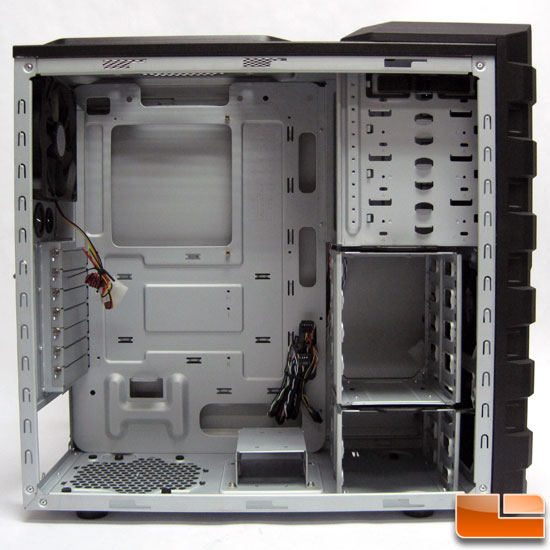
Been eyeing it for a bit, seems pretty sweet.
It's getting good reviews across the board. It is probably the new king of sub-$60 cases.
ZZMitch said:FUUU, my computer crashed while playing Half Life 2 again
I have been trying to get memtest86+ going for like an hour now and I can't get it to work, I downloaded the latest iso file from their site, burned it to a CD and restarted my computer and it just booted back up into windows again... I went into my BIOS and checked and it said it was supposed to check the cd first... any ideas?
You don't have a function key that goes to boot devices outside the bios?
ZZMitch said:FUUU, my computer crashed while playing Half Life 2 again
I have been trying to get memtest86+ going for like an hour now and I can't get it to work, I downloaded the latest iso file from their site, burned it to a CD and restarted my computer and it just booted back up into windows again... I went into my BIOS and checked and it said it was supposed to check the cd first... any ideas?
Two ideas:
- Are you watching the PC when it boots? The last few PCs I've dealt with, even when set in the BIOS for a bootable CD to have boot priority over the harddrive, would always prompt you to hit a key to boot from the CD it found, otherwise it would ignore it and boot from the harddrive. Make sure you're watching it and hit a key when it prompts you for it. (PCs didn't use to do that, at least not the first ones I built back in '98 or so).
- Try reburning the CD at the slowest speed your burner will allow (since many won't even let you choose 1x anymore). Sometimes that's an issue when using a bootable disc, in my experience anyway.
Alright. I think I'm done now. Just installed the new fan controller. Looks good, but the LCD viewing angle is awful, and it feels a little cheap overall. But hey, it works, and looks good...that's all I really care about.
So final build:
Intel Core i5 2500K @ 4.6GHz
Gigabyte GA-P67A-UD4
2x4GB G.Skill DDR3-1333
2x EVGA GTX 570
Intel 80GB G2 SSD
2x Samsung 2TB 5400RPM F4
Pioneer BD-RW
Cooler Master HAF X
Corsair AX850
Thermalright Venomous X
2x Thermalright 120mm 800RPM Fan
Lamptron FC-6 Fan Controller




So final build:
Intel Core i5 2500K @ 4.6GHz
Gigabyte GA-P67A-UD4
2x4GB G.Skill DDR3-1333
2x EVGA GTX 570
Intel 80GB G2 SSD
2x Samsung 2TB 5400RPM F4
Pioneer BD-RW
Cooler Master HAF X
Corsair AX850
Thermalright Venomous X
2x Thermalright 120mm 800RPM Fan
Lamptron FC-6 Fan Controller




Felix Lighter
Member
Looks great.
Grimm Fandango
Member
God the wait for my DVD drive is killing me. Let's go UPS.
I'm also a little worried about my motherboard and CPU. I didn't exactly drop the CPU straight down since I have sausage fingers. So it kinda fell on one side first then the other. Hope the pins are okay. And when I clamped down the cage over the CPU, I really had to push the sucker hard. Heard straining noises and everything. But since this was my first PC build, maybe that's normal but it made me nervous.
Also I'm not sure if it's always been like this but the RAM doesn't "snap-in" on the P8P67 with Ripjaws. Seems like I can just pull the sticks out even with the clamp down, is that normal?
I'm also a little worried about my motherboard and CPU. I didn't exactly drop the CPU straight down since I have sausage fingers. So it kinda fell on one side first then the other. Hope the pins are okay. And when I clamped down the cage over the CPU, I really had to push the sucker hard. Heard straining noises and everything. But since this was my first PC build, maybe that's normal but it made me nervous.
Also I'm not sure if it's always been like this but the RAM doesn't "snap-in" on the P8P67 with Ripjaws. Seems like I can just pull the sticks out even with the clamp down, is that normal?
Grimm Fandango said:Also I'm not sure if it's always been like this but the RAM doesn't "snap-in" on the P8P67 with Ripjaws. Seems like I can just pull the sticks out even with the clamp down, is that normal?
Nope...you didn't push hard enough. Snap one side in at a time.
Last thing, I'm thinking of getting the Coolermaster Haf X EATX but because my dog sheds so much it might be better to get something with built in filters. Any recommendations or should I just make some out of panty hose/air conditioner filter? Hopefully 200 or less but i'll go over if I must. Once again thanks in advance.
Verify the disk after burning it.teiresias said:Two ideas:
- Are you watching the PC when it boots? The last few PCs I've dealt with, even when set in the BIOS for a bootable CD to have boot priority over the harddrive, would always prompt you to hit a key to boot from the CD it found, otherwise it would ignore it and boot from the harddrive. Make sure you're watching it and hit a key when it prompts you for it. (PCs didn't use to do that, at least not the first ones I built back in '98 or so).
- Try reburning the CD at the slowest speed your burner will allow (since many won't even let you choose 1x anymore). Sometimes that's an issue when using a bootable disc, in my experience anyway.
sh4mike said:Getting closer to finalizing the build. Still have outstanding questions. I'm worried about putting together a configuration that fits the uniquely designed FT02B-W case.
Questions:
1) Is that the right version of Windows from Amazon that I listed above?
2) RAM -- I want 2x4GB sticks, limited research suggests that 1600 is worth the additional cost; what's a preferred deal/manufacturer for these? I see some sticks listed as "P67 preferred," so I'm a bit worried here. I'm looking for decent value and not overpriced OC hassle. Really only planning to mildly OC the CPU at this point since that seems to be a popular choice.
3) CPU cooler -- seems CM 212+ is popular here; want to make sure it works well with the case. Apparently fans need to blow up to best work with the FT02.
4) PSU -- I want a high-quality 850+watt PSU for future proofing SLI. Something expensive and nice is fine. Probably want something like Corsair 850TX -- not sure if that one is modular though, and that would be nice.
5) Hard drives -- plan on doing a pair of 1TB drives in Raid 1 mirror for safety. Seems I should look for SATA 6.0 to take advantage of motherboard. SSD is too pricey, but might add later this year. Does Raid 1 inhibit gaming performance in any way? Anyhow, need suggestions here. Seems F3 is a popular pick.
6) DVD drives -- need a short-depth recommendation. Apparently this is a major issue with getting FT02 to fit properly.
I think that's all I need. Gaming off a Dell U2311H 1920x1080.
Edit: Do I need to buy any thermal paste, additional SATA cables, or other funky stuff? This is my first time building a PC.
Take my advice with a grain of salt as I'm apparently off of late. Thermal paste comes with a CPU cooler and comes pre-applied to the stock fan. You'll get 4(?) SATA cables with the mobo, so that should be enough. For RAM, you want DDR3 1333 on up, but no need to go crazy. I got mine at 1600. Pretty sure Corsair has modular models for all its wattage offerings. And I do recommend going with them. Makes the case much nicer to look at and work with. As for HD, make sure you HD supports the speed you plug it into.
OK -- stock paste, 1600 RAM, and SATA 6.0 HDDs. That knocks out Samsung F3s. Not sure what is the recommended SATA 6.0 drive.JoeBoy101 said:Take my advice with a grain of salt as I'm apparently off of late. Thermal paste comes with a CPU cooler and comes pre-applied to the stock fan. You'll get 4(?) SATA cables with the mobo, so that should be enough. For RAM, you want DDR3 1333 on up, but no need to go crazy. I got mine at 1600. Pretty sure Corsair has modular models for all its wattage offerings. And I do recommend going with them. Makes the case much nicer to look at and work with. As for HD, make sure you HD supports the speed you plug it into.
GSkill is brought up often for RAM. They have six configs for 2x4GB 1600 RAM. I believe someone mentioned over 1.5v was a waste with SandyBridge.
http://www.newegg.com/Product/Produ...Id=1&Description=ddr3 1600&name=8GB (2 x 4GB)
Should I get this one?
http://www.newegg.com/Product/Produ...231314&cm_re=ddr3_1600-_-20-231-314-_-Product
Grimm Fandango
Member
TheExodu5 said:Nope...you didn't push hard enough. Snap one side in at a time.
Thanks, got it.
Confusatron said:Hey guys, I have a question about the Asus P8P67 Pro. Just finished building my new PC, but the 8-pin 12v connector on the mobo doesn't match the two 4-pin 12v connectors from my Corsair CMPSU 650TX. I was able to fit one of the 4-pin connectors in.
I can't get a picture to show what I mean, but I can diagram it.
S = square hole, A = angled hole
Mobo:
SAAS
ASSA
Power:
SA AA
AS AA
Reading through the manual, seems like that is ok. But I've never encountered this before. Is this normal?
You sure you can't fit both to make it 8-pin? I have the non-PRO and for the 8-pin power connector, the ground connectors are oriented on the top. The black wires on the PSU power plug should represent the ground wires.
Non-PRO connectors:
SAAS (ground)
ASSA (+12V DC)
8-pin power plug (Corsair VX550W):
SA AA (black wires)
AS AA (yellow wires)
The squares on the power plug match-up.
edit: here's an article detailing the differences.
http://www.playtool.com/pages/psuconnectors/connectors.html#eps8
I've never done much overclocking before, but it seems pretty straightforward with the 2500k. The only thing I'm not too clear about is, when you encouter instability with an overclock, most people say you need to increase the cpu / ram voltage. Is there an indicator as to which one of those voltages you need to increase? Or is it just trial and error until you can get it as low as possible while remaining stable?
rabhw said:I've never done much overclocking before, but it seems pretty straightforward with the 2500k. The only thing I'm not too clear about is, when you encouter instability with an overclock, most people say you need to increase the cpu / ram voltage. Is there an indicator as to which one of those voltages you need to increase? Or is it just trial and error until you can get it as low as possible while remaining stable?
You should never need to increase the RAM voltage, unless you're specifically overclocking the RAM.
Previous CPUs linked RAM speeds to the CPU speed, which is why RAM voltages may have needed to be adjusted in the past.
Azwethinkweiz
Member
sh4mike said:OK -- stock paste, 1600 RAM, and SATA 6.0 HDDs. That knocks out Samsung F3s. Not sure what is the recommended SATA 6.0 drive.
You don't need a SATA 6 HDD unless it's an SSD. Traditional HDDs will never saturate a SATA 3 pipe, let alone a SATA 6 pipe.
MisterAnderson
Member
I read somewhere that having all 6 slots in a motherboard filled with sticks of RAM can make things run a lot hotter (I have 6GB in right now and just got another 6GB in the mail to double up to 12GB). Should that be something I need to be worried about?
I'm about to memtest the new 3 sticks to make sure they are alright. I still am clueless to the problem I'm having of getting my sticks of RAM to run above 1066 MHz (I even tried 1333 yesterday and it gave me the same error that trying to run them at 1600 does) so if anyone has any ideas or tips on that front I'd be most appreciative. I am kind of thinking I might need to update my BIOS but I heard that's really risky...
I'm about to memtest the new 3 sticks to make sure they are alright. I still am clueless to the problem I'm having of getting my sticks of RAM to run above 1066 MHz (I even tried 1333 yesterday and it gave me the same error that trying to run them at 1600 does) so if anyone has any ideas or tips on that front I'd be most appreciative. I am kind of thinking I might need to update my BIOS but I heard that's really risky...
Just followed this guide to OC my i5 750.
http://www.youtube.com/watch?v=Llqhe3N1cJA
Bumped it to 3.7GHz like in the video.
I have a Scythe Mugen II Rev B cooler with one fan on it, and with Prime95 Running the maximum heat test my CPU sits at ~67-69. Is that fine? At idle it's at about ~30-35 I believe?
I have a spare fan lying around... is there any way to connect 2 fans to the one CPU_FAN header so they both run the same?

http://www.youtube.com/watch?v=Llqhe3N1cJA
Bumped it to 3.7GHz like in the video.
I have a Scythe Mugen II Rev B cooler with one fan on it, and with Prime95 Running the maximum heat test my CPU sits at ~67-69. Is that fine? At idle it's at about ~30-35 I believe?
I have a spare fan lying around... is there any way to connect 2 fans to the one CPU_FAN header so they both run the same?

Felix Lighter
Member
Those temperatures should be fine. Did you take the time to optimize the voltage?
teiresias said:Two ideas:
- Are you watching the PC when it boots? The last few PCs I've dealt with, even when set in the BIOS for a bootable CD to have boot priority over the harddrive, would always prompt you to hit a key to boot from the CD it found, otherwise it would ignore it and boot from the harddrive. Make sure you're watching it and hit a key when it prompts you for it. (PCs didn't use to do that, at least not the first ones I built back in '98 or so).
- Try reburning the CD at the slowest speed your burner will allow (since many won't even let you choose 1x anymore). Sometimes that's an issue when using a bootable disc, in my experience anyway.
Thanks for all the responses! I will give it a try again next week, I am going skiing this weekend then have midterms! :/ I will definitely give them a try.
And my PC is so weird... Half Life 2 crashes within 10 minutes when I first tried it today, and a bit later I decided to give Minecraft a try because I wanted to try out the new update stuff. I didn't have high hopes because I remembered Minecraft as being crash prone earlier... but I ended up being able to play it fine for three hours! So random. Hopfully the Half Life crash was just a one off thing or something and the video card cleaning fixed most of my issues...
I just did the automated thing he said to do. How hard is it to optimize the voltages? And is it worth it (how much cooler might it run? Other advantages?)Felix Lighter said:Those temperatures should be fine. Did you take the time to optimize the voltage?
- Status
- Not open for further replies.

