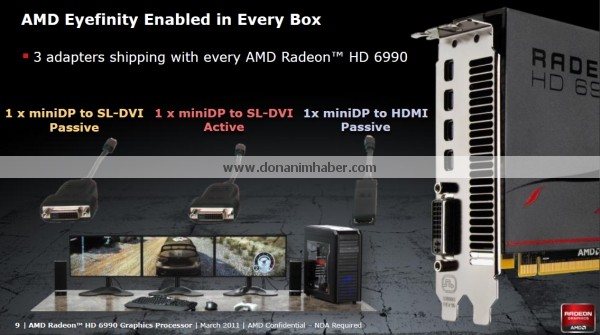So I'm thinking of building my own PC, but unfortunately I'm a total noob at this. I put together a
list of components I think would make a good mid range gaming pc, but I'm open to suggestions (like I said, utter noob here). And I have a few questions:
In the 40min vid linked to in the OP they mention that the Intel processors come with a fan and that you do not need thermal paste. Is this the case with the AMD processors as well?
How do you decide on cooling, the Asgard II, the case I picked, comes with one fan, but how do I know if that's enough or if I need more? I will not be overclocking
How do you decide on power, it seems very few components seem to list the amount of power they use.
Since I need to install a WLAN card, will the antenna's on the card cause an issue with space?
Looking at the specs of the Motherboard it says 2x PCI-E 2.0 x16 (CrossFireX x16/x4), 2x PCI-E x1, 3x PCI", What is the difference between these 3 different kinds of PCI slots?
Should I get a AMD Phenom II X4 instead of the Athlong it's about 65$ more, how much difference will this make?