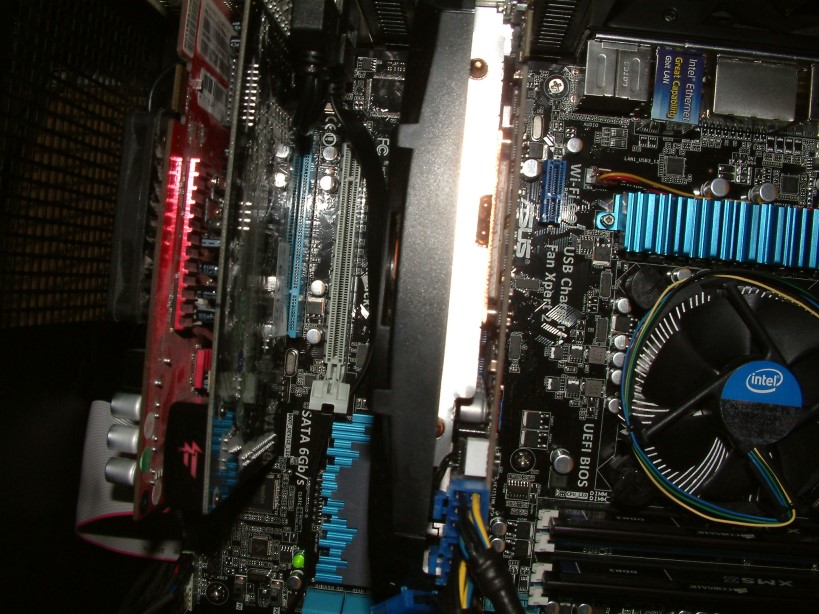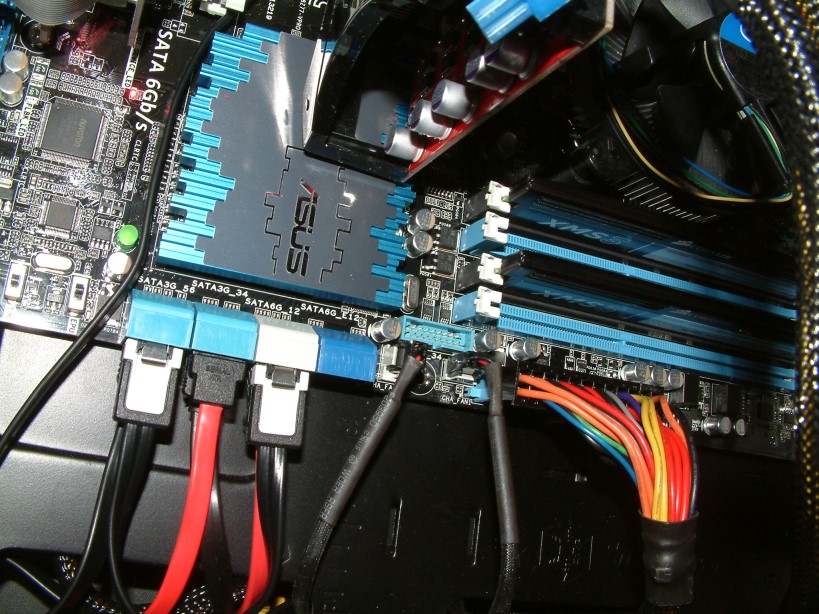So I'm looking at what options I have with my current desktop machine and what I should upgrade. I find myself doing more gaming on my PC, though what I tend to do isn't cutting-edge by any means. I play mainly at MMOs and stuff picked up from Steam sales (Telltale stuff, Paradox titles, and older games) along with indie titles. Easily the most graphical-intensive games that I play are LotRO and SWTOR - everything else is pretty-much a non-issue.
That said, I'd love to get as much of a boost in my graphics ability and overall performance as I can so that I can run the stuff that I do play at higher settings. I'd love to be able to get LotRO running at/near Ultra and get decent FPS. However, I have a limited budget and my PC is one cobbled together from spare parts that my brother had. Basically I'm looking to see what kind of sub-$100 upgrades (say, 3 separate upgrades spread out over months) I could get for the best bang for my buck for the below:
Current Specs, aka. the spare parts my brother had on-hand last Christmas:
- CPU: AMD Athlon II x4 630, 2.8gHz
- Motherboard:
Asus M4A88TD-V EVO/USB3
- RAM: 3gb DDR3
- Video card: nVidia GeForce 9600 GT 512mb (unsure of specific brand)
- PSU: I'm not in front of my machine to check, but last I remember my brother mentioned I had room to upgrade components without getting a new PSU. Can get this info once I'm home from work.
- misc: I've got standard 2 hard drives that I'll be keeping, and I'll be sticking with keyboard/mouse/speakers/DVD drive/case/etc as well. Wouldn't mind upgrading to an SSD eventually but my guess is that I need to get other things upgraded first.
Budget: I'd like to start by putting less than $100 into it and then going from there, so I'm thinking probably a new video card initially and then maybe another upgrade or two down the road a few months. I don't have the budget to redo the whole system.
Main use: As above, mainly semi-light gaming but with the most graphically-intensive thing being MMOs - LotRO is probably going to be my main benchmark title, trying (eventually/possibly) to get up to Ultra with the DirectX10/11 renderer and have it run at least semi-smooth in combat.
Monitor resolution: 1680x1050 is my current one, no direct plans to upgrade until I get the system ramped up a little more.
Specific games: As before, Lord of the Rings Online, with Star Wars: The Old Republic and RIFT being others that I dabble in. As long as I can get a little more performance out of these everything else will fall into place.
Timeframe: Spread out. If I can get my first upgrade within the month it would be great, then maybe one or two other $100-or-less upgrades over the next few months after that.
Overclocking: Nope.
If anyone could recommend some routes to go it would be appreciated. Money is tight (3-year-old boys are expensive) but I'd like to get a little more performance out of it without having to scrap it and start over, but since I didn't really assemble it in the first place (again, it's cobbled together from left-over/old parts from my brother) I've less of an idea of what my focus should be. Thanks!