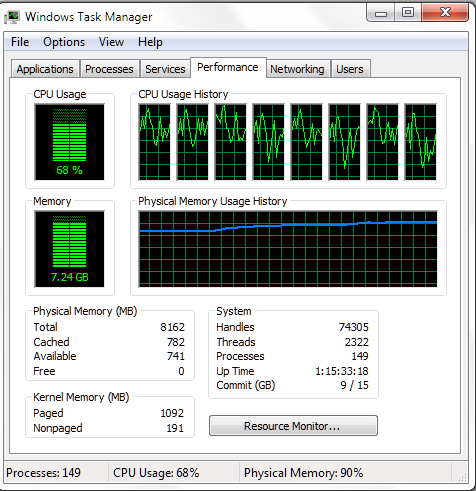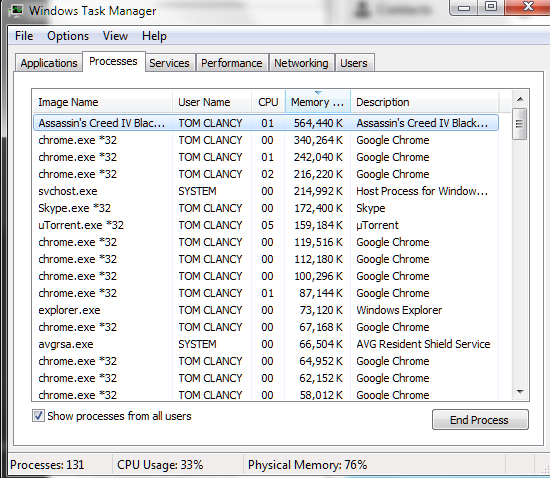I have the Gigabyte G1 Sniper M5 Z87, and it's a great board. If the Sniper 5 (not M5) is for $160, that would be insane. It's a $400 motherboard.
As for the memory, don't worry about that. It's all fine.
I'd recommend the Gigabyte Sniper M5 over the Gene, honestly. Better onboard sound, better BIOS, Killer NIC. I've been loving mine. I even have my 4770K at 4.5GHz without a delid. Granted, it's under an EK Supremacy block.
The Noctua is quite pricey, and gigantic. You know that though. I personally prefer the AIO water units like the Kraken, H series, Seidon, etc.
The Corsair PSU's that are Seasonic are the AX (non i) series. Those that are 760W+ begin to have more and more reports of coil while. The AX (i) series are Flextronics, but are very highly regarded. They have no reports of coil whine.
To me, the only major benefit of getting the Corsair PSUs are the individually braided cables if that's your kind of thing. If it isn't, then there's no other reason to really get one over a Coolermaster V series, XFX Pro series, or just straight Seasonic.