Dr_Boris_Goltz
Banned
What's the difference between the Biostar Z87W and the Biostar Z87X anyway?
So guys I'm building a second rig for my studio, I just want something mid range good enough for DayZ, Rust, Titanfall, Source / Valve games.
A local shop has a clearance on AMD stuff: AMD-8350 35% off with an HD 7870
Usually I don't like AMD stuff but seems like a really good deal, Any of you guys with a 8350 what do you think about it?
Okay. I was thinking about the new Geforce GTX 750 Ti or the Radeon R7 265. Bad or good idea?
What's the difference between the Biostar Z87W and the Biostar Z87X anyway?
Whenever you have these questions, look at the manufacturer's site. They usually have nice tables explaining the differences. Helped me a ton when completing my build.
What's the difference between the Biostar Z87W and the Biostar Z87X anyway?
Whenever you have these questions, look at the manufacturer's site. They usually have nice tables explaining the differences. Helped me a ton when completing my build.
See above. I couldn't tell the difference between the ASUS Z87-a, ASUS Z87-Pro, etc until I watched a 15 minute video from Newegg where they had some ASUS rep on there pointing out specific differences. Sometimes they're really small and you just have to decide whether these minor, yet specific differences are important to you.I seriously see no difference other than some virtual surround nonsense that I always hate.
So I'm confused as to why Haz would have the X in his "Excellent" build, and the W in his "Good" build.
can you describe the static? is it like old analog tv static? phone near your headphone's static? something else?
That's perfect.NoRéN;102123362 said:Got my GTX680 today. Needed two 6 pin psu connectors. Rosewill PSU only had 6+2 connectors so i used those without plugging in the two. That's fine, right?
No. You'll want to uninstall any AMD stuff like Radeon Pro and Catalyst. Install the latest Nvidia drivers and Nvidia Inspector for your card.NoRéN;102123362 said:Will Radeon Pro still work?
That's perfect.
No. You'll want to uninstall any AMD stuff like Radeon Pro and Catalyst. Install the latest Nvidia drivers and Nvidia Inspector for your card.
GeForce Experience can tweak games automatically for the "best settings for your system", although to be honest it's not very good at that - it's usually better to tweak them yourself. Nvidia Inspector allows you to create profiles for your games where you can override or edit just about any graphical setting, including applying effects that you normally couldn't change. For example you can use it to force a game to use a particular anti-aliasing method that it normally wouldn't use.NoRéN;102125510 said:Thanks for the info.
Uninstalled the amd drivers. Deleted folders. Installed the Nvidia drivers and that included Geforce Experience. Is that similar to radeon pro? I saw it mention things about optimizing games. What does Nvidia Inspector do?
GeForce Experience can tweak games automatically for the "best settings for your system", although to be honest it's not very good at that - it's usually better to tweak them yourself. Nvidia Inspector allows you to create profiles for your games where you can override or edit just about any graphical setting, including applying effects that you normally couldn't change. For example you can use it to force a game to use a particular anti-aliasing method that it normally wouldn't use.
That sounds like coil whine.The best way I can describe it is a high pitched humming, sort of similar to an old tv.
That's for iGPU. Look at the dedicated GPU benches and there's near zero difference, even at the super low res that should highlight any differences.The OP makes no mention of it, but Anandtech really has a hard-on for 1866+ RAM.
http://anandtech.com/show/7364/memory-scaling-on-haswell
Apparently anything under 1866 is crap, but anything over that hits a massive diminishing return wall. So it looks like 1866 is the sweet spot.
Have any extra cables to try out?Sorry to treat the thread like a troubleshoot forum, but I figure I'd start here before venturing to other boards.
Has anyone ever had a DVI port seem to just die out of nowhere? I run two monitors and while watching a video one of the displays shut off as if it were unplugged and Windows played the disconnected sound, even though all connections where fine.
I've trouble shot and found that both monitors work with the other port, so it's not an issue with the cables or monitors. Also, nVidia control panel registers both monitors as being connected and still treats it as though the screen is extended, but the one monitor has no video. Oddly, it thinks its connected through VGA to the blank monitor, even though there's no VGA ports on the card and I'm using a DVI cable.
I haven't made any cable changes since setting up the two monitors, and already rebooted and updated drivers. Any other ideas, guys?
It doesn't say that anything below is crap. It says that there is a traceable bump in performance when you go with the 1866 over 1333.The OP makes no mention of it, but Anandtech really has a hard-on for 1866+ RAM.
http://anandtech.com/show/7364/memory-scaling-on-haswell
Apparently anything under 1866 is crap, but anything over that hits a massive diminishing return wall. So it looks like 1866 is the sweet spot.
Guru3D.NoRéN;102131375 said:any trustworthy place to download nvidia inspector from?
Guru3D.
Very nice all around.
Would love to see pics.
Lots of pics.
HUGE PICS
Do you have a 120hz monitor?Guys, am I losing something for using a Single link DVI cable between my GPU and 1080p monitor?
Okay. I was thinking about the new Geforce GTX 750 Ti or the Radeon R7 265. Bad or good idea?
Guys, am I losing something for using a Single link DVI cable between my GPU and 1080p monitor?
Do you have a 120hz monitor?
How much do 24-27" 120hz PC Monitors go for? Thinking about getting one if the price is right.
The best way I can describe it is a high pitched humming, sort of similar to an old tv.
Single link DVI is enough up to 1920x1200 @ 60Hz, so you're good. 1080p @ 120Hz would have needed dual link.60Hz.
For integrated graphics faster memory helps a lot.The OP makes no mention of it, but Anandtech really has a hard-on for 1866+ RAM.
http://anandtech.com/show/7364/memory-scaling-on-haswell
Apparently anything under 1866 is crap, but anything over that hits a massive diminishing return wall. So it looks like 1866 is the sweet spot.

Glad to hear it, you really put together something that should last quite a long time.Here are a few pics of the building process with the final result at the end.
I will post more pics when I get this bad boy in my entertainment center.
I want to personally thank Hazaro and mkenyon for maintaining their build guides and for having a thread like this on GAF. I used to come in here and dream about building a gaming PC, something I haven't done in about 14 years. This year, early on, I decided to jump back into PC building/gaming in a big way. Needless to say, I am very pleased with my build. As always it's a work in progress, as I am going to add a slimline blu ray and an ssd to my build at some point this year.
Just a reminder - i5 4570 is at $159.99 at microcenter
If I'm not going to be upgrading until the end of March, can I wait on this? Or is this that good of a deal?
Hi PC GAF,
My computer, frankly, is outdated as hell. Specs:
i5-650 3.20 ghz
8 GB Ram
1 GB GTX 560TI
It has dawned on me that it is probably time to upgrade once I tried to run Thief on low settings and achieved a nice average framerate of 20.
It's not necessary for me to run everything at Ultra settings, but I'd like to run them at a respectable 1080p/60fps for a large majority of what's out there at good settings. I also don't want to spend a billion dollars to get there. What can you guys recommend me?
I didn't think Thief was going to be all that taxing, I would have expected a little better than that at low settings...? Have you updated drivers, etc...?
The main question is how much you want to spend...? The i5 650 is getting a little old and I don't think you can do anything with that socket 1156. Someone else here might know about the OC potential of that part. I think its time to plan to upgrade there.
My gut reaction is to say go with the best GPU you can in your budget, and start planning on a new MOBO and CPU when you are able. Sorry if that is sort of "stock" advice at this point....but it seems that current games are just much more GPU-bound than anything else. A nice 760 will set you back like 250 bucks U.S.
If you got 5 hundy to spend then you could easily grab both a 760 and a pretty decent cpu and Mobo.
Sounds like a deal, it's good as gtx760 which sells for 250$ and should run games well enough.I've agreed to buy an EVGA GTX670 2GB FTW off of a friend for $175. Is that a good deal, and is this a good card in general?
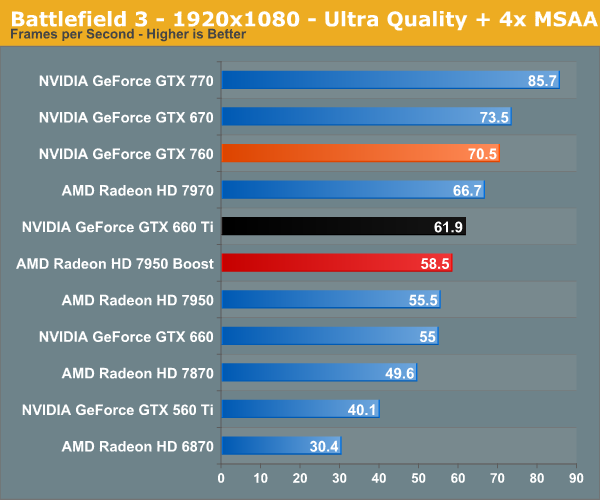
If I go with the GTX 670, what brand should I get? ASUS?
Oh, wow, 500. Okay. I actually budgeted 600 thinking that would put me in the low tier. Nice. So you're saying get the GPU soon, and then get a new MOBO and CPU in like two or three months?
